-
Notifications
You must be signed in to change notification settings - Fork 720
New issue
Have a question about this project? Sign up for a free GitHub account to open an issue and contact its maintainers and the community.
By clicking “Sign up for GitHub”, you agree to our terms of service and privacy statement. We’ll occasionally send you account related emails.
Already on GitHub? Sign in to your account
Webcam example without Internet connection #524
Comments
|
Have you solved the problem? |
|
i met it too. |
|
Nope. No clue what's wrong with it. |
|
Removing the default does not have an effect. Still working with internet, not working without. |
|
I have same issue. All works as expected when serving from |
|
What browser are you using? For the connection to work you're going to need one of the following conditions to be met:
|
|
I have tried with Chrome and Edge. |
|
I encountered a similar problem with local/offline connections on the same network not getting established.
|
|
This issue is stale because it has been open 60 days with no activity. Remove stale label or comment or this will be closed in 7 days. |
|
This issue was closed because it has been stalled for 7 days with no activity. |
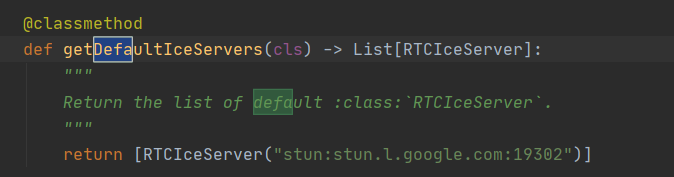
Hi,
the webcam example does not seem to work when there is no internet connection.
I am accessing the stream via http://127.0.0.1:8080 (0.0.0.0 didn't work for me on Windows),
There seems to be an issue with getting the ice candidates (none are found by the javascript client). The moment I plug in the internet connection, everything works nicely. I am nut using the STUN server.
Any guesses why this might be the case?
Best,
Thomas
The text was updated successfully, but these errors were encountered: