You signed in with another tab or window. Reload to refresh your session.You signed out in another tab or window. Reload to refresh your session.You switched accounts on another tab or window. Reload to refresh your session.Dismiss alert
I added 4 translations for my app and the app shows the correct language on both iOS and Android. However, the 4 languages I have are not showing in the iOS App Store. Only "English" is to be seen.
Current App Store page:
Expected App Store page:
I followed everything in the localization example..
My Info.plist has:
The languages that are listed for your app in the App Store are determined by the localization (.lproj) folders in your app bundle. Missing or invalid localizations in your app bundle are typically caused by misconfigured localizations in your Xcode project.
For more information on localization, read the Internationalization and Localization Guide.
If you would like to file a Technical Support Incident (TSI) with an Apple engineer to help resolve this issue, click here.
I added 4 translations for my app and the app shows the correct language on both iOS and Android. However, the 4 languages I have are not showing in the iOS App Store. Only "English" is to be seen.
Current App Store page:
Expected App Store page:
I followed everything in the localization example..
My Info.plist has:
in my main.dart, I configured the languages like this:
In Xcode, I can see the 4 languages in
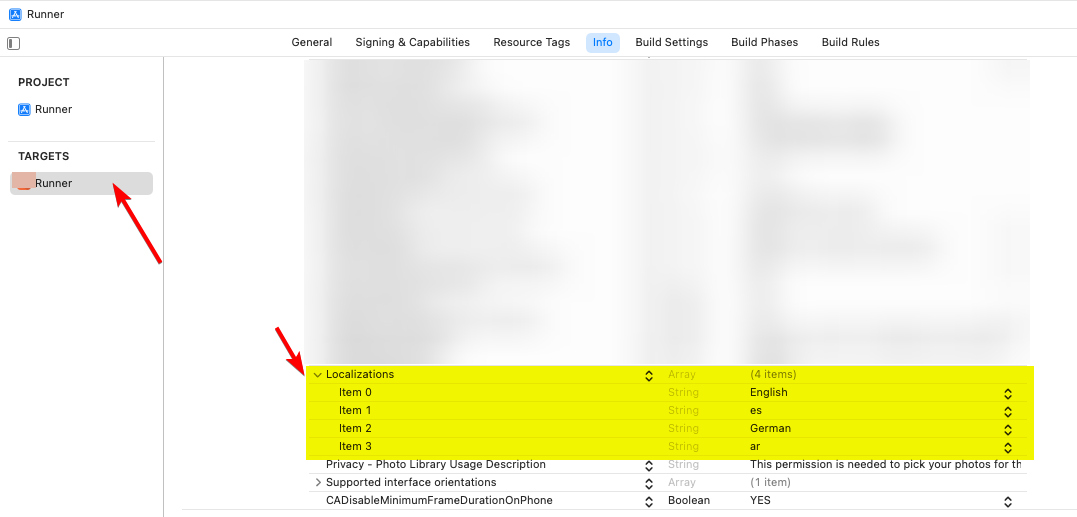
but not in
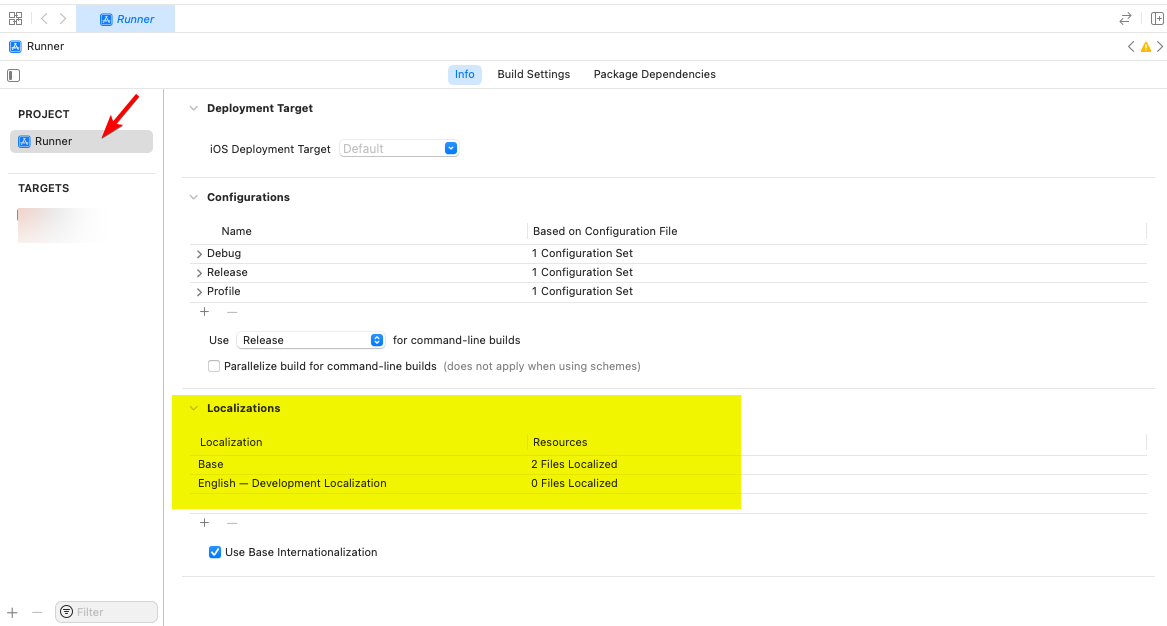
This might be the reason, but I'm not sure what to use here, or if this is the right place to edit.
Can you please advise? a small fix might be needed in the "Easy localization" code or in the documentation.
The text was updated successfully, but these errors were encountered: