New issue
Have a question about this project? Sign up for a free GitHub account to open an issue and contact its maintainers and the community.
By clicking “Sign up for GitHub”, you agree to our terms of service and privacy statement. We’ll occasionally send you account related emails.
Already on GitHub? Sign in to your account
Line height is too low #4300
Comments
|
Hi, this is very strange, seems like line height is not calculated correctly, but i could not reproduce the issue. Does this happen on firefox too? What happens when running |
|
Chrome: Firefox looks good: |
|
Thanks! I am very sorry but i have to ask you for more help, because i don't have any idea what could cause the height of measure node to be smaller than the font size. Could you try running the following code console.log(el.getBoundingClientRect())
console.log(el.style.cssText)
el = editor.renderer.$textLayer.$fontMetrics.$measureNode;
el.style.visibility = "visible";
el.style.background="gold"
el.style.zIndex = 10000;
el.parentNode.style.overflow = ""
el.clientHeightand if the above doens't help editor.container.style.lineHeight=2 Also sometimes issues like this can be caused by browser extensions, could you check if editor works in an incognito tab? |
|
@nightwing Yes, sure. I try the following code in an incognito tab with no luck. This code helps to expand rows Also, I find this bug in Postman postmanlabs/postman-app-support#6760 |
|
Interesting, this looks like a bug in chrome. |
|
Maybe there is a broken/(not supported by chrome) font installed on your computer. editor.fonts = editor.fonts || 'Monaco, Menlo, "Ubuntu Mono", Consolas, source-code-pro, monospace'.split(/,\s*/)
editor.container.style.fontFamily = editor.fonts.shift()Then try finding the file for that font. (the file may be useful for submitting to chrome bug tracker) |
|
Yes, it was a problem with font Thank you, @nightwing! |
|
Is there a way you can recover the deleted font file? I think we should report the bug to chrome, because firefox didn't have a problem with that font. |
|
@nightwing I had two copies of font The second one looked bad in |
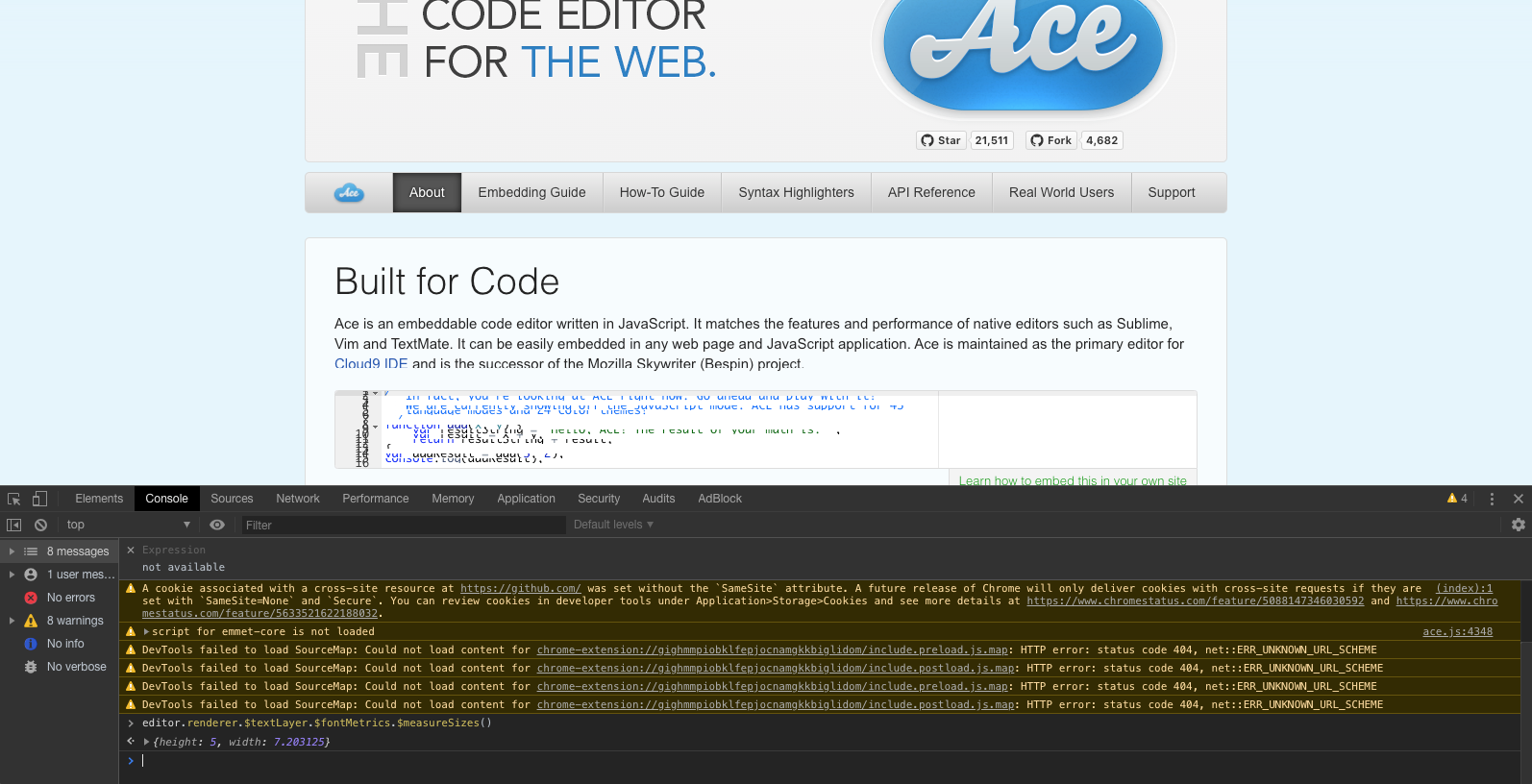

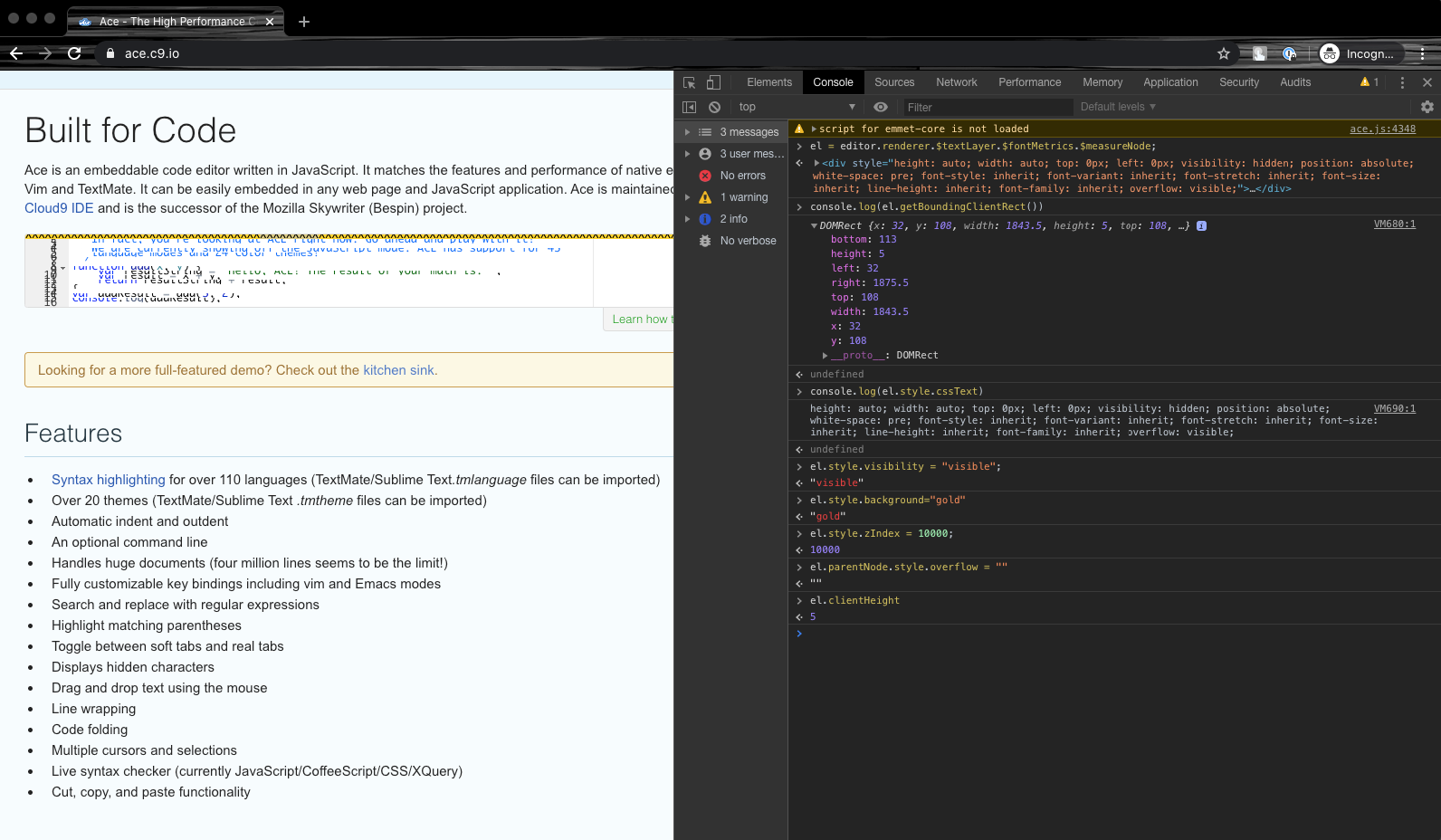

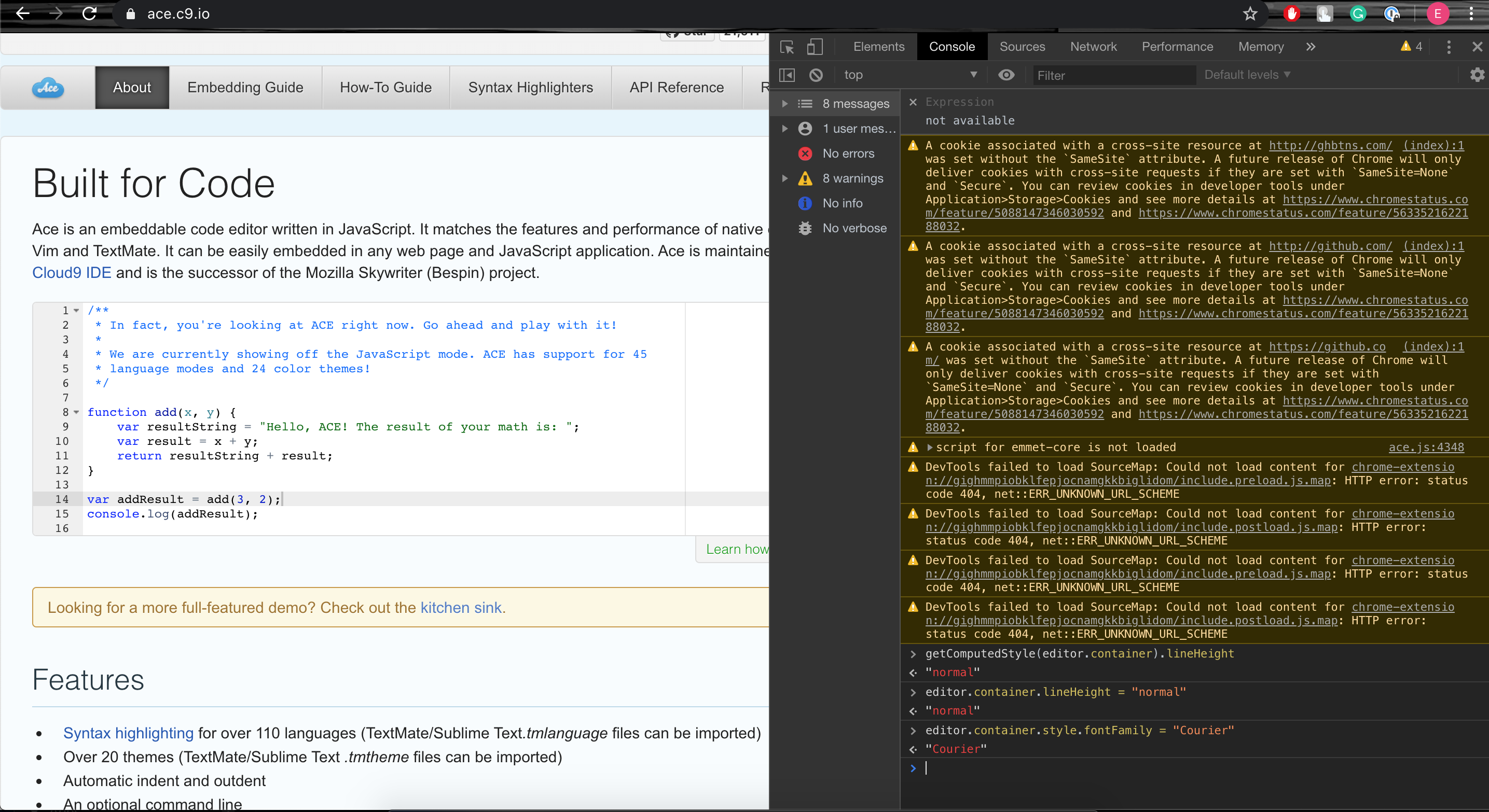

Hello!
I have a strange behavior of Ace editor on websites. Editor lines overlap each other.
https://ace.c9.io/

https://editor.swagger.io/

Here the same problem in Postman:
postmanlabs/postman-app-support#6760
Environment:
How can I solve this problem?
The text was updated successfully, but these errors were encountered: