You signed in with another tab or window. Reload to refresh your session.You signed out in another tab or window. Reload to refresh your session.You switched accounts on another tab or window. Reload to refresh your session.Dismiss alert
This is the first round of UI mock-ups to visually prototype the Export Dialog for the Alpha release.
The initial idea is to offer 3 options when clicking on the export.
Export Selection: What is currently selected will be wrapped around the bounds to generate the exported image. This gives the flexibility to select multiple items to export without manually drawing an area, creating a slice, or grouping those items together.
Export Artboards: Allows to select 1 or more Artboards which will be exported in batch.
Export Area to Grab: Much like the screenshot tool, allows to click&drag to select an area to export.
Accelerators are visible so the users can slowly learn quick shortcuts to trigger specific exports.
Based on the selected option, an Export Dialog will show up allowing the control of some basic options.
What was selected will be shown as a preview, and if multiple artboards were selected, each file will have its own editable name underneath its preview.
The location will be selected with a native file dialog.
This are low fidelity mock-ups, so things might change.
Also, these are the basic features we want to implement for the alpha release. More advanced features and edits will be discussed in the future.
The text was updated successfully, but these errors were encountered:
Well done @Alecaddd, I like the design very much (even the image depicted in the export dialog 😏 ).
To me it's clean, neat and straightforward. Maybe the accelerators could be less visually "heavy" by being grayed out and tinier? I like the look of the buttons, but I feel them being too "present".
Maybe sticking to the "logout" link style of Pantheon would make them appear lighter and more integrated with the system?
The export dialog is pretty cool, too, even if it's very basic and rough.
It's going to be cool to work on this feature 👍
That's just a low fidelity mock-ups, so it's normal to not be looking "quite right".
Anyway, I was trying to follow the new accelerator labels style of elementary OS.
This is the first round of UI mock-ups to visually prototype the Export Dialog for the Alpha release.
The initial idea is to offer 3 options when clicking on the export.
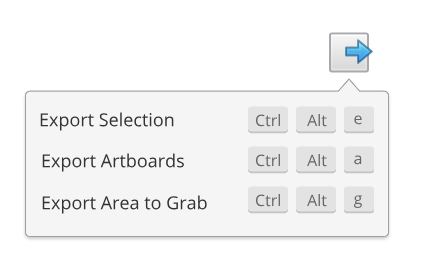
Based on the selected option, an Export Dialog will show up allowing the control of some basic options.

This are low fidelity mock-ups, so things might change.
Also, these are the basic features we want to implement for the alpha release. More advanced features and edits will be discussed in the future.
The text was updated successfully, but these errors were encountered: