-
Notifications
You must be signed in to change notification settings - Fork 3k
New issue
Have a question about this project? Sign up for a free GitHub account to open an issue and contact its maintainers and the community.
By clicking “Sign up for GitHub”, you agree to our terms of service and privacy statement. We’ll occasionally send you account related emails.
Already on GitHub? Sign in to your account
Got some black stripes when I use nvim #6599
Comments
|
Are those black blocks in spots where you should have glyphs, or in spots where there would be empty background usually? |
Always should be blank no any char there. |
|
Can you reproduce this on Wayland or is it only an X11 issue? |
only on X11. I don't have Wayland for now. Maybe Wayland will solve it I will try it next time I reinstall my os. |
|
Can you try the latest master and setting |
Ok I already change to I will try sometime and see if it happens |
|
Do you have I'd assume that with |
Thank you Thanks again. |
|
I have the same problem here. font:
size: 18
colors:
primary:
background: "#161616"
foreground: "#ffffff"
search:
matches:
foreground: CellBackground
background: "#ee5396"
footer_bar:
background: "#262626"
foreground: "#ffffff"
normal:
black: "#262626"
magenta: "#ff7eb6"
green: "#42be65"
yellow: "#ffe97b"
blue: "#33b1ff"
red: "#ee5396"
cyan: "#3ddbd9"
white: "#dde1e6"
bright:
black: "#393939"
magenta: "#ff7eb6"
green: "#42be65"
yellow: "#ffe97b"
blue: "#33b1ff"
red: "#ee5396"
cyan: "#3ddbd9"
white: "#ffffff"After commenting out all my config,the problem still exists. |
|
It's weired that the problem has gone after relaunching alacritty. |


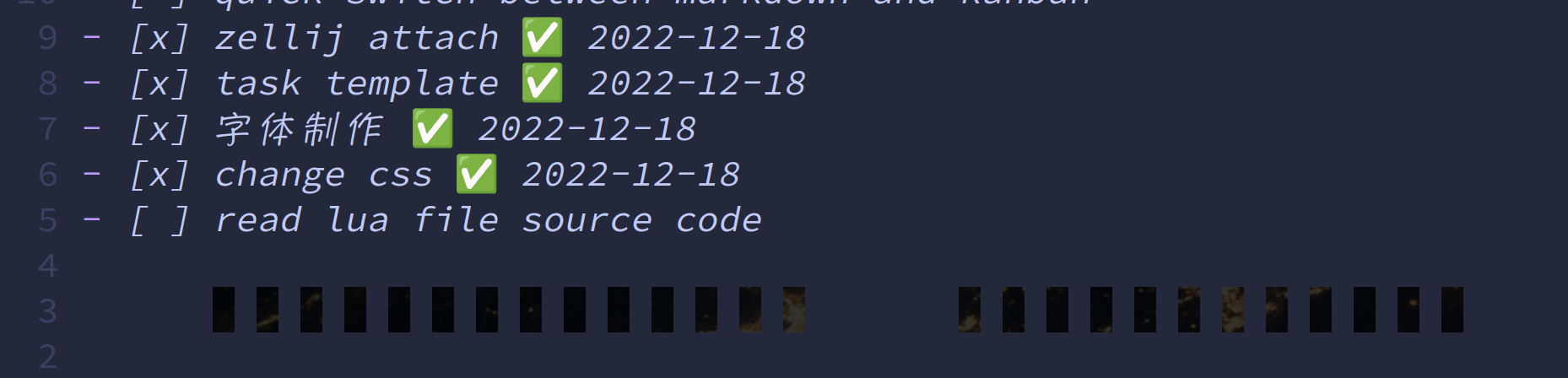
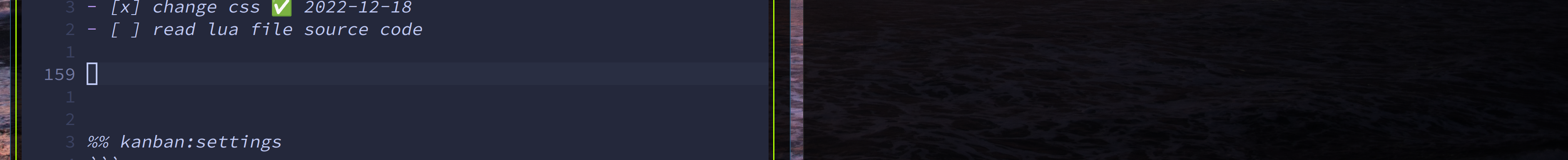
Got some black strip when I use nvim(colorscheme tokyo-night) in alacritty.
It doesn't always comes out. I don't know what is the reason it comes out.
The reason why I think it is a alacritty issue is that I use
konsolesometimes.But I never see the same issue in konsole.
System
OS: Ubuntu 22
Version: 0.11.0
Linux/BSD: X11, KDE
Logs
Crashes: No Crashes
Font/Terminal size:
alacritty -vvKeyboard and bindings:
alacritty --print-eventsToo long too show it. I think not related to this with my issue here
The text was updated successfully, but these errors were encountered: