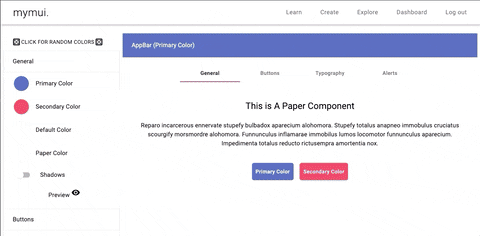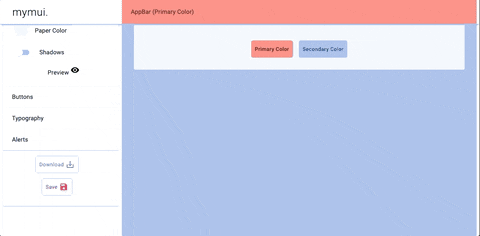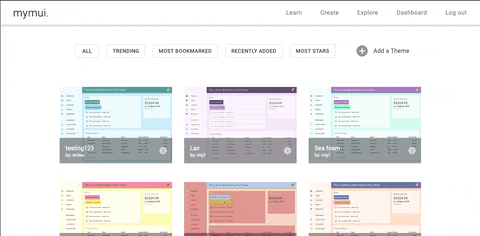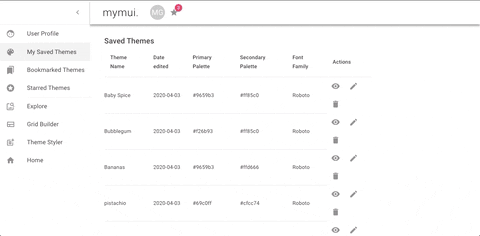mymui allows users to customize a Material-UI theme and grid layout using a dynamic visual interface. Less documentation, more creativity!
Deployed on: https://my-mui.com/
- Run
git clone https://github.com/mui-toolkit/mui-toolkit.gitand navigate to the project folder with cd mui-toolkit - Run
npm install - Run
npm run startto start the app on http://localhost:3000/
- mymui provides two tools for styling and building Material-UI components quickly and easily
- Theme Styler allows the customization of a Material-UI theme with a dynamic visual interface
- Adjust color, button styling, typography, and alerts with palettes, switches, sliders + more
- Download a custom theme and apply it to your project using Material-UI's ThemeProvider
- Save and share your theme with the mymui community
- Discover user created themes via the explore page
- Star and bookmark your favorite themes
- Grid Builder follows the 12 column grid system and visualizes how Material-UI structures grid layouts and positioning
- Drag, drop, and resize grid containers, and observe the code adjust in real-time
- Managing the number of props + state of the custom theme object throughout our application — more than four dozen parameters!
- Assigning the logic of change handlers to different selection tools within the design page
- Learning the functionality of a NoSQL database (Firestore), and the referencing of deeply nested objects
- Firebase data flow, integration of Firebase + Google Cloud functions, and how authentication interacts with database
- Implementing drag and drop functionality with vanilla Javascript rather than a library, and gaining an understanding of how implementation works under the hood
- Building social aspects ie. starring and bookmarking themes — capturing and storing interactions between users
- System design and optimization of queries is essential to final user experience
- Prop threading and state management can be daunting in larger React applications
- Understanding the importance and implementation of UI frameworks with repsect to the final user experience
- Run into a problem? There's probably a library for that (but the documentation isn't always great!)