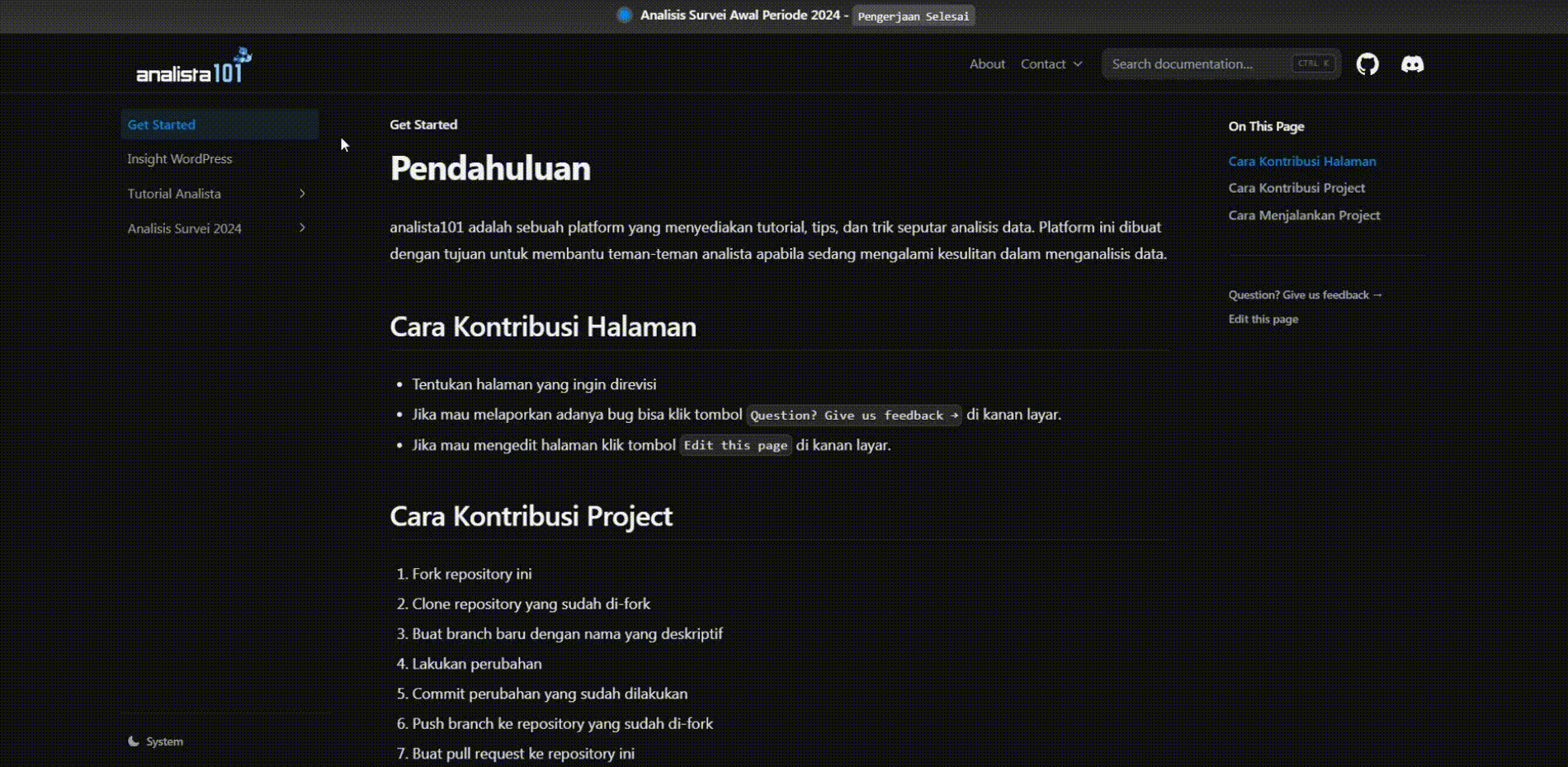About • Features • Install • License
Analista101 is a platform that provides tutorials, tips, and tricks around data analysis. Documentation from the Directorate General of Data Analysis of the Ministry of Research and Data BEM UNSOED.
- Insight Wordpress
- Tutorial Analista
- Persiapan
- Pengerjaan
- Code in Action
- Arsip Tugas Analista
Before cloning the repository, you need to install the following:
- Node.js and a package manager (like bun, npm, pnpm, or yarn).
- An internet browser (such as Brave, Firefox, Arc, or Chrome).
To clone the repository, follow these steps:
- Open your terminal.
- Navigate to the directory where you want to clone the repository.
- Run the following command:
git clone https://github.com/amertadev/analista101.git - After the cloning process is complete, navigate to the cloned repository directory:
cd analista101 - Now, you are ready to work on the project. To install dependencies, run:
bun install - To start the development server, use:
bun run dev
Copyright © 2024 @amertadev. This project is open-source licensed under the MIT License.