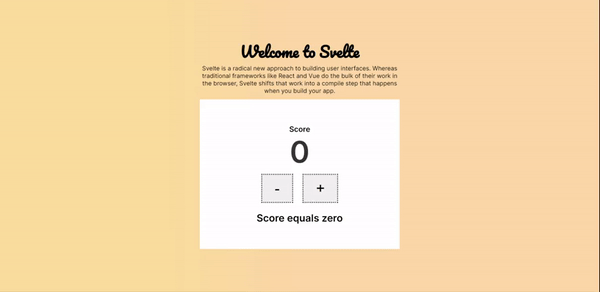Official website: https://svelte.dev
Github repository: https://github.com/sveltejs/svelte
Svelte is a component framework but it's not working on Virtual DOM like ReactJS or VueJS. Svelte manages everything at the compile-time. Svelte is a compiler rahter than a framework and it converts all your code into plain JavaScript code. Cybernetically enhanced web apps!
** Some features of Svelte **
- Manipulates the real DOM and there is no Virtual DOM
- Block starts with {#} and ends with {/} such as {#if}...{/if}
- Component codes are in the .svelte extension files
- Styles
<style>...</style)>written in the Svelte files are scoped CSS - Define a listener for a DOM event with
on:<event>syntax. For exampleon:click
Run these commands to make your first Svelte app
-
$ npx degit sveltejs/template your-svelte-app-name -
cd your-svelte-app-name -
npm install -
npm run dev
Note: It's also possible to download the starter template as a zip file from here.
Simple counter app
All of the counter app is in src\App.svelte file which is our component. It's very simple to follow. Two main code parts in this file are observable:
- score variable and addScore, removeScore functions on the top between
<script>...</script>tags - Rest of the code which is HTML combined with Svelte and blocked CSS at the end
<script>
let score = 0;
const addScore = ()=> score +=1;
const removeScore = ()=> score -=1;
</script>
<div class="container">
<h1>Welcome to Svelte</h1>
<p class="description">
Svelte is a radical new approach to building user interfaces.
Whereas traditional frameworks like React and Vue do the bulk of their work in the browser,
Svelte shifts that work into a compile step that happens when you build your app.
</p>
<div class="score-card">
<span class="score-text">Score</span>
<span class="score-value">{score}</span>
<div>
<button class="button" on:click={removeScore}>-</button>
<button class="button" on:click={addScore}>+</button>
</div>
<span class="score-watch">
{#if score == 0}
Score equals zero
{:else if score > 0}
Score is greater than zero
{:else}
Score is less than zero
{/if}
</span>
</div>
</div>
<style>
.container {
height: 100vh;
width: 100%;
background-image: linear-gradient( 89deg, rgba(253,220,155,1) 26.2%, rgba(255,215,165,1) 48.5% );
display: flex;
flex-direction: column;
justify-content: center;
align-items: center;
}
.container h1 {
font-family: 'Pacifico', cursive;
font-size: 3rem;
}
.description {
font-size: 1.2rem;
width: 40rem;
max-width: 90%;
text-align:center;
}
.score-card {
width: 40rem;
min-height: 30rem;
margin: 1rem;
padding: 1rem;
background: #fff;
display: flex;
flex-direction: column;
justify-content: center;
align-items: center;
}
.score-text {
font-size: 1.5rem;
font-weight: 600;
}
.score-value {
font-size: 6rem;
font-weight: 600;
color: #333;
}
.button {
font-size: 3rem;
padding: 1rem 2.5rem;
margin: 1rem;
border: none;
outline: #333 dotted;
}
.score-watch {
margin-top: 1rem;
font-size: 2rem;
font-weight: 600;
}
</style>In the command line go to project directory (try-svelte) and run npm install then npm run dev to start the app in the localhost.