-
Notifications
You must be signed in to change notification settings - Fork 24.8k
New issue
Have a question about this project? Sign up for a free GitHub account to open an issue and contact its maintainers and the community.
By clicking “Sign up for GitHub”, you agree to our terms of service and privacy statement. We’ll occasionally send you account related emails.
Already on GitHub? Sign in to your account
Angular 4 app broken in IE 11 and Edge #17843
Comments
|
Do you have polyfills in place? See polyfills.ts file in src folder |
|
This is what I have in polyfills.ts file import 'core-js/es7/reflect'; |
|
Got the same problem, but not in normal IE11, but in an embedded version of IE11. Since fighting it for days I tried different solutions and one guides me to the suggestion that it's a timing problem of loading the polyfills. Error reproduction -> Tour of Heroes So I implemented an error handler: When I just do the alert, the error pops up twice every time i load the script. Hope that helps in any way. |
|
Same problem but after IdentityServer authentication with this package : angular-oauth2-oidc Any idea to solve this issue ? |
|
After long hours of searching I found a workaround for the problem at our specific environment (embedded IE).
There is a key for every application which uses the embedded browser - for example: Here I found some information about the specific values: The setting to 11001 means:
In our case I had to lower the value to 10000 => IE - Version 10 and use the meta-tag to activate the edge mode and everything works fine. Registry-Command: My suggestion: Hope that helps anyone or gets the team closer to a solution. |
|
Having the same problem here. We had to reduce the number properties in the object that is passed to the router and it seems to do the trick just fine. |
|
@augustbend can you elaborate what is the number property to reduce? |
We had this exact problem, as someone said it is caused by the URL being too long because of the JWT token, which breaks in IE when the router attempts to handle it. As a workaround we created an auth guard and handled all of the auth callback inside of it. This way it occurs before the router attempts to redirect and therefore IE has no awareness of the long URL, assuming your post-auth redirect is to a shorter URL. |
|
@jonnyaeast I’ve run into the same problem. Can you share the details of your auth guard workaround? |
So assuming you have a route "/authCallback?token=somereallylongjwtstringofhundrededsofcharacters" Router:
Guard: |
I ran into the same Issue. But after a lot of researches i found this Issue with another Workaround: #22709 (comment)
As @AKlaus described i just edited my index.html File like this and this solved my Issue. <meta http-equiv="x-ua-compatible" content="ie=edge">
<script>
window.history.replaceState = function (){ console.log('Empty stub for history.replaceState()') };
</script> |
|
Sounds like cases reported were related to angular-oauth2-oidc so closing it here. |
|
This issue has been automatically locked due to inactivity. Read more about our automatic conversation locking policy. This action has been performed automatically by a bot. |

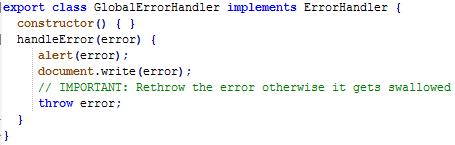


I'm submitting a ...
Current behavior
Angular 4 application broken on IE 11 and Edge. app-root is not getting replaced and I get the below error in console.
"Uncaught (in promise): Error: Invalid pointer
Error: Invalid pointer
at nrWrapper (http://localhost:4200/authcallback:19:17804)
at BrowserPlatformLocation.prototype.replaceState (http://localhost:4200/vendor.bundle.js:143464:13)
at PathLocationStrategy.prototype.replaceState (http://localhost:4200/vendor.bundle.js:89385:9)
at Location.prototype.replaceState (http://localhost:4200/vendor.bundle.js:89071:9)
at Anonymous function (http://localhost:4200/vendor.bundle.js:150607:25)
at Anonymous function (http://localhost:4200/vendor.bundle.js:58271:25)
at SafeSubscriber.prototype.__tryOrUnsub (http://localhost:4200/vendor.bundle.js:59237:13)
at SafeSubscriber.prototype.next (http://localhost:4200/vendor.bundle.js:59184:17)
at Subscriber.prototype._next (http://localhost:4200/vendor.bundle.js:59124:9)
at Subscriber.prototype.next (http://localhost:4200/vendor.bundle.js:59088:13)"
Expected behavior
Application should run fine on IE11/Edge as it works perfectly fine in Chrome and Firefox.
Minimal reproduction of the problem with instructions
What is the motivation / use case for changing the behavior?
Please tell us about your environment
The text was updated successfully, but these errors were encountered: