mat-slide-toggle unexpected animation in certain conditions #14488
Labels
area: material/slide-toggle
P5
The team acknowledges the request but does not plan to address it, it remains open for discussion
Projects
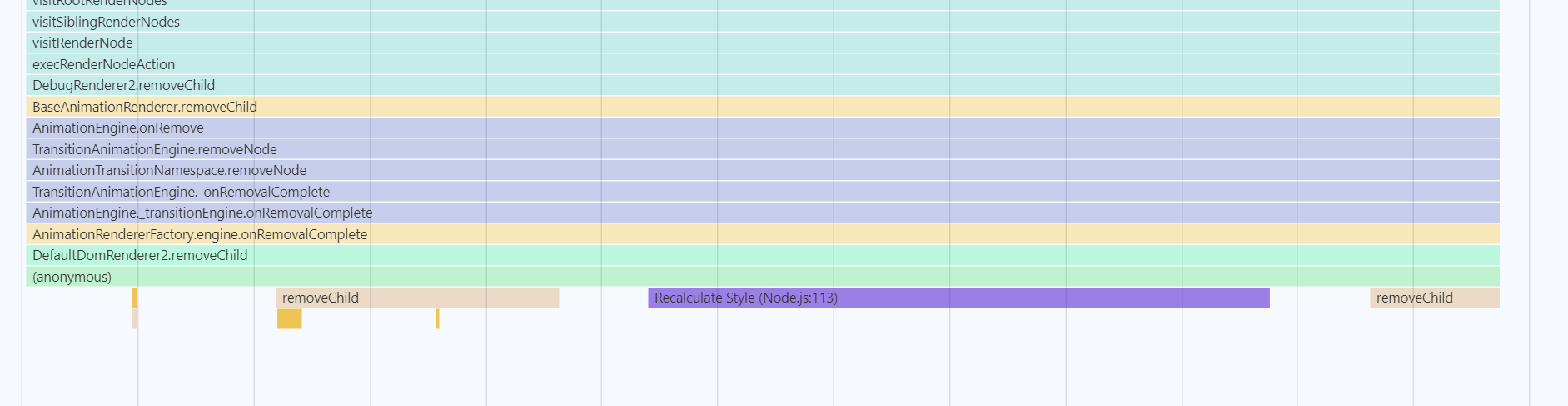
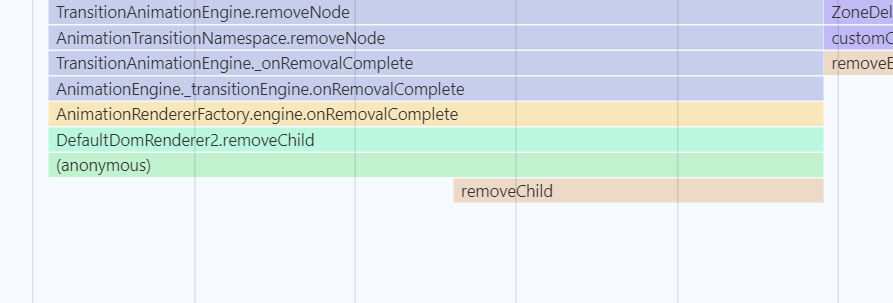
What is the expected behavior?
MatSlideToggle shouldn't display an animation after rendering with given state
What is the current behavior?
MatSlideToggle display a slide animation from off -> on in certain conditions
What are the steps to reproduce?
https://stackblitz.com/edit/angular-pzaey9?file=animation-bug.component.ts
Click EDIT -> then click the "SAVE WITHOUT BUG" button -> it's expected bahviour
Click EDIT -> then click the "SAVE WITH BUG" button -> unexpected animation
Which versions of Angular, Material, OS, TypeScript, browsers are affected?
Angular version: 7.1.3
Material Version: 7.1.1
OS: Windows10 / Chrome 70.0.3538.110 (64-bit) (it works well on Firefox, Edge, IE11)
TS: ~3.1.1
Is there anything else we should know?
Making one of the following fixes this behaviour:
The text was updated successfully, but these errors were encountered: