New issue
Have a question about this project? Sign up for a free GitHub account to open an issue and contact its maintainers and the community.
By clicking “Sign up for GitHub”, you agree to our terms of service and privacy statement. We’ll occasionally send you account related emails.
Already on GitHub? Sign in to your account
颜色图例 #4600
Labels
Comments
5 tasks
Sign up for free
to join this conversation on GitHub.
Already have an account?
Sign in to comment
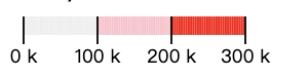
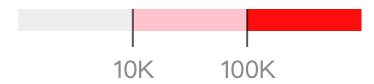
颜色图例
目前 G2 5.0 中颜色通道只有当对应比例尺是 oridnal 比例尺的时候,才如下展现了图例。
期望当为如下比例尺的时候,也能展现对应的图例。
实现思路
实现上参考 d3 的 color legend,如果没有更好的设计,可以完全或者尽量保持一致。
接下来的案例只是一个说明,不用遵循。
案例
Linear
threshold
参考 sparrow
quantize
参考 sparrow
quantile
参考 sparrow
sequential
TODO
对于上述的例子,分别创建一个集成测试去测试:如果是 API 改成 Spec 的形式,同时把远程的数据保存在本地;否者直接测试。
The text was updated successfully, but these errors were encountered: