New issue
Have a question about this project? Sign up for a free GitHub account to open an issue and contact its maintainers and the community.
By clicking “Sign up for GitHub”, you agree to our terms of service and privacy statement. We’ll occasionally send you account related emails.
Already on GitHub? Sign in to your account
How to hide Null values showing in tooltip for ECharts? #9763
Comments
|
Hi @KoushikV-Hexaware, please provide an detailed message. such as an demo, for us to debug. |
|
this code solved the issue for me: |
|
Chart.js have a filter function for tooltips. |
|
Updated @ihakh's answer for 2023: formatter: function (params) {
var output = params[0].axisValueLabel + '<br/>';
console.log(params);
output += '<table class="w-full">';
params.reverse().forEach(function (param) {
const value = param.data[param.seriesIndex];
if (value !== 0) {
output += `<tr>
<td>${param.marker}</td>
<td>${param.seriesName}</td>
<td class="text-right font-bold tabular-nums">${value}</td>
</tr>`;
}
});
return output + '</table>';
},Thanks a lot Ihakh! |
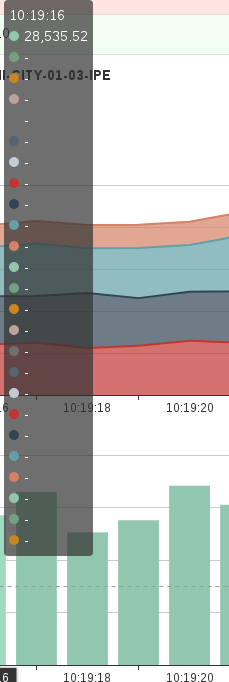
How to hide Null values showing in tool-tip for E Charts:
showing in tooltip .Pls help on how to hide those null values in ECharts(tooltip).
The text was updated successfully, but these errors were encountered: