-
Notifications
You must be signed in to change notification settings - Fork 12.8k
New issue
Have a question about this project? Sign up for a free GitHub account to open an issue and contact its maintainers and the community.
By clicking “Sign up for GitHub”, you agree to our terms of service and privacy statement. We’ll occasionally send you account related emails.
Already on GitHub? Sign in to your account
Remove and Re-align the Bar values on clicking the legend #4667
Comments
|
Hi Team , |
|
We are also having a similar issue in our use case of showing markers in line charts, where unchecking/rechecking a legend renders the new line without markers. Steps to reproduce:
EDIT: My bad, seems to already be described here #3614. If the line chart issue is unrelated to the bar chart issue, I can move the conversation to the other ticket. |
|
I also met this bug. I fix it by adding following code to NVD3VIs.js file: find case 'dist_bar':
chart = nv.models.multiBarChart()
.showControls(showControls)
.reduceXTicks(reduceXTicks)
.groupSpacing(0.1); // Distance between each group of bars.add the following code: chart.legend.dispatch.on('legendClick',function (evt) {
svg.selectAll('.bar-chart-label').remove();
setTimeout(function () {
if(!fd.show_bar_value){
svg.selectAll('.bar-chart-label').remove();
}
addTotalBarValues(svg, chart, data, stacked, fd.y_axis_format);
}, animationTime + 1);
})And the label are there~ |
|
This issue has been automatically marked as stale because it has not had recent activity. It will be closed if no further activity occurs. Thank you for your contributions. |
|
This seems like a valid thing to add, no? |
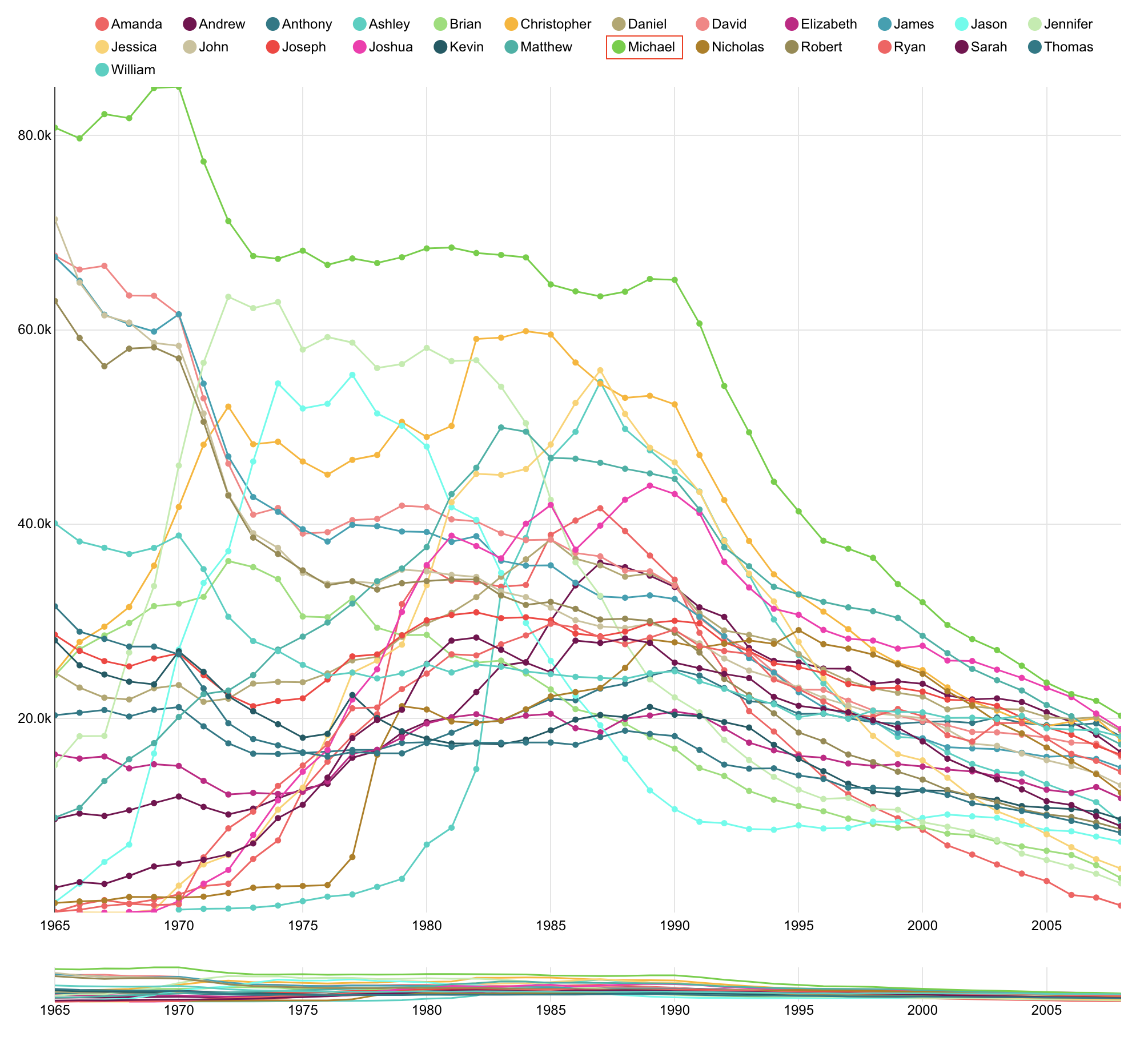

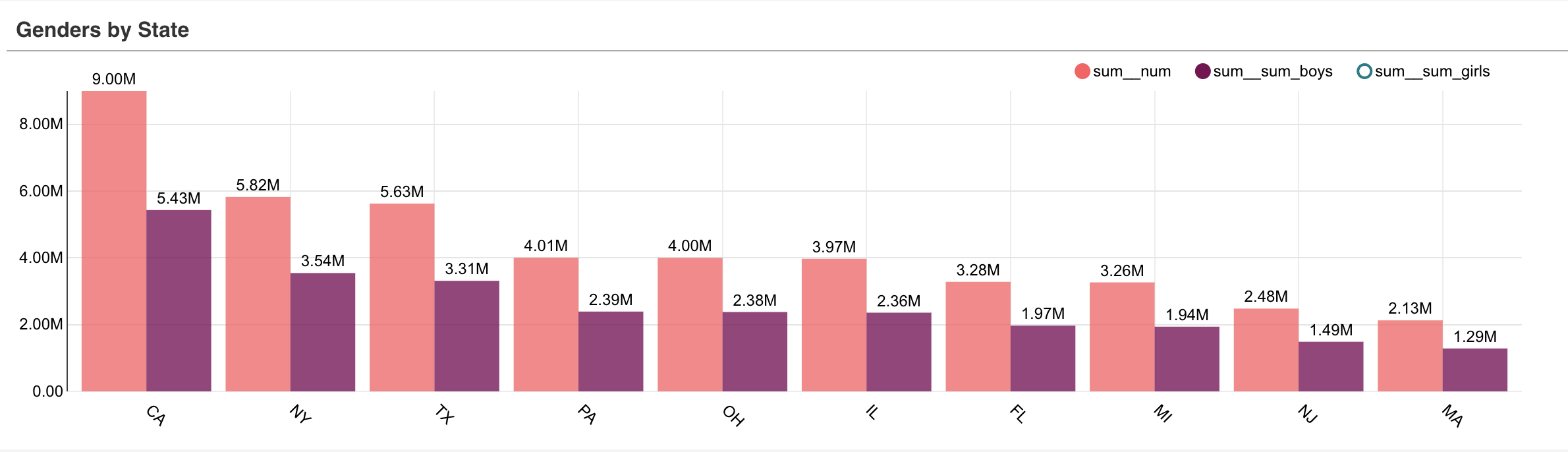
Make sure these boxes are checked before submitting your issue - thank you!
Superset version
23.3
Actual Results
Hi Team , when trying to uncheck the legend in the time series bar chart , The bar values does not clean up . This appear for both grouped and stacked chart .
Before unchecking the legend
After unchecking the legend , i have unchecked (IPD) in the legend , But still the bar values appear .
Expected Results
When the legend(s) is/are unchecked the bar values for that legend(s) should not be visible and the bar values for the remaining bars should be re-aligned .
Steps to Reproduce
The text was updated successfully, but these errors were encountered: