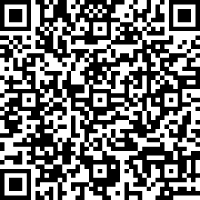Enter a number within certain range with the mouse or keyboard.
- When a numeric value needs to be provided.
<template>
<div class="wrapper">
<div class="demo">
<text class="text">no config:</text>
<wxc-stepper></wxc-stepper>
</div>
<div class="demo">
<text class="text">{min:2,max:10,step:2,defaultValue:4}</text>
<wxc-stepper default-value="4"
step="2"
max="10"
min="2"
@wxcStepperValueChanged="stepperValueChange"></wxc-stepper>
</div>
<div class="demo">
<text class="text">disabled</text>
<wxc-stepper default-value="4"
step="2"
max="10"
min="2"
:disabled="isDisabled"></wxc-stepper>
</div>
<div class="demo">
<text class="text">input只读:</text>
<wxc-stepper :read-only="isOnlyRead"></wxc-stepper>
</div>
</div>
</template>
<script>
import { WxcStepper } from 'weex-ui';
export default {
components: { WxcStepper },
data: () => ({
value: 4,
isDisabled: true,
isOnlyRead: true
}),
methods: {
stepperValueChange (e) {
console.log(e.value);
}
}
};
</script>More details can be found in here
| Prop | Type | Required | Default | Description |
|---|---|---|---|---|
| default-value | Number |
N |
1 |
initial value |
| step | Number |
N |
1 |
step value |
| min | Number |
N |
1 |
min value |
| max | Number |
N |
100 |
max value |
| disabled | Boolean |
N |
false |
disable the stepper |
| read-only | Boolean |
N |
false |
disable the input |
@wxcStepperValueChanged="wxcStepperValueChanged"
@wxcStepperValueIsMinOver="wxcStepperValueIsMinOver"
@wxcStepperValueIsMaxOver="wxcStepperValueIsMaxOver"