New issue
Have a question about this project? Sign up for a free GitHub account to open an issue and contact its maintainers and the community.
By clicking “Sign up for GitHub”, you agree to our terms of service and privacy statement. We’ll occasionally send you account related emails.
Already on GitHub? Sign in to your account
HTTP PUT does not honor request parameters #2035
Comments
|
Alf Hogemark (migrated from Bugzilla): |
|
Greg Smith (migrated from Bugzilla): I extracted the latest (SVN 584775) and I am still having the problem with the I have REST style app that uses JSON and HTTP verbs for all client interaction. PUT /resources/employees/user1 HTTP/1.1 With no body. (no content length, either) The original sampler item was created through the HTTP Proxy Server. (which is By switching the same request to method = "POST", the JSON content from the I am happy to do any additional testing or help with debugging. |
|
Alf Hogemark (migrated from Bugzilla): I think I'll manage to have a look at it tomorrow evening. |
|
Alf Hogemark (migrated from Bugzilla): Created attachment bug_43612.jmx: Tets plan with PUT requests using the two HTTP samplers bug_43612.jmx<?xml version="1.0" encoding="UTF-8"?>
<jmeterTestPlan version="1.2" properties="1.8">
<hashTree>
<TestPlan guiclass="TestPlanGui" testclass="TestPlan" testname="Test Plan" enabled="true">
<stringProp name="TestPlan.comments"></stringProp>
<boolProp name="TestPlan.functional_mode">false</boolProp>
<boolProp name="TestPlan.serialize_threadgroups">false</boolProp>
<elementProp name="TestPlan.user_defined_variables" elementType="Arguments" guiclass="ArgumentsPanel" testclass="Arguments" testname="User Defined Variables" enabled="true">
<collectionProp name="Arguments.arguments"/>
</elementProp>
<stringProp name="TestPlan.user_define_classpath"></stringProp>
</TestPlan>
<hashTree>
<ThreadGroup guiclass="ThreadGroupGui" testclass="ThreadGroup" testname="Thread Group" enabled="true">
<elementProp name="ThreadGroup.main_controller" elementType="LoopController" guiclass="LoopControlPanel" testclass="LoopController" testname="Løkke kontroller" enabled="true">
<boolProp name="LoopController.continue_forever">false</boolProp>
<stringProp name="LoopController.loops">1</stringProp>
</elementProp>
<stringProp name="ThreadGroup.num_threads">1</stringProp>
<stringProp name="ThreadGroup.ramp_time">1</stringProp>
<longProp name="ThreadGroup.start_time">1192477280000</longProp>
<longProp name="ThreadGroup.end_time">1192477280000</longProp>
<boolProp name="ThreadGroup.scheduler">false</boolProp>
<stringProp name="ThreadGroup.on_sample_error">continue</stringProp>
<stringProp name="ThreadGroup.duration"></stringProp>
<stringProp name="ThreadGroup.delay"></stringProp>
</ThreadGroup>
<hashTree>
<HTTPSampler guiclass="HttpTestSampleGui" testclass="HTTPSampler" testname="HTTP Request" enabled="true">
<elementProp name="HTTPsampler.Arguments" elementType="Arguments" guiclass="HTTPArgumentsPanel" testclass="Arguments" testname="User Defined Variables" enabled="true">
<collectionProp name="Arguments.arguments">
<elementProp name="" elementType="HTTPArgument">
<boolProp name="HTTPArgument.always_encode">false</boolProp>
<stringProp name="Argument.value">somejsonvalue</stringProp>
<stringProp name="Argument.metadata">=</stringProp>
<boolProp name="HTTPArgument.use_equals">true</boolProp>
</elementProp>
</collectionProp>
</elementProp>
<stringProp name="HTTPSampler.domain">localhost</stringProp>
<stringProp name="HTTPSampler.port">8080</stringProp>
<stringProp name="HTTPSampler.protocol"></stringProp>
<stringProp name="HTTPSampler.method">PUT</stringProp>
<stringProp name="HTTPSampler.contentEncoding"></stringProp>
<stringProp name="HTTPSampler.path">/resources/employees/user1</stringProp>
<boolProp name="HTTPSampler.follow_redirects">true</boolProp>
<boolProp name="HTTPSampler.auto_redirects">false</boolProp>
<boolProp name="HTTPSampler.use_keepalive">true</boolProp>
<boolProp name="HTTPSampler.DO_MULTIPART_POST">false</boolProp>
<stringProp name="HTTPSampler.mimetype">application/json</stringProp>
<stringProp name="HTTPSampler.FILE_NAME"></stringProp>
<stringProp name="HTTPSampler.FILE_FIELD"></stringProp>
<stringProp name="HTTPSampler.monitor">false</stringProp>
<stringProp name="HTTPSampler.embedded_url_re"></stringProp>
</HTTPSampler>
<hashTree/>
<HTTPSampler2 guiclass="HttpTestSampleGui2" testclass="HTTPSampler2" testname="HTTP Request HTTPClient" enabled="true">
<elementProp name="HTTPsampler.Arguments" elementType="Arguments" guiclass="HTTPArgumentsPanel" testclass="Arguments" testname="User Defined Variables" enabled="true">
<collectionProp name="Arguments.arguments">
<elementProp name="" elementType="HTTPArgument">
<boolProp name="HTTPArgument.always_encode">false</boolProp>
<stringProp name="Argument.value">somejsonvalue</stringProp>
<stringProp name="Argument.metadata">=</stringProp>
<boolProp name="HTTPArgument.use_equals">true</boolProp>
</elementProp>
</collectionProp>
</elementProp>
<stringProp name="HTTPSampler.domain">localhost</stringProp>
<stringProp name="HTTPSampler.port">8080</stringProp>
<stringProp name="HTTPSampler.protocol"></stringProp>
<stringProp name="HTTPSampler.method">PUT</stringProp>
<stringProp name="HTTPSampler.contentEncoding"></stringProp>
<stringProp name="HTTPSampler.path">/resources/employees/user1</stringProp>
<boolProp name="HTTPSampler.follow_redirects">true</boolProp>
<boolProp name="HTTPSampler.auto_redirects">false</boolProp>
<boolProp name="HTTPSampler.use_keepalive">true</boolProp>
<boolProp name="HTTPSampler.DO_MULTIPART_POST">false</boolProp>
<stringProp name="HTTPSampler.mimetype">application/json</stringProp>
<stringProp name="HTTPSampler.FILE_NAME"></stringProp>
<stringProp name="HTTPSampler.FILE_FIELD"></stringProp>
<stringProp name="HTTPSampler.monitor">false</stringProp>
<stringProp name="HTTPSampler.embedded_url_re"></stringProp>
</HTTPSampler2>
<hashTree/>
<ResultCollector guiclass="ViewResultsFullVisualizer" testclass="ResultCollector" testname="View Results Tree" enabled="true">
<boolProp name="ResultCollector.error_logging">false</boolProp>
<objProp>
<value class="SampleSaveConfiguration">
<time>true</time>
<latency>true</latency>
<timestamp>true</timestamp>
<success>true</success>
<label>true</label>
<code>true</code>
<message>true</message>
<threadName>true</threadName>
<dataType>true</dataType>
<encoding>false</encoding>
<assertions>true</assertions>
<subresults>true</subresults>
<responseData>false</responseData>
<samplerData>false</samplerData>
<xml>true</xml>
<fieldNames>false</fieldNames>
<responseHeaders>false</responseHeaders>
<requestHeaders>false</requestHeaders>
<responseDataOnError>false</responseDataOnError>
<saveAssertionResultsFailureMessage>false</saveAssertionResultsFailureMessage>
<assertionsResultsToSave>0</assertionsResultsToSave>
<bytes>true</bytes>
</value>
<name>saveConfig</name>
</objProp>
<stringProp name="filename"></stringProp>
</ResultCollector>
<hashTree/>
</hashTree>
</hashTree>
</hashTree>
</jmeterTestPlan> |
|
Alf Hogemark (migrated from Bugzilla): |
|
Greg Smith (migrated from Bugzilla): I rebuilt with the latest, and my Test Plan with a PUT works now. That seemed Thanks much, |
|
Alf Hogemark (migrated from Bugzilla): |
|
Artem Fedorov (migrated from Bugzilla): |
|
Artem Fedorov (migrated from Bugzilla): |
|
@pmouawad (migrated from Bugzilla): |
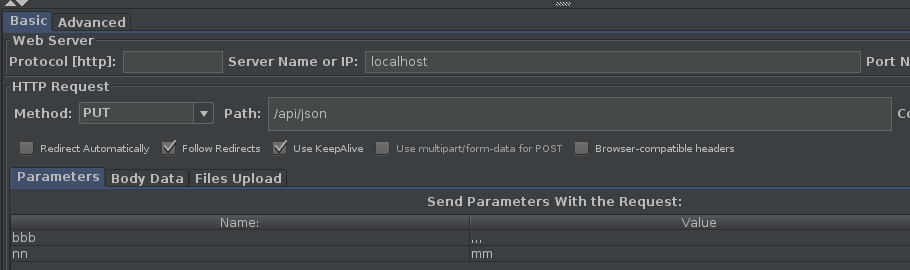
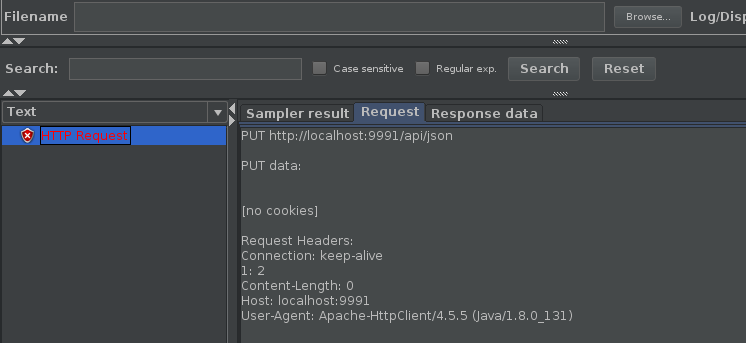
Greg Smith (Bug 43612):
When using the HTTP PUT method on an HTTP Sampler, the request parameters are
not honored. If request parameters are specified, they are ignored and not
placed in the request.
The behavior of PUT should be similar to POST -- if request parameters are
specified, they should be included in the body of the request.
With new REST based applications, the use of the other HTTP verbs are much more
common, with PUT being a standard way to update data within REST a rest app.
Allowing PUT to work equivalent to POST (with request parameters and content
type) should be sufficient.
Severity: normal
OS: All
Duplicates:
The text was updated successfully, but these errors were encountered: