New issue
Have a question about this project? Sign up for a free GitHub account to open an issue and contact its maintainers and the community.
By clicking “Sign up for GitHub”, you agree to our terms of service and privacy statement. We’ll occasionally send you account related emails.
Already on GitHub? Sign in to your account
RocketMQ Client can't run in GraalVM environment #5835
Comments
|
It seems like your client can not connect to the nameserver. Please try |
No, I confirm that the nameserver and broker is running, I can send message in general method. |
|
@steverao The auto-scan of the reflection classes should be incomplete, check out the log output, there should be some ClassNotFound exceptions raised. |
|
Check the client log |
|
hello,man I have same problem with you ,Do you have solve your problem? |
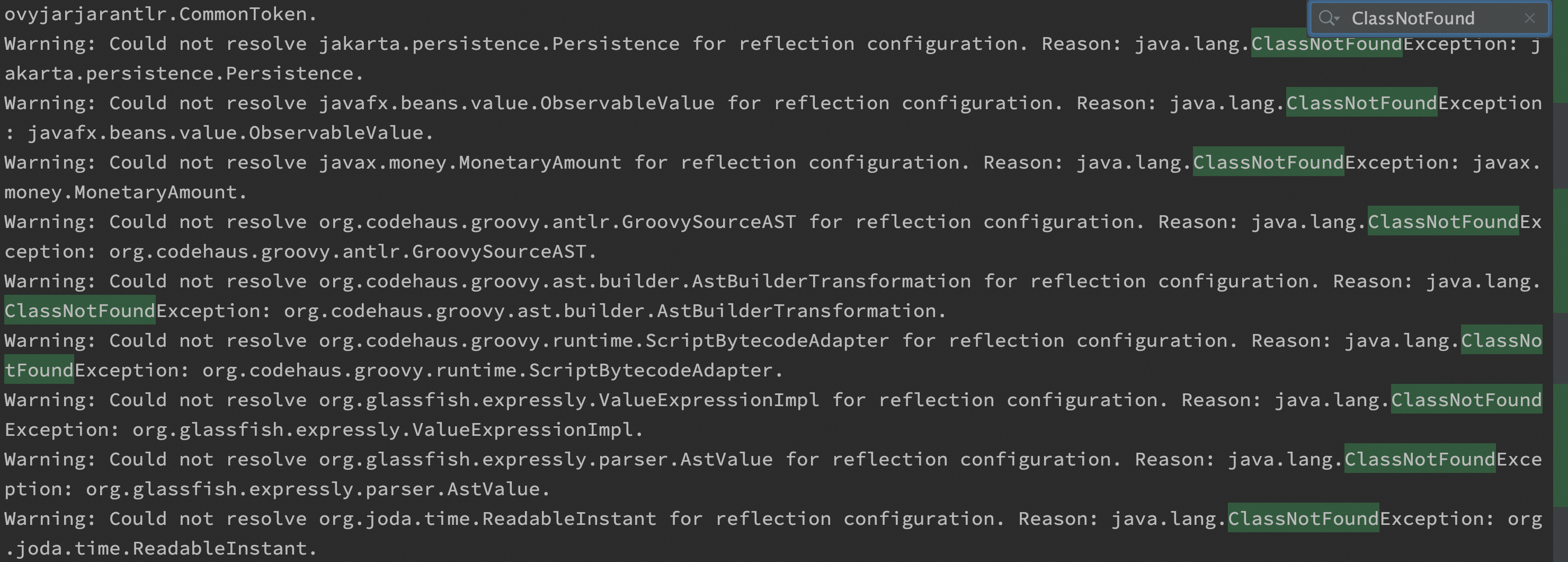
Which Component
eg. RocketMQ
Describe what problem you have encountered
RocketMQ Client support run in GraalVM environment. it can't run now. You can reproduce this issue by following these steps:
Prerequisites Start RocketMQ broker and nameserver
rocketmq-broadcast-producer-examplemodule, enter the pom.xml file, add below dependency and plugin.mvn clean -Pnative spring-boot:run. After the application starts, it will scan the code dynamic properties. After about 10 seconds, stop the application through control+C, and there will be aMETA-INF.nativein the resources directory. image directory, there will be a static configuration file corresponding to the dynamic properties of the code below. You need to enter thereflect-config.jsonfile to delete the corresponding item oforg.springframework.integration.config.ConverterRegistrar$IntegrationConverterRegistration.mvn clean -Pnative native:compileto build the native image. If it goes well, it will be built successfully, and thentarget/rocketmq-broadcast-producer-exampleshould start the application and the problem should be reproduced.The text was updated successfully, but these errors were encountered: