New issue
Have a question about this project? Sign up for a free GitHub account to open an issue and contact its maintainers and the community.
By clicking “Sign up for GitHub”, you agree to our terms of service and privacy statement. We’ll occasionally send you account related emails.
Already on GitHub? Sign in to your account
Your dashboard is too large. Please reduce the size before save it. #15169
Comments
|
I got confusion in adding for this one as bug or improvement. For now, I Kept this issue as a bug. Please change it to respective category as needed. |
|
Hi @ramesh2744 , have you run into this issue recently? If so, can you give a bit more info about your dashboard? How many charts, tabs, types of charts, etc |
|
Closing as we've been unable to repro. Please reopen with more details if you're still able to reproduce this issue, thanks! |
|
I still experience the issue with the latest Superst 1.3.2. We're making dashboards where clients can only view and apply filters (not create their own charts). Therefore the dashboards have to be extensive to support any desired visualisation. One of the impacted dashboards have 5 main tabs, about 75 charts, and 10 filterboxes. It's mainly bar charts in this one, but other impacted dashboards have time-series charts. |
this issue has been closed,if you need help please open a new issue |
|
@Kingflyinger FYI, you can modify that parameter in your |
thank you for your information, I searched DB storage and found nothing. happy to know I can just add zeros |
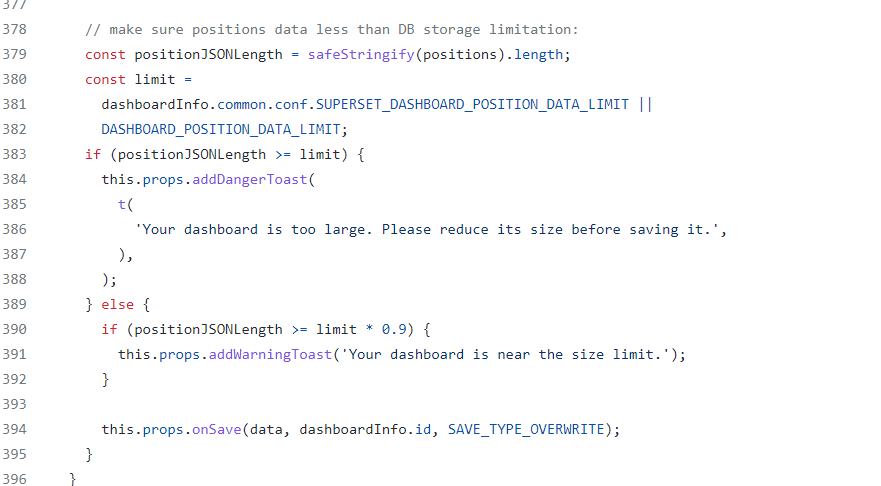
Expected results
Dashboard should allow to add the new charts and resizing the charts after clicking save button.
Actual results:
I have an existing dashboard created and contains some charts. Now, I'm trying to add the new charts to it.
Dashboard is not allowing me to save after adding the new charts. Instead, it shows a pop up as shown in below screenshot.
Screenshots
Environment
1.0.1python 3.7Checklist
The text was updated successfully, but these errors were encountered: