-
Notifications
You must be signed in to change notification settings - Fork 12.8k
New issue
Have a question about this project? Sign up for a free GitHub account to open an issue and contact its maintainers and the community.
By clicking “Sign up for GitHub”, you agree to our terms of service and privacy statement. We’ll occasionally send you account related emails.
Already on GitHub? Sign in to your account
Problem upgrading superset to 0.30 #8290
Comments
|
Issue-Label Bot is automatically applying the label Links: app homepage, dashboard and code for this bot. |
|
Hi,I find the same problem,and I kill pid of superset,And then can not found command:superset runserver。 when I try to start with command:superset run -p 8080 --with-threads --reload --debugger,I can not access to service even if there is no warning! Do you kown how to start service normally?Thank a lot! |
|
I did the same things that @Demonya listed.
Also, in the installation documentation, it says port 8088, but the command above says port 8080. |
|
try command as follow: |
|
Hi! My superset is running on port 8088 and work fine. In fact, I can login into superset, but I cannot use Charts, Dashboards, and SQL Lab. I supose the problem is a version of Flask or SQL Alchemy dependency when I did the upgrade. |
|
This issue has been automatically marked as stale because it has not had recent activity. It will be closed if no further activity occurs. Thank you for your contributions. For admin, please label this issue |
|
Was anyone able to solve this? |
Superset version
0.27.0
Expected results
upgrading to 0.30.0
Actual results
Error when I try to open Dashboard, Charts, Tables.
Steps to reproduce
1- pip install --upgrade pip.
2- pip install superset --upgrade
3- superset db upgrade
4- superset init
5- superset runserver
Previously, I did pip uninstall superset.
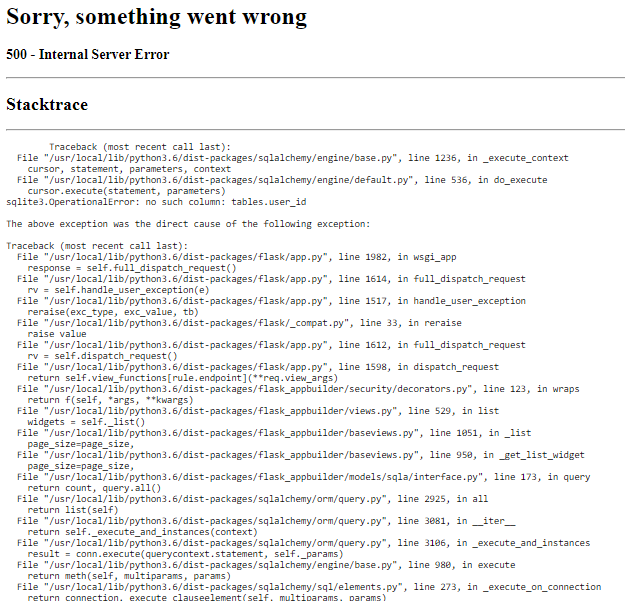
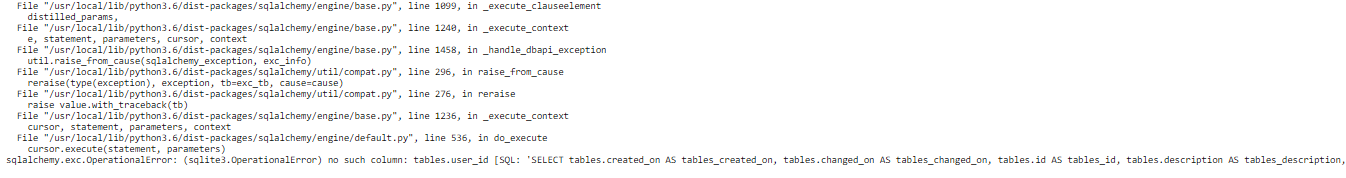
The text was updated successfully, but these errors were encountered: