You signed in with another tab or window. Reload to refresh your session.You signed out in another tab or window. Reload to refresh your session.You switched accounts on another tab or window. Reload to refresh your session.Dismiss alert
I'm trying to use the heatmap plot and set a custom color scale. I was originally trying to only set a specific color for a value of 0, so it's not the default white.
In trying to get this working I noticed that the color scales don't really seem to respect my configuration. Some bits work, but others seem to be ignored:
<template>
<apexchart type=heatmap height=350 :options="chartOptions" :series="chartSeries" ref="heatmapChart"/>
</template>
<script>
export default {
data: function () {
return {
chartOptions: {
dataLabels: {
enabled: false
},
title: {
text: 'Test'
},
heatmap: {
colorScale: {
ranges: [{
from: -1,
to: 14,
color: '#000000',
name: 'low'
},
{
from: 14,
to: 20,
color: '#128FD9',
name: 'medium'
},
{
from: 21,
to: 45,
color: '#FFB200',
name: 'high'
}]
}
}
},
chartSeries: [{
name: 'Dec',
data: new Array(31).fill(0)
}, {
name: 'Nov',
data: new Array(31).fill(0)
}, {
name: 'Oct',
data: new Array(31).fill(0)
}, {
name: 'Sep',
data: new Array(31).fill(0)
}, {
name: 'Aug',
data: new Array(31).fill(0)
}, {
name: 'Jul',
data: new Array(31).fill(0)
}, {
name: 'Jun',
data: new Array(31).fill(0)
}, {
name: 'May',
data: new Array(31).fill(32)
}, {
name: 'Apr',
data: new Array(31).fill(100)
}, {
name: 'Mar',
data: new Array(31).fill(0)
}, {
name: 'Feb',
data: new Array(31).fill(0)
}, {
name: 'Jan',
data: new Array(31).fill(1)
}]
}
}
}
</script>
<style>
</style>
What I would expect this to do is color everything between -1 and 14 in black (or grey depending on the actual value in that range), but the result is white as can be seen in this screenshot:
Any ideas?
The text was updated successfully, but these errors were encountered:
I'm trying to use the heatmap plot and set a custom color scale. I was originally trying to only set a specific color for a value of 0, so it's not the default white.
In trying to get this working I noticed that the color scales don't really seem to respect my configuration. Some bits work, but others seem to be ignored:
What I would expect this to do is color everything between -1 and 14 in black (or grey depending on the actual value in that range), but the result is white as can be seen in this screenshot:
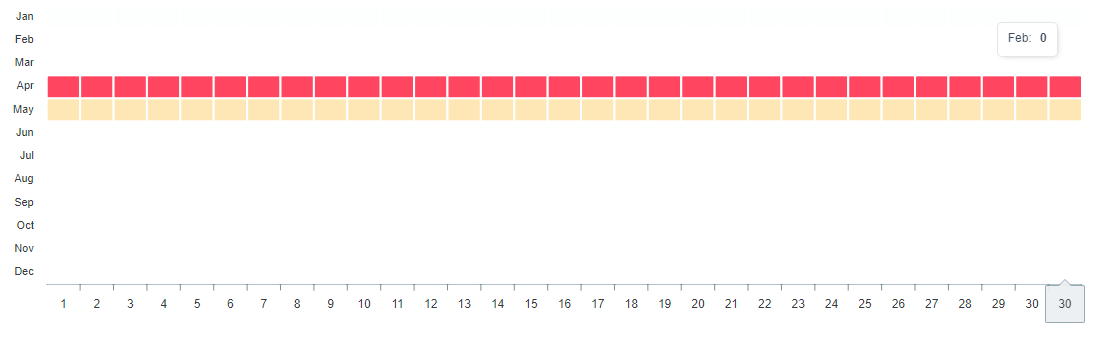
Any ideas?
The text was updated successfully, but these errors were encountered: