-
-
Notifications
You must be signed in to change notification settings - Fork 1k
New issue
Have a question about this project? Sign up for a free GitHub account to open an issue and contact its maintainers and the community.
By clicking “Sign up for GitHub”, you agree to our terms of service and privacy statement. We’ll occasionally send you account related emails.
Already on GitHub? Sign in to your account
fix: Cannot reset password #238
Comments
|
Related question: |
|
It is also related to #222 |
|
This is fixed now, please pull the latest code, and follow the steps below to complete the configuration for sending the verification code, which is used to reset the password:
Then restart APITable, here are the steps to reset the password: |
Please change the account email to your own email first (Using SQL), Then click on the "Send" button to send the verification code to your email, |

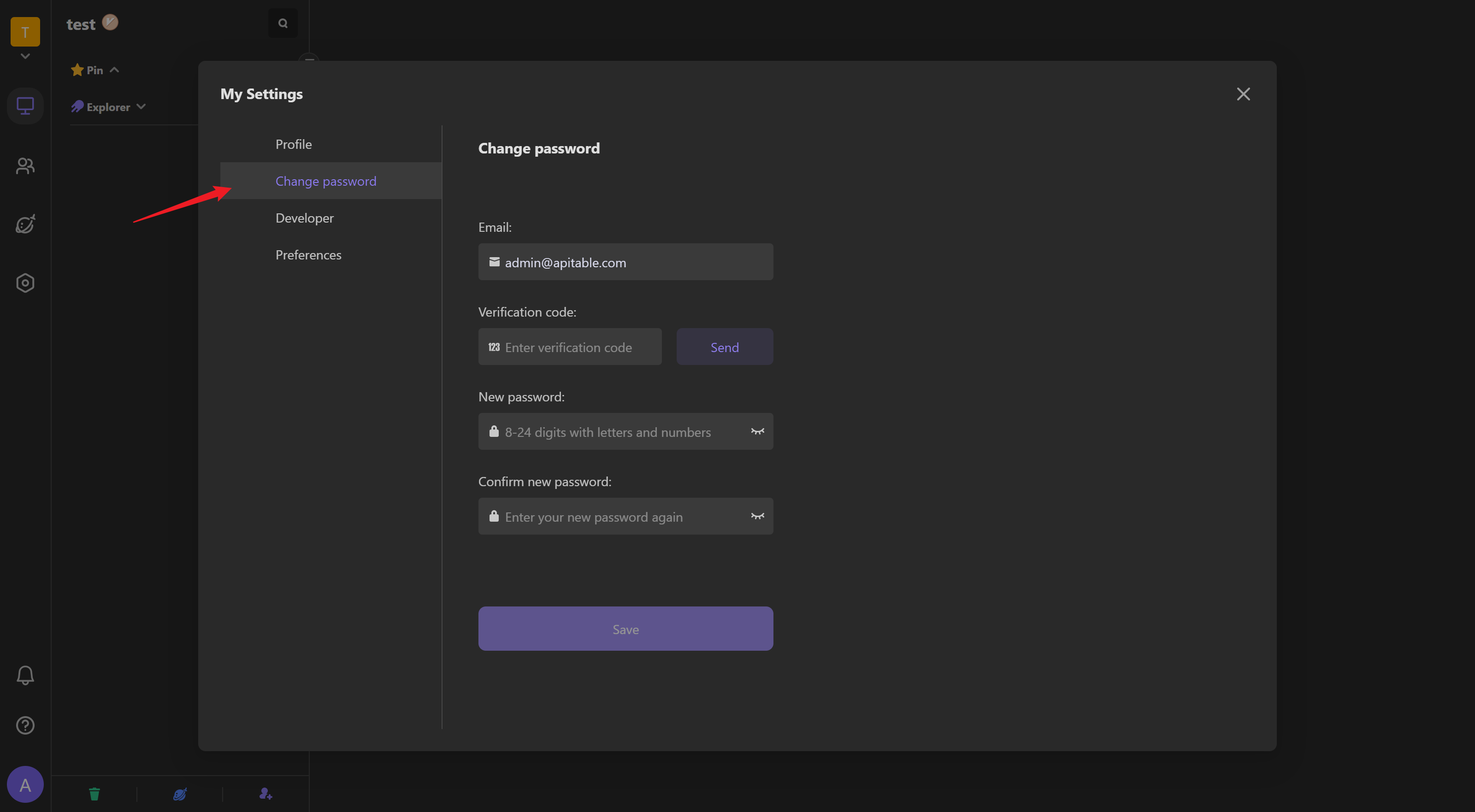

Describe the bug
There is no entrance for resetting the account password in the product, cannot reset the account password.
Expected behavior
Can reset the account password in the product.
The text was updated successfully, but these errors were encountered: