New issue
Have a question about this project? Sign up for a free GitHub account to open an issue and contact its maintainers and the community.
By clicking “Sign up for GitHub”, you agree to our terms of service and privacy statement. We’ll occasionally send you account related emails.
Already on GitHub? Sign in to your account
Using application with WKWebView elements are missing from PageSource #9408
Comments
|
Appium desktop won't show webview content in scope of native context. You need to use the standard Apple's remote debugger feature to debug such views. |
|
Okay thank you. Although i would like to clarify something. When i downloaded xcode 8 and plugged in a ios 10 device. The page source showed every element fine using either WKWebview or UiWebView. When i use xcode 9 and ios 11 i can only get the elements using page source with UiWebView. Does this have to do with the deprecation of Snapshot in Xcode? Is this going to mean from Xcode 9 i have to do somekind of workaround to get/call the elements using WKWebview? |
|
This happened due to some changes Apple did there in Xcode9 SDK. Try to reach their engineers if you want to know more details. |
|
Never mind seems like our app had a bug, now it is fine. Sorry about that |
|
@NagyRobertt I'm facing same issue. Not able to find WebElement. Can you help me in identifying an WebElement ? |
|
Hi, Please note: |
|
This thread has been automatically locked since there has not been any recent activity after it was closed. Please open a new issue for related bugs. |
The problem
Using application with WKWebView elements are missing from PageSource.
Environment
Details
We just recently started to support WKWebView and when i started the application with appium the page source got truncated and elements are not visible.
Before we were using UIWebview.
Attached screenshots of Inspector:
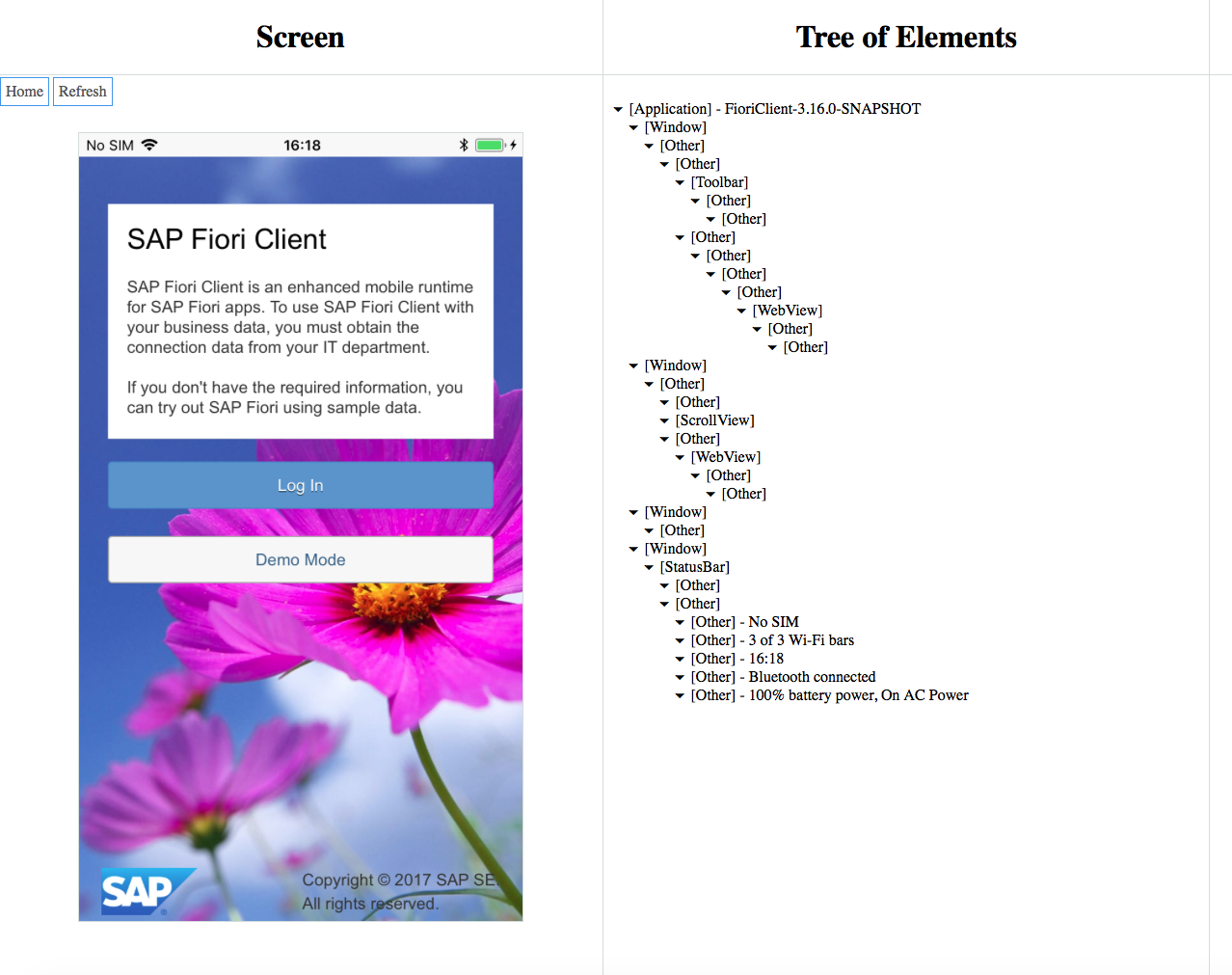

Link to Appium logs
In the log there were no errors visible. It says it got the page source. Simply the end result is incomplete.
Regards,
Robert
The text was updated successfully, but these errors were encountered: