View the payload of a message from the console inline
This extension was build to proof that the payload of messages can be viewed inline. If you want to add new features or make improvements, feel free to add a pull request!
- Clone or download this repository to a folder on your device.
- Go to chrome://extensions/
- At the top right, turn on Developer mode.
- Click Load unpacked.
- Find and select the folder.
- Click in Detail button, scroll down and click on Extension options

- Fill in your connection details you find on Solace Web Messaging: URL: Secured Web Messaging Host like wss://xxxxxxxxpz3.messaging.solace.cloud:443
- Go to https://console.solace.cloud/ -> Cluster Manager -> Manage -> Click on the Queues tile
- Select your queue in the list
- View Tab Messages Queued
- Right click on the list and select in your context menu "Find messages on queue"

- messages will be displayed inline
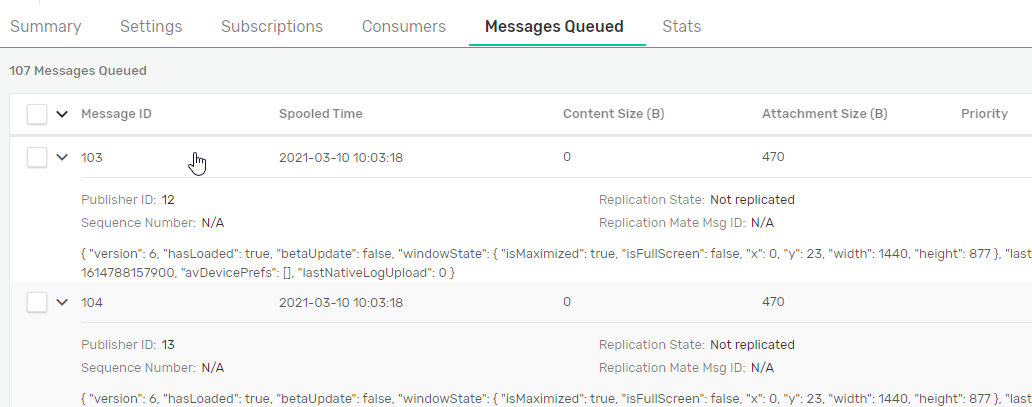
See also a thread on https://solace.community/discussion/comment/2103#Comment_2103 Please note that the use of this extension is at your own risk.
For more information try these resources:
- The Solace Developer Portal website at: https://solace.dev
- Ask the Solace Community
Please read CONTRIBUTING.md for details on our code of conduct, and the process for submitting pull requests to us.
See the list of contributors who participated in this project.
See the LICENSE file for details.
