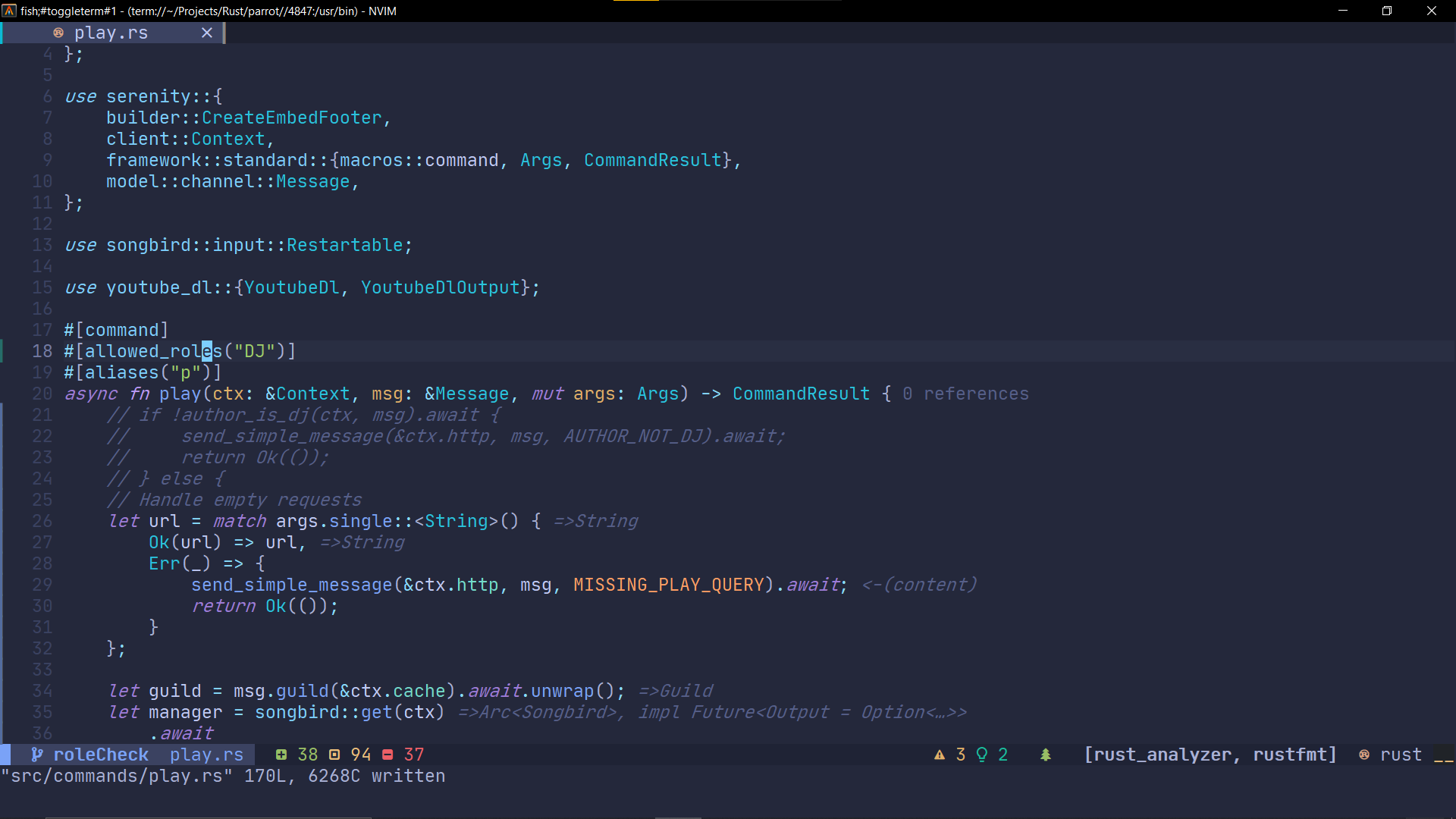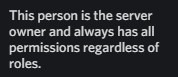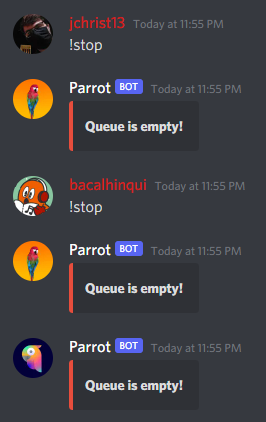-
Notifications
You must be signed in to change notification settings - Fork 42
New issue
Have a question about this project? Sign up for a free GitHub account to open an issue and contact its maintainers and the community.
By clicking “Sign up for GitHub”, you agree to our terms of service and privacy statement. We’ll occasionally send you account related emails.
Already on GitHub? Sign in to your account
Only able to use queue modifying commands if you have the DJ role #56
Conversation
 Antonio-Bennett
commented
Antonio-Bennett
commented
Dec 14, 2021
•
edited
edited
| - | - |
|---|---|
| Issue | #47 |
| Dependencies | |
| Decisions | Added a new utility function that checks if the user has the DJ role. Also added a new string to use with send_simple_message utility. I did not create an add_role and delete_role command because that is already built into discord server settings really well. A moderator can just click the user's name and add the role. I can add it if requested :) |
Shuffle command and Remove command
|
Hi @Antonio-Bennett, always good seeing you back here. 😊 I quickly glanced at your code, but when writing #47 I thought about locking the commands via a macro. |
|
@aquelemiguel Hey I love working on Parrot :) Yeah, wouldn't that literally mean I just have to add that Macro to the commands.... Wow lol did not see that in the docs. Just 1 line 😭 |
|
As @aquelemiguel said, @Antonio-Bennett swap out for the macro usage and then tag us again for review! Thank you! |
|
@joao-conde Hey yeah I will do it later today. Sorry for the MIA yesterday was the last day of school so final projects and stuff :) I'll swap out later today and tag for review 🙂 |
|
Hey @joao-conde @aquelemiguel I might be misinterpreting the docs for allowed roles I add this macro after the command macro but doesn't seem to do anything for me |
|
@Antonio-Bennett Huh, that's odd, your usage looks correct. I'm assuming you didn't forget to give yourself the "DJ" role, right? |
|
@aquelemiguel The problem is it doesn't stop a user from using the command without the Role. So even with the macro, I can use the |
|
@Antonio-Bennett Interesting, do you also have the Administrator role by any chance? Because it might be overlapping with the DJ role? |
|
Hey @aquelemiguel I'm testing on a server that I made. Does the owner have an Administrator role by default? |
|
@Antonio-Bennett Looks like it! |
|
@aquelemiguel So what step do you want to take regarding this? I don't think it's possible to take away that role from owners. Also I guess your testing worked fine with the macro? |
Just tested it with @joao-conde, yeah looks like we're right! (Ignore the orange parrot, that's our deployed instance) So I'd say you can freely add the macro to the commands you see fit. 😊 |
|
Ok great will add it to the rest of commands now then :) |
|
@aquelemiguel wait I actually have one last question 😅 how exactly would we display the message that informs the user that they lack permission as stated in the issue? The macro kind of just blocks the use right? Is there a way to catch if it blocked it? |
|
@Antonio-Bennett we have no idea as well, that is a matter of searching a bit. Try to find some resources online and bring them for discussion here. |
There was a problem hiding this comment.
Choose a reason for hiding this comment
The reason will be displayed to describe this comment to others. Learn more.
Use the macro approach to block, we don't really care about a message informing the blocked user. However, search a bit and if you find an easy enough solution to do so, apply it.
|
@Antonio-Bennett I did a quick search and found this:
Please read it and follow a similar approach. Also, new PRs entered master so make sure to fix conflicts and then re-assign to me or any other maintainer. |
|
Closing this due to inactivity and taking the issue for myself. |