-
Notifications
You must be signed in to change notification settings - Fork 67
New issue
Have a question about this project? Sign up for a free GitHub account to open an issue and contact its maintainers and the community.
By clicking “Sign up for GitHub”, you agree to our terms of service and privacy statement. We’ll occasionally send you account related emails.
Already on GitHub? Sign in to your account
WiFi Scan shows channel -4 on 2.4ghz nodes at 5mhz channel width #414
Comments
|
We're fairly sure this isn't an artifact of the spectral scan display as other things line up correctly. Also, the passive scan is detecting the beacons on -4. It's unclear how long this has always been going on as, before 22.6, channel -4 wasn't accessible so the a node probably couldn't detect or report the signal. |
|
Please upload the support data -- specifically what the iw scan returns to show this signal on ch -4. The fact that we are seeing the same BSSID is a red flag -- this MAC like # represents the given 802.11 adhoc network that all the devices communicating are connecting to, then each station has it's own MAC address on this ad-hoc network. A given ad-hoc network can't be simultaneously on 2 channels. There may be multiple issues here: A) the scan for ch -4 and ch -2 are really the same thing; B) there could be another device (wireless phone handset, etc.) that spectra data is finding. What do other locations find? Do both the foreign ad-hoc network and the spectra scan data on ch -4 (which is not a alias of another signal) show up? Just one of the two? |
|
IW scan results: iw-scan.txt As mentioned above, other nodes scanning on 5mhz channel widths do not see channel -4 on this node -- they only list a channel -4 entry for their own node. If the channel -4 entry was from a different device (wireless phone, etc) then it should have a different BSSID. As you said, same BSSID is a red flag -- and other nodes never see two entries for that BSSID in their scans. |
|
Do other nodes show any energy in ch -4 in the spectral scan? |
|
Since the WiFi Scan results are simply the web presentation of the |
|
@pmilazzo Paul reported last night that during his testing the root cause of the bogus scan table entries appeared to be related to collocated node proximity -- possibly receiver overloading. Paul can elaborate more on his discoveries. Thanks, Paul! |
|
@pmilazzo if you lower the power way down on the co-located nodes, do the symptoms go away? Theoretically, I'm trying to understand how the receiver could decode the signal on a different channel. The frequency is mixed down to a 'baseband' inside the chips. This baseband signal ("BB" in the chip architecture just before analog/digital conversions) would have to bleed through from chip to chip. Not sure if there's any other way to explain this. |
|
Joe:
@pmilazzo <https://github.com/pmilazzo> if your lower the power way
down on the co-located nodes, do the symptoms go away?
Not entirely, but they're much less frequent.
Theoretically, I'm trying to understand how the receiver could decode
the signal on a different channel. The frequency is mixed down to a
'baseband' inside the chips. This baseband signal ("BB" in the chip
architecture just before analog/digital conversions) would have to
bleed through from chip to chip. Not sure if there's any other way to
explain this.
I've been asking myself the same question, and I don't really have a
great answer. One possibility is some sort of intermodulation
distortion, or perhaps the receiver front end is overloaded to the point
of clipping, leading to many images of the signal appearing across the band.
…------------------------------------------------------------------------
Here are some test results from two collocated AR300M16-Ext nodes,
K3PGM-26-77-172 and W3DRA-27-208-294:
With K3PGM-26-77-172 transmitting at +23 dBm, we see lots of bogus
signals on W3DRA-27-208-294:
(FYI, there are nearby Part 15 devices operating on Channels 6 and 11
with 20 MHz bandwidth but currently with very low traffic; the above
scan was done at 10 MHz bandwidth, so you can see it capturing the lower
half of the spectrum of a nearby transmission on Channel 6.)
When I turn the transmitter on K3PGM-26-77-172 down to +1 dBm and stick
a small piece of metal screen between the nodes, the number of bogus
signals drops significantly, but sometimes I still see them. Note that
the reported signal level from K3PGM-26-77-172 is exactly 22 dB lower
than before.
So, then I realized that my cell phone was sitting on the desk right
next to W3DRA-27-208-294, so I moved it to my other desk. Now the bogus
signals are even less frequent, and when they appear, they're ~20 dB
weaker, which lends some support to the intermodulation-distortion
hypothesis.
- Paul, K3PGM
|
|
"One possibility is some sort of intermodulation distortion" or clipping. The 64 subcarriers across the 10MHz channel in 2GHz would have to (mostly) all be precisely and linearly shifted to another channel for the radio to to be able to decode and reassemble the data stream. I just don't see how this could happen -- too much distortion occurring. This baseband frequency is common across all radios -- It would be like an analog Intermediate Frequency being the same across 2 radios and the signal bleeding across. But all this should be highly shielded inside the chip. If the distance can be slightly increased, to be out of near field, and power dropped, then if these symptoms go completely away, then we'd be able to establish cause and effect. |
|
Well, I've done the experiment, but I'm not sure how to interpret the
results.
First, the setup involves two GL-AR300M16-Ext nodes running Nightly
Build 1580-665fa49; these are designated:
* W3DRA-27-208-194 ("Ebright-Tunnel")
* K3PGM-26-77-172 ("Test300")
W3DRA-27-208-194 remained fixed while K3PGM-26-77-172 was moved about on
a TV tray table. These nodes were positioned first in each other's near
field, with both transmitters set to +23dBm:
and showed a predictably strong signal:
Later, K3PGM-26-77-172 was moved to the far field (here I decided upon a
literal interpretation of "far field"):
In the near-field test, a scan on K3PGM-26-77-172 showed many false
entries, which varied with each successive scan, but as they all have
the same BSSID they're not really foreign networks:
Next, K3PGM-26-77-172 was moved to the "far-field" location, with the
same transmit-power settings. Some scans now showed no false entries,
but many included an entry for Channel -1; the reported signal level
from W3DRA-27-208-194 dropped 24dB:
Next, I reduced the transmit power on W3DRA-27-208-194 from +23dBm to
+13dBm; the transmit power of K3PGM-26-77-172 was not changed. The false
Channel -1 entry still showed up in some scans, but less frequently; the
received signal from W3DRA-27-208-194 dropped another 11--12dB:
Across many additional scans, the reported signal level of the Channel
-1 signal varied, but was almost always within several dB of the
W3DRA-27-208-194 signal level.
So, I'm not sure what these results mean, but I remain convinced that
the scan is somehow reporting signals on the wrong frequencies. For
example, the Spectral View in the following scan shows a large burst of
energy between the -1 and 0 channel markers. There is no reason for
there to be any significant energy there; it's below the Part 15 band
and above the 10 MHz signal centered on Channel -2:
Perplexedly,
- Paul, K3PGM
…On 7/25/2022 6:28 PM, Joe AE6XE wrote:
"One possibility is some sort of intermodulation distortion" or clipping.
The 64 subcarriers across the 10MHz channel in 2GHz would have to
(mostly) all be precisely and linearly shifted to another channel for
the radio to to be able to decode and reassemble the data stream. I
just don't see how this could happen -- too much distortion occurring.
This baseband frequency is common across all radios -- It would be
like an analog Intermediate Frequency being the same across 2 radios
and the signal bleeding across. But all this should be highly shielded
inside the chip.
If the distance can be slightly increased, to be out of near field,
and power dropped, then if these symptoms go completely away, then
we'd be able to establish cause and effect.
Message ID: ***@***.***>
|
|
Fixed in 8bed661 |
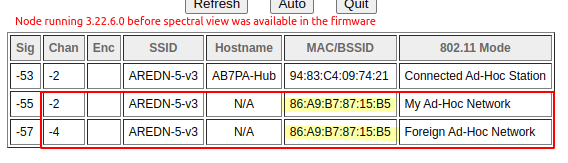
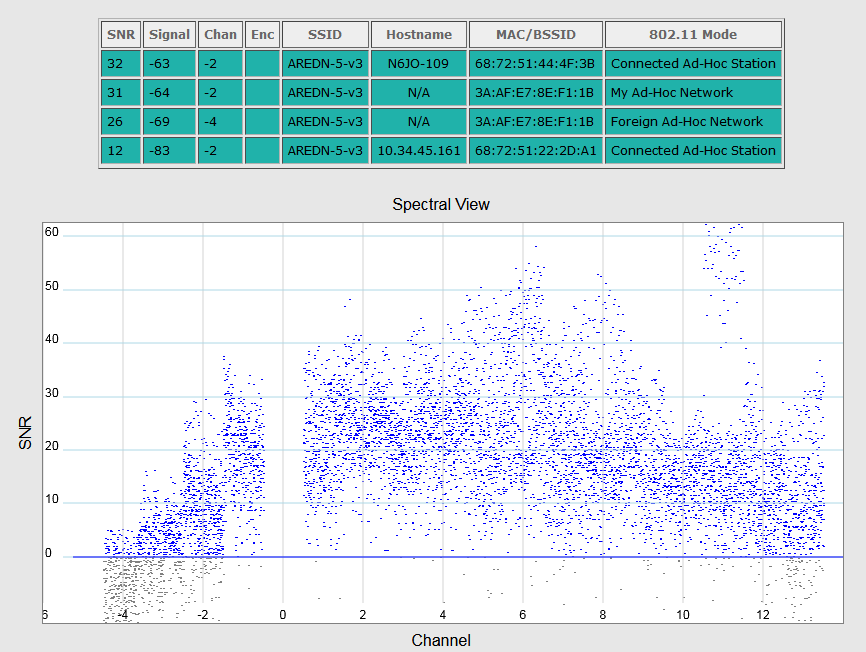
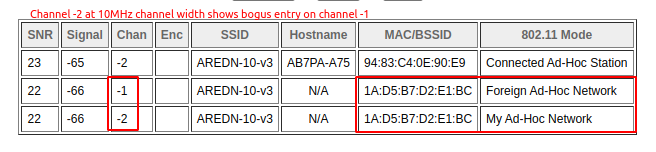
When running a 2.4ghz node at 5mhz channel width, the WiFi Scan table shows an entry for channel -4 even when channel -4 is not in use on the node. It occurs on firmware 3.22.6.0+, whether or not LQM is enabled, and it occurs across manufacturers (gl.inet, mikrotik, & ubiquiti). It also occurs for both single radio and dual radio nodes.
iw dev wlanX scan passivereports an entry for channel -4 in its scan results even though channel -4 is not in use.If channel -4 were actually in use, we would expect to see entries for it in the WiFi Scans on other associated nodes, but it does not appear in their scan lists -- leading to the assumption that channel -4 is not actually valid. The channel -4 entry only appears for the node on which the scan is being run. On the example node in the screenshot below, there is an entry for the valid channel -2 as well as an invalid entry for channel -4 having the same BSSID as the valid channel -2 entry. This behavior was not evident on nodes running pre-PR#390 code, but it's not clear whether there is any correlation.
The text was updated successfully, but these errors were encountered: