New issue
Have a question about this project? Sign up for a free GitHub account to open an issue and contact its maintainers and the community.
By clicking “Sign up for GitHub”, you agree to our terms of service and privacy statement. We’ll occasionally send you account related emails.
Already on GitHub? Sign in to your account
RF Bridge: new layout - where to flash? #1126
Comments
|
Use 1 and turn switch off during programming. |
|
Have a look at your marking. I think you marked "SDA GND RX TX". |
|
Thanks! At least I got a step further. going down one pin I get at least the green LED (labelled PWR) lighting. But there's still an error.
some ideas for flash mode on this platine layout? |
|
GOT IT! Hint: no need to press the pairing Switch the whole time, just as usual after connecting the USB writer ToDo: |
|
I have the version labelled "R2 v1.0" and "2017.11.23", but I have been unable to get it to flash. I have the switch off, holding the button down when I connect the wires, then nothing. Are there any further instructions or steps for this version of the board? |
|
Try to change RX and TX |
could you flash ?? and how did it ?? |
|
Nope, I have not as yet been able to even get it into programming mode. It just doesn't want to do it. |
I reflash yesterday after many attempts |
|
Good news (well, bad news for me). I now believe that my FTDI adapter has stopped working, so it may not be the fault of the Sonoff RF Bridge at all. I went back to re-flash an old Sonoff Basic, and I saw the same behaviour. I've ordered a couple of new FTDI adapters, so I'll try to flash it again once they arrive. |
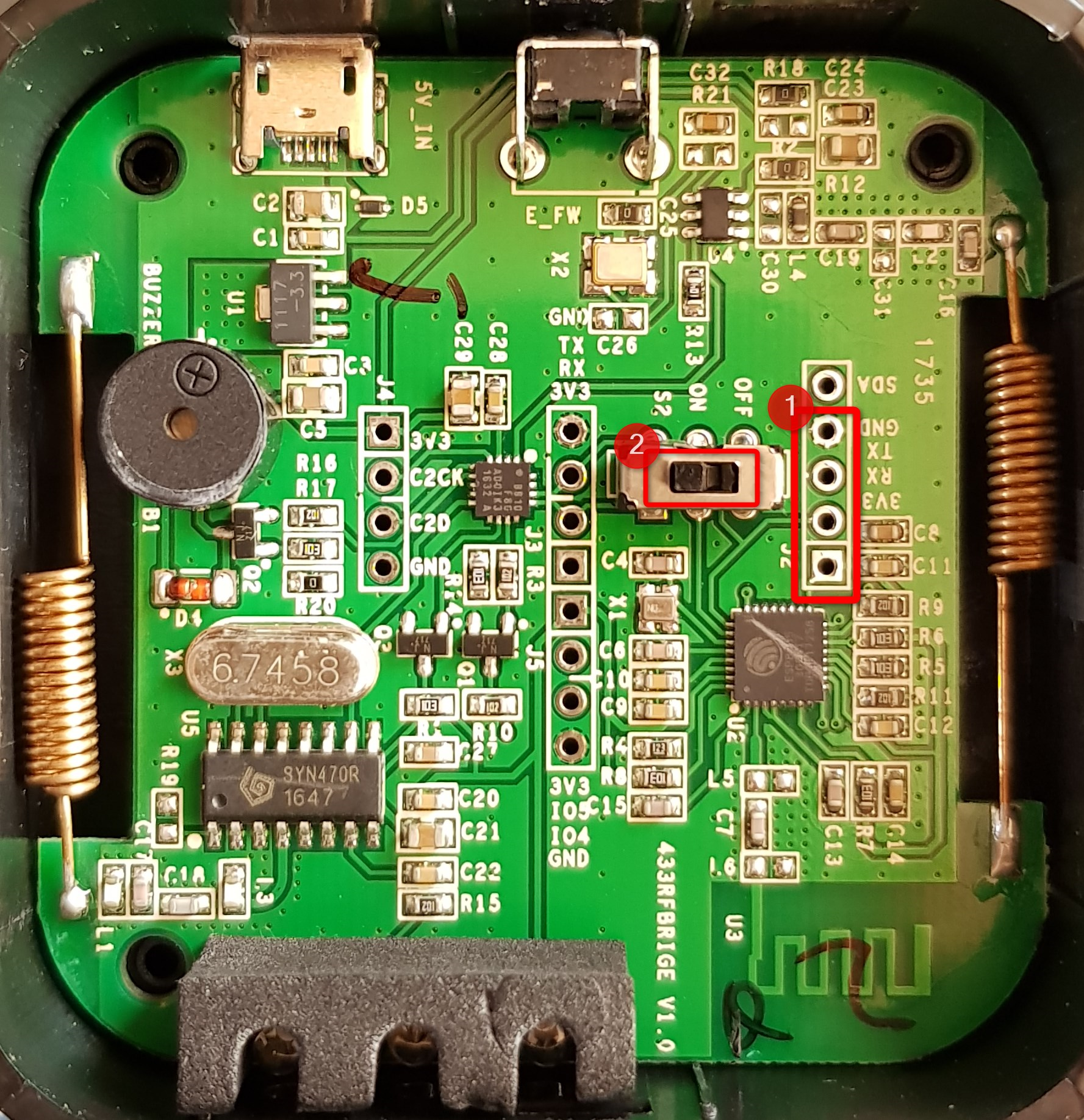



I just received a new(?) Sonoff RF Bridge 433 and I'm wondering, where to Flash this one:

The Layout looks different than those pictured here in the Wiki.
What I did:
There are another inputs at (2), but without GND... Should I use those?
Atom - log:
The text was updated successfully, but these errors were encountered: