New issue
Have a question about this project? Sign up for a free GitHub account to open an issue and contact its maintainers and the community.
By clicking “Sign up for GitHub”, you agree to our terms of service and privacy statement. We’ll occasionally send you account related emails.
Already on GitHub? Sign in to your account
[BUG] Core-CCD pairing is wrong for 3950x #148
Comments
|
@Kodikuu |
|
The ordering appears correct for pre-ComboPi AGESA bios, but with ComboPi it matches Intel's layout; The ComboPi AGESA was released in March of 2019, bringing Zen2 support. The link above does agree with my personal experience with the 3950x. I have a somewhat significant CCD temperature gap, as Windows runs on one CCD, and Linux on the other. |
|
@Kodikuu |
|
I believe all are ordered this way if the newer bios is used. "Zen 1/2" is not mentioned in /proc/cpuinfo. Perhaps a config toggle? |
Don't know if that's too much help, the mapping looks the same for an Intel cpus with hyper threading.
Would you mind exploring your own system a bit and see if you can find any of that information from either Right now the only temps collected is for CPU die and for CCD's (which could change to be per core in a future kernel/sensors update), so don't know if that would be a reliable source for number of CCD's either. The alternative as you said would be to have a toggle, but I'm not sure if I like that, since it isn't really user friendly and would likely leave people not knowledgeable about this with an incorrect CCD temperature representation. |
|
@Kodikuu |
|
python3 -c "import psutil; print(psutil.cpu_count(logical=True), psutil.cpu_count(logical=False))"
python3 -c "import psutil; print(psutil.sensors_temperatures())"
|
|
@Kodikuu Any needed code to set a variable with mapping information could be included in a IF statement after line 4720, since the CPU_NAME variable should contain "Ryzen" if it is a ryzen cpu. |
|
I guess this is a "me too" except I am using an Intel i9-7940X. I noticed that when running a cpu-bound single-threaded app that bpytop correctly shows the "core" that is running at 100% but the hot (temperature) is shown on a different core. Using i7z ( https://github.com/ajaiantilal/i7z ) I see the same "core" is running at 100% and the high temperature is also displayed on that core. |
|
@88mm |
|
@Kodikuu |
|
@Kodikuu |


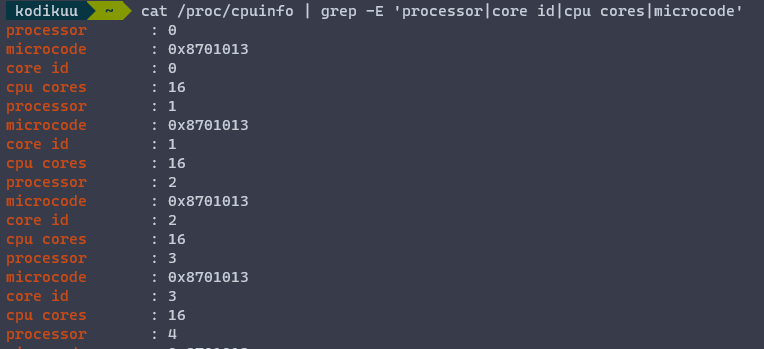





Describe the bug
The 3950x's CCDs are cores 0-7 + 16-23, and 8-15, 24-31.
bpytop treats it like 0-15, and 16-31.
The two CCD's temperatures are flipped across 8-23 as a result
To Reproduce
Have a 3950x
Expected behavior
C1-C8 should use Tccd1
C9-16 should use Tccd2
C17-24 should use Tccd1
C25-32 should use Tccd2
Screenshots
Cores marked yellow and pink need their temperatures flipped

CCD grouping; Orange is CCD1, Yellow is CCD2

Info (please complete the following information):
Additional context
contents of
~/.config/bpytop/error.log17/10/20 (16:15:07) | INFO: New instance of bpytop version 1.0.42 started with pid 14860
17/10/20 (16:15:07) | INFO: Loglevel set to DEBUG
17/10/20 (16:15:07) | DEBUG: Using psutil version 5.7.0
17/10/20 (16:15:07) | DEBUG: CMD: /usr/local/bin/bpytop --debug
17/10/20 (16:15:08) | DEBUG: Collect and draw completed in 0.064445 seconds
17/10/20 (16:15:09) | DEBUG: Init completed in 2.309829 seconds
17/10/20 (16:15:12) | INFO: Exiting. Runtime 0:00:06
The text was updated successfully, but these errors were encountered: