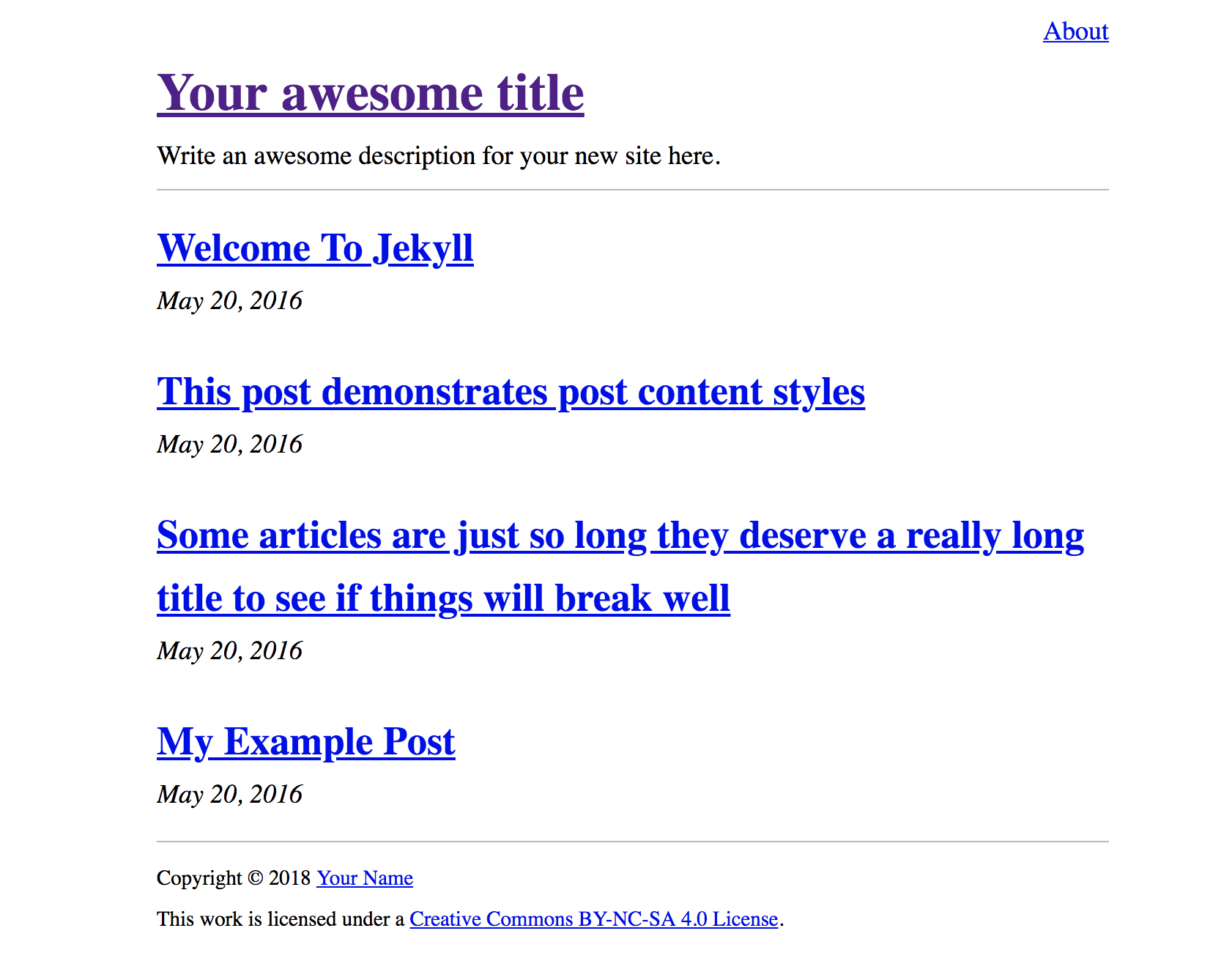A brutalist jekyll theme.
I was fascinated by a number of comments on Hacker News about brutalist web design. It seems that there's some contention on what brutalism means when it comes to the web. This is my attempt at a brutalism on the web. Here are the guidelines I've followed:
- Markup is as minimal and compliant as possible (with the exception of some header tags that aren't technically needed, but make site's markup more conistent as a whole).
- Use normalize.css to provide a consistent base for all browsers.
- Keep the theme specific CSS as simple as possible. The vast majority of the changes are designed to increase readability/usability. Most are adding or removing spacing where appropriate.
- Embrace the default (normalized) browser styles as much as possible.
Additionally, I've borrowed the Github/Jekyll syntax highlighting style sheet so code is consistent and readable.
Add this line to your Jekyll site's Gemfile:
gem "jekyll-theme-iota"And add this line to your Jekyll site's _config.yml:
theme: jekyll-theme-iotaAnd then execute:
$ bundle
Make sure you've referenced the github-pages gem in your Jekyll site's Gemfile, then add these lines to your Jekyll site's _config.yml:
remote_theme: artlogic/jekyll-theme-iota
plugins:
- jekyll-feed
- jekyll-seo-tag
- jekyll-sitemap- Posts and pages should not include H1 tags
- License information in _config.yml is not escaped when emitted.