ShootElement: for scrollable div within iframe, scrolls element but screenshot is incorrect
#80
Labels
div within iframe, scrolls element but screenshot is incorrect
#80
Use this fiddle to confirm.
My unit test activates the
resultiframeand then usesshootElementfor#VerticallyScrollableDiv.Here is the result:
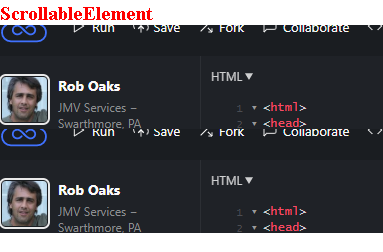
The text was updated successfully, but these errors were encountered: