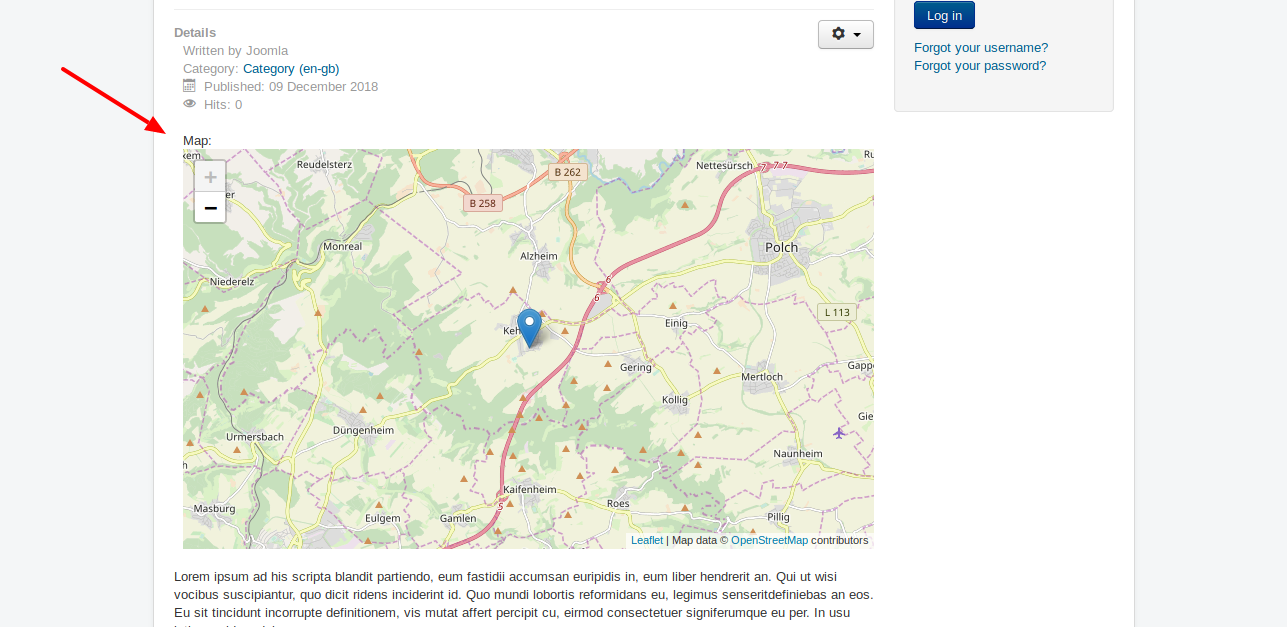This custom field plugin shows in the frontend a map to a specified address.
To use a new agosmmapwithmarker custom filed you have to activate the
extension.
To activate plg_field_agosmmapwithmarker,
navigate to the Extension Manager and select Extensions -> Plugins.
Search for agosmmapwithmarker and click on the status button,
so that this shows a green symbol.
Afterwards, this extension can be used like any other custom field.
For example, open Content - Fields and click the New button.
While creating the custom fields, you can enter the desired height of the map.
Once the custom field has been saved, you can enter an address for each article in the tabulator fields.
In the frontend, a map is displayed in the article. The map zooms to the coordinates of the entered address. Here you can see a standard marker.
This extension uses Nominatin for converting the address into geographic data - geocoding.
Nominatin is a search engine for OpenStreetMap data.
This Joomla! Extension is a simple feature. But it is most likely, that your requirements are already covered or require very little adaptation.
If you have more complex requirements, need new features or just need some support, I am open to doing paid custom work and support around this Joomla! Extension.
Contact me and we'll sort this out!