New issue
Have a question about this project? Sign up for a free GitHub account to open an issue and contact its maintainers and the community.
By clicking “Sign up for GitHub”, you agree to our terms of service and privacy statement. We’ll occasionally send you account related emails.
Already on GitHub? Sign in to your account
Cognito users have to verify email every time they log in #2730
Comments
|
@jeancochrane - To debug this, try setting a log level. In index.js or similar entry you can do: I'm just trying to isolate whether this is an issue with the response from Cognito or an issue with the component. |
|
Thanks for the debug instructions @haverchuck! Will give that a try when I have a free minute and let you know what the output says. |
|
Interestingly, the However, when I grab the $ aws cognito-idp list-users --user-pool-id ${user_pool_id} |
|
@jeancochrane - This does look like some sort of configuration issue. Could you please: a) Post the client code you are using for authentication (unless you are just using an unmodified version of the aws-amplify-react Authenticator component) This will help us dig into it further. |
|
Sure thing! I've replaced potentially sensitive values with
I believe this is the component in question: import withAuthenticator from './components/with-authenticator'
const ConnectedApplication = withAuthenticator(withRouter(
connect(mapStateToProps, actions)(Application)), true,
[
<CustomSignIn override={SignIn} />,
<ConfirmSignIn />,
<ConfirmSignUp />,
<ForgotPassword />,
<Loading />,
<RequireNewPassword />,
<TOTPSetup />,
<VerifyContact />
], null, CustomAuthenticatorTheme)Here's a gist containing the implementation of There are a few custom components passed in here that mostly adjust styling. I can post code for any of them that seem like they might be possible culprits. My colleague who's handling the frontend code believes that it isn't a frontend configuration issue, however, since authentication works as expected for the staging stack but not the production stack.
I'll do you one better, here's the output of {
"UserPool": {
"Id": "${user_pool_id}",
"Name": "${user_pool_name}",
"Policies": {
"PasswordPolicy": {
"MinimumLength": 8,
"RequireUppercase": false,
"RequireLowercase": false,
"RequireNumbers": false,
"RequireSymbols": false
}
},
"LambdaConfig": {},
"LastModifiedDate": 1550510694.585,
"CreationDate": 1550257417.659,
"SchemaAttributes": [
{
"Name": "sub",
"AttributeDataType": "String",
"DeveloperOnlyAttribute": false,
"Mutable": false,
"Required": true,
"StringAttributeConstraints": {
"MinLength": "1",
"MaxLength": "2048"
}
},
{
"Name": "name",
"AttributeDataType": "String",
"DeveloperOnlyAttribute": false,
"Mutable": true,
"Required": false,
"StringAttributeConstraints": {
"MinLength": "0",
"MaxLength": "2048"
}
},
{
"Name": "given_name",
"AttributeDataType": "String",
"DeveloperOnlyAttribute": false,
"Mutable": true,
"Required": false,
"StringAttributeConstraints": {
"MinLength": "0",
"MaxLength": "2048"
}
},
{
"Name": "family_name",
"AttributeDataType": "String",
"DeveloperOnlyAttribute": false,
"Mutable": true,
"Required": false,
"StringAttributeConstraints": {
"MinLength": "0",
"MaxLength": "2048"
}
},
{
"Name": "middle_name",
"AttributeDataType": "String",
"DeveloperOnlyAttribute": false,
"Mutable": true,
"Required": false,
"StringAttributeConstraints": {
"MinLength": "0",
"MaxLength": "2048"
}
},
{
"Name": "nickname",
"AttributeDataType": "String",
"DeveloperOnlyAttribute": false,
"Mutable": true,
"Required": false,
"StringAttributeConstraints": {
"MinLength": "0",
"MaxLength": "2048"
}
},
{
"Name": "preferred_username",
"AttributeDataType": "String",
"DeveloperOnlyAttribute": false,
"Mutable": true,
"Required": false,
"StringAttributeConstraints": {
"MinLength": "0",
"MaxLength": "2048"
}
},
{
"Name": "profile",
"AttributeDataType": "String",
"DeveloperOnlyAttribute": false,
"Mutable": true,
"Required": false,
"StringAttributeConstraints": {
"MinLength": "0",
"MaxLength": "2048"
}
},
{
"Name": "picture",
"AttributeDataType": "String",
"DeveloperOnlyAttribute": false,
"Mutable": true,
"Required": false,
"StringAttributeConstraints": {
"MinLength": "0",
"MaxLength": "2048"
}
},
{
"Name": "website",
"AttributeDataType": "String",
"DeveloperOnlyAttribute": false,
"Mutable": true,
"Required": false,
"StringAttributeConstraints": {
"MinLength": "0",
"MaxLength": "2048"
}
},
{
"Name": "email",
"AttributeDataType": "String",
"DeveloperOnlyAttribute": false,
"Mutable": true,
"Required": true,
"StringAttributeConstraints": {
"MinLength": "0",
"MaxLength": "2048"
}
},
{
"Name": "email_verified",
"AttributeDataType": "Boolean",
"DeveloperOnlyAttribute": false,
"Mutable": true,
"Required": false
},
{
"Name": "gender",
"AttributeDataType": "String",
"DeveloperOnlyAttribute": false,
"Mutable": true,
"Required": false,
"StringAttributeConstraints": {
"MinLength": "0",
"MaxLength": "2048"
}
},
{
"Name": "birthdate",
"AttributeDataType": "String",
"DeveloperOnlyAttribute": false,
"Mutable": true,
"Required": false,
"StringAttributeConstraints": {
"MinLength": "10",
"MaxLength": "10"
}
},
{
"Name": "zoneinfo",
"AttributeDataType": "String",
"DeveloperOnlyAttribute": false,
"Mutable": true,
"Required": false,
"StringAttributeConstraints": {
"MinLength": "0",
"MaxLength": "2048"
}
},
{
"Name": "locale",
"AttributeDataType": "String",
"DeveloperOnlyAttribute": false,
"Mutable": true,
"Required": false,
"StringAttributeConstraints": {
"MinLength": "0",
"MaxLength": "2048"
}
},
{
"Name": "phone_number",
"AttributeDataType": "String",
"DeveloperOnlyAttribute": false,
"Mutable": true,
"Required": false,
"StringAttributeConstraints": {
"MinLength": "0",
"MaxLength": "2048"
}
},
{
"Name": "phone_number_verified",
"AttributeDataType": "Boolean",
"DeveloperOnlyAttribute": false,
"Mutable": true,
"Required": false
},
{
"Name": "address",
"AttributeDataType": "String",
"DeveloperOnlyAttribute": false,
"Mutable": true,
"Required": false,
"StringAttributeConstraints": {
"MinLength": "0",
"MaxLength": "2048"
}
},
{
"Name": "updated_at",
"AttributeDataType": "Number",
"DeveloperOnlyAttribute": false,
"Mutable": true,
"Required": false,
"NumberAttributeConstraints": {
"MinValue": "0"
}
}
],
"SmsVerificationMessage": "Your verification code is {####}",
"EmailVerificationMessage": "Your verification code is {####}",
"EmailVerificationSubject": "Your verification code",
"VerificationMessageTemplate": {
"SmsMessage": "Your verification code is {####}",
"EmailMessage": "Your verification code is {####}",
"EmailSubject": "Your verification code",
"DefaultEmailOption": "CONFIRM_WITH_CODE"
},
"MfaConfiguration": "OPTIONAL",
"EstimatedNumberOfUsers": 3,
"EmailConfiguration": {},
"SmsConfiguration": {
"SnsCallerArn": "${sns_rol_arn}",
"ExternalId": "${role_external_id}"
},
"UserPoolTags": {},
"AdminCreateUserConfig": {
"AllowAdminCreateUserOnly": true,
"UnusedAccountValidityDays": 7
},
"Arn": "${user_pool_arn}"
}
}
const awsmobile = {
"aws_project_region": "us-east-1",
"aws_cognito_identity_pool_id": "us-east-1:${id_pool_uuid}",
"aws_cognito_region": "us-east-1",
"aws_user_pools_id": "us-east-1_${user_pool_id}",
"aws_user_pools_web_client_id": "${user_pool_client_id}",
"aws_user_files_s3_bucket": "${s3_bucket_name}",
"aws_user_files_s3_bucket_region": "us-east-1"
};Let me know if you need any more info to help debug! |
|
@jeancochrane I'm working on trying to reproduce this (so far without luck). You say that this works on your staging stack but not on your production stack. Are you using the Amplify CLI and/or console to manage these environments? Do you see any differences between the two user pools? Also - were these users created via self registration and the SignUp component, or were they created by an admin in the Cognito console? If the latter, which options were selected on the creation modal? |
We're using Amplify CLI to manage both environments. As far as I can tell, the user pools are close to identical -- the only differences are A) some minor differences in the password requirements and B) users in the production stack (the one seeing the unexpected behavior) cannot create their own accounts, while users in the staging stack can.
I've tried creating users both ways, with no luck. Here's what the options look like in the creation modal:
Thanks for giving it a try! I understand if you can't reproduce -- part of my frustration is that the working stack is essentially identical to the malfunctioning stack in terms of its exposed configs, so I expected that reproducing would be difficult. Mostly I was wondering if you had any idea of further things I could try to inspect. If not, I think the next step for us is to tear down and recreate the production stack from scratch and see if we get the same behavior. |
|
@jeancochrane I tried to reproduce the problem using import React, { Component } from 'react';
import logo from './logo.svg';
import './App.css';
import Amplify from 'aws-amplify';
import { withAuthenticator } from 'aws-amplify-react';
import config from './aws-exports';
Amplify.configure(config);
Amplify.Logger.LOG_LEVEL = 'DEBUG';
class App extends Component {
render() {
return (
<div className="App">
<header className="App-header">
<img src={logo} className="App-logo" alt="logo" />
<p>
Edit <code>src/App.js</code> and save to reload.
</p>
<a
className="App-link"
href="https://reactjs.org"
target="_blank"
rel="noopener noreferrer"
>
Learn React
</a>
</header>
</div>
);
}
}
export default withAuthenticator(App, true);When I created the user without confirming the email, I see the Account recovery requires verified contact information screen. By selecting the email radio button and verifying the code that is sent to the email change the status of the user and never ask for that again. I think the problem could be on the userPoolId, can you double check the |
|
@elorzafe The user pool ID in the I'll give it a try using the component that you posted, just to rule out that it's a frontend issue. I tried to stand up a new version of the stack and unfortunately was able to reproduce this problem. What version of the CLI are you using? Take note that we're pinned to |
|
Finally got to the bottom of this! Turns out it was a configuration error on my end -- during the CLI wizard, I neglected to set Thanks for your debugging assistance @haverchuck and @elorzafe, I appreciate it! |
|
@jeancochrane I am glad you issue was solved. Good catch! |
|
I just got hit with this. For those that need to fix this:
Is there a use case where the |
|
Related issue? #3607 |
|
This issue has been automatically locked since there hasn't been any recent activity after it was closed. Please open a new issue for related bugs. Looking for a help forum? We recommend joining the Amplify Community Discord server |
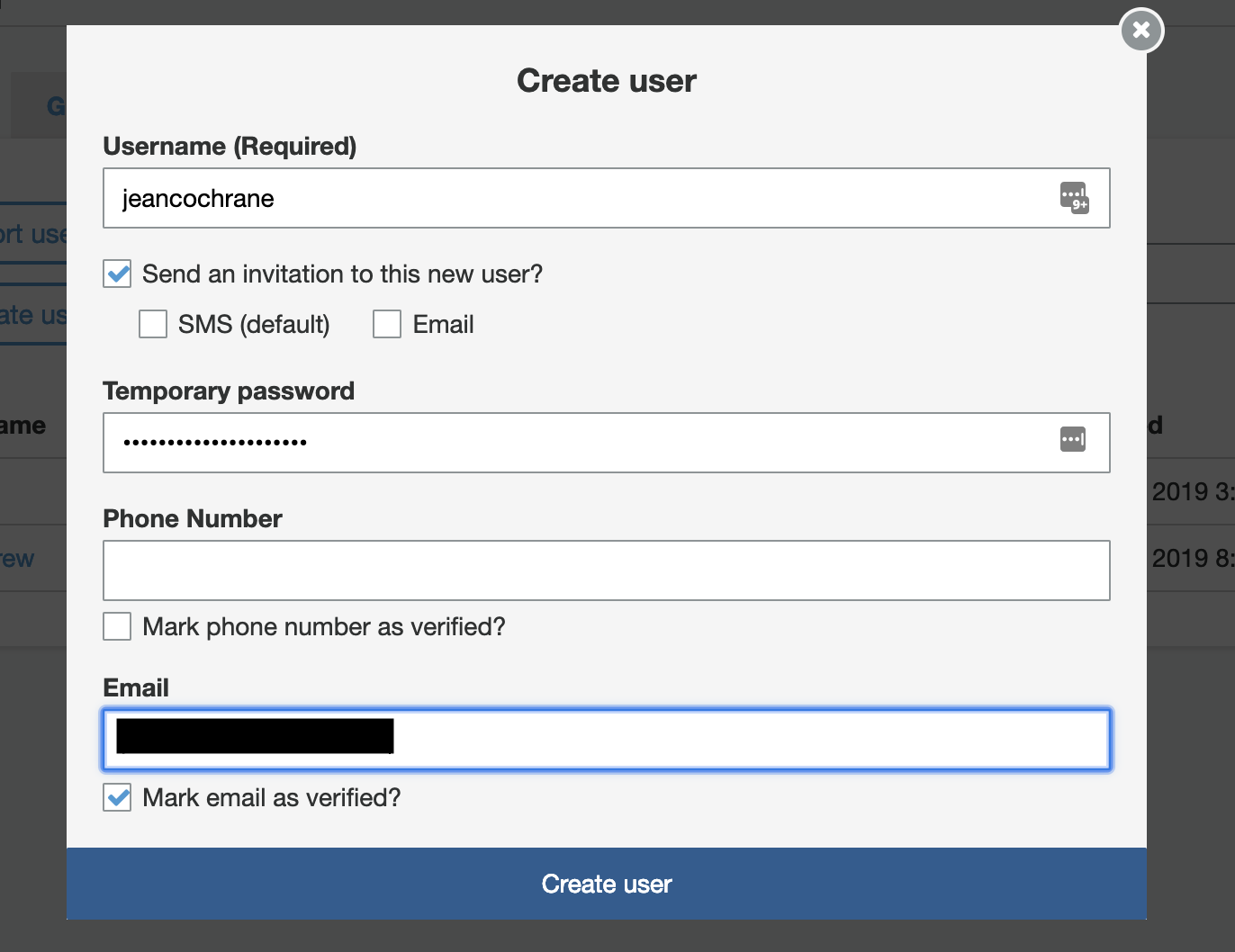
Describe the bug
When logging into an app using
aws-amplify-react, the user is prompted to verify their email address every time they log in. This persists whether or not email verification is enabled in the user pool configuration.To Reproduce
I'm not sure if there's an easy way to reproduce this. I stood up one version of the stack and it worked fine, but then when standing up another version with the same configuration I suddenly saw the problem. No amount of messing with the parameters so far has allowed me to fix the issue. It's possible this is a configuration issue on my end; if so I'd appreciate advice on how to further debug, since I feel like I'm up against a wall.
Here are the relevant user pool parameters (trimmed of any parameters that are just references to resource names):
Expected behavior
I'd expect that once a user has the attribute
email_verified, they wouldn't have to verify their email again.Desktop (please complete the following information):
Additional context
I don't know which service this bug might be appearing in. Here are the versions I have installed of all Amplify packages:
aws-amplify:1.1.19aws-amplify-react:2.1.7@aws-amplify/cli:0.1.45I recognize that some of these are now outdated, but I wanted to avoid upgrading them for fear of having to migrate the project.
The text was updated successfully, but these errors were encountered: