-
Notifications
You must be signed in to change notification settings - Fork 53
New issue
Have a question about this project? Sign up for a free GitHub account to open an issue and contact its maintainers and the community.
By clicking “Sign up for GitHub”, you agree to our terms of service and privacy statement. We’ll occasionally send you account related emails.
Already on GitHub? Sign in to your account
msi (un)installer support #23
Comments
|
cargo-wix uses the WiX toolset to generate MSI installers. Most of its functionality is available through the library crate and could be reused by cargo-dist. (Though obviously this will require installing the WiX toolset on CI and having cargo-wix initialized.) |
|
Hell yes I was meaning to look into wix stuff. Here's my adventure blindly trying to run cargo-wix (documenting every excrutiating detail here is a good first step for figuring out what needs to be automated/documented):
|
|
Generated wix file: main.wxs<?xml version='1.0' encoding='windows-1252'?>
<!--
Copyright (C) 2017 Christopher R. Field.
Licensed under the Apache License, Version 2.0 (the "License");
you may not use this file except in compliance with the License.
You may obtain a copy of the License at
http://www.apache.org/licenses/LICENSE-2.0
Unless required by applicable law or agreed to in writing, software
distributed under the License is distributed on an "AS IS" BASIS,
WITHOUT WARRANTIES OR CONDITIONS OF ANY KIND, either express or implied.
See the License for the specific language governing permissions and
limitations under the License.
-->
<!--
The "cargo wix" subcommand provides a variety of predefined variables available
for customization of this template. The values for each variable are set at
installer creation time. The following variables are available:
TargetTriple = The rustc target triple name.
TargetEnv = The rustc target environment. This is typically either
"msvc" or "gnu" depending on the toolchain downloaded and
installed.
TargetVendor = The rustc target vendor. This is typically "pc", but Rust
does support other vendors, like "uwp".
CargoTargetBinDir = The complete path to the binary (exe). The default would
be "target\release\<BINARY_NAME>.exe" where
"<BINARY_NAME>" is replaced with the name of each binary
target defined in the package's manifest (Cargo.toml). If
a different rustc target triple is used than the host,
i.e. cross-compiling, then the default path would be
"target\<CARGO_TARGET>\<CARGO_PROFILE>\<BINARY_NAME>.exe",
where "<CARGO_TARGET>" is replaced with the "CargoTarget"
variable value and "<CARGO_PROFILE>" is replaced with the
value from the `CargoProfile` variable.
CargoTargetDir = The path to the directory for the build artifacts, i.e.
"target".
CargoProfile = Either "debug" or `release` depending on the build
profile. The default is "release".
Version = The version for the installer. The default is the
"Major.Minor.Fix" semantic versioning number of the Rust
package.
-->
<!--
Please do not remove these pre-processor If-Else blocks. These are used with
the `cargo wix` subcommand to automatically determine the installation
destination for 32-bit versus 64-bit installers. Removal of these lines will
cause installation errors.
-->
<?if $(sys.BUILDARCH) = x64 or $(sys.BUILDARCH) = arm64 ?>
<?define PlatformProgramFilesFolder = "ProgramFiles64Folder" ?>
<?else ?>
<?define PlatformProgramFilesFolder = "ProgramFilesFolder" ?>
<?endif ?>
<Wix xmlns='http://schemas.microsoft.com/wix/2006/wi'>
<Product
Id='*'
Name='cargo-dist'
UpgradeCode='4D4C432C-7E23-4B3A-97AB-3743D86C3394'
Manufacturer='axo.dev'
Language='1033'
Codepage='1252'
Version='$(var.Version)'>
<Package Id='*'
Keywords='Installer'
Description='Shippable application packaging for Rust'
Manufacturer='axo.dev'
InstallerVersion='450'
Languages='1033'
Compressed='yes'
InstallScope='perMachine'
SummaryCodepage='1252'
/>
<MajorUpgrade
Schedule='afterInstallInitialize'
DowngradeErrorMessage='A newer version of [ProductName] is already installed. Setup will now exit.'/>
<Media Id='1' Cabinet='media1.cab' EmbedCab='yes' DiskPrompt='CD-ROM #1'/>
<Property Id='DiskPrompt' Value='cargo-dist Installation'/>
<Directory Id='TARGETDIR' Name='SourceDir'>
<Directory Id='$(var.PlatformProgramFilesFolder)' Name='PFiles'>
<Directory Id='APPLICATIONFOLDER' Name='cargo-dist'>
<!--
Enabling the license sidecar file in the installer is a four step process:
1. Uncomment the `Component` tag and its contents.
2. Change the value for the `Source` attribute in the `File` tag to a path
to the file that should be included as the license sidecar file. The path
can, and probably should be, relative to this file.
3. Change the value for the `Name` attribute in the `File` tag to the
desired name for the file when it is installed alongside the `bin` folder
in the installation directory. This can be omitted if the desired name is
the same as the file name.
4. Uncomment the `ComponentRef` tag with the Id attribute value of "License"
further down in this file.
-->
<!--
<Component Id='License' Guid='*'>
<File Id='LicenseFile' Name='ChangeMe' DiskId='1' Source='C:\Path\To\File' KeyPath='yes'/>
</Component>
-->
<Directory Id='Bin' Name='bin'>
<Component Id='Path' Guid='2D7256A0-9B38-4932-A9B1-9B35B4BC22BA' KeyPath='yes'>
<Environment
Id='PATH'
Name='PATH'
Value='[Bin]'
Permanent='no'
Part='last'
Action='set'
System='yes'/>
</Component>
<Component Id='binary0' Guid='*'>
<File
Id='exe0'
Name='cargo-dist.exe'
DiskId='1'
Source='$(var.CargoTargetBinDir)\cargo-dist.exe'
KeyPath='yes'/>
</Component>
</Directory>
</Directory>
</Directory>
</Directory>
<Feature
Id='Binaries'
Title='Application'
Description='Installs all binaries and the license.'
Level='1'
ConfigurableDirectory='APPLICATIONFOLDER'
AllowAdvertise='no'
Display='expand'
Absent='disallow'>
<!--
Uncomment the following `ComponentRef` tag to add the license
sidecar file to the installer.
-->
<!--<ComponentRef Id='License'/>-->
<ComponentRef Id='binary0'/>
<Feature
Id='Environment'
Title='PATH Environment Variable'
Description='Add the install location of the [ProductName] executable to the PATH system environment variable. This allows the [ProductName] executable to be called from any location.'
Level='1'
Absent='allow'>
<ComponentRef Id='Path'/>
</Feature>
</Feature>
<SetProperty Id='ARPINSTALLLOCATION' Value='[APPLICATIONFOLDER]' After='CostFinalize'/>
<!--
Uncomment the following `Icon` and `Property` tags to change the product icon.
The product icon is the graphic that appears in the Add/Remove
Programs control panel for the application.
-->
<!--<Icon Id='ProductICO' SourceFile='wix\Product.ico'/>-->
<!--<Property Id='ARPPRODUCTICON' Value='ProductICO' />-->
<Property Id='ARPHELPLINK' Value='https://github.com/axodotdev/cargo-dist'/>
<UI>
<UIRef Id='WixUI_FeatureTree'/>
<!--
Enabling the EULA dialog in the installer is a three step process:
1. Comment out or remove the two `Publish` tags that follow the
`WixVariable` tag.
2. Uncomment the `<WixVariable Id='WixUILicenseRtf' Value='Path\to\Eula.rft'>` tag futher down
3. Replace the `Value` attribute of the `WixVariable` tag with
the path to a RTF file that will be used as the EULA and
displayed in the license agreement dialog.
-->
<Publish Dialog='WelcomeDlg' Control='Next' Event='NewDialog' Value='CustomizeDlg' Order='99'>1</Publish>
<Publish Dialog='CustomizeDlg' Control='Back' Event='NewDialog' Value='WelcomeDlg' Order='99'>1</Publish>
</UI>
<!--
Enabling the EULA dialog in the installer requires uncommenting
the following `WixUILicenseRTF` tag and changing the `Value`
attribute.
-->
<!-- <WixVariable Id='WixUILicenseRtf' Value='Relative\Path\to\Eula.rtf'/> -->
<!--
Uncomment the next `WixVariable` tag to customize the installer's
Graphical User Interface (GUI) and add a custom banner image across
the top of each screen. See the WiX Toolset documentation for details
about customization.
The banner BMP dimensions are 493 x 58 pixels.
-->
<!--<WixVariable Id='WixUIBannerBmp' Value='wix\Banner.bmp'/>-->
<!--
Uncomment the next `WixVariable` tag to customize the installer's
Graphical User Interface (GUI) and add a custom image to the first
dialog, or screen. See the WiX Toolset documentation for details about
customization.
The dialog BMP dimensions are 493 x 312 pixels.
-->
<!--<WixVariable Id='WixUIDialogBmp' Value='wix\Dialog.bmp'/>-->
</Product>
</Wix>Looks like there's appropriate hooks for telling it where to grab the binary. We can also potentially manually provide better license info since we sniff out LICENSE* files. Although idk if it hates the idea of two licenses (dual MIT/Apache being standard). |
|
Some upstream cargo-wix work: volks73/cargo-wix#198 |
|
UX is pretty miserable once you put it on the internet and download it (WITHOUT signing) -- windows throws up 3 barriers to getting to the actual installer: So while I might land signing-less support for this initially, working out the story for signing will be pretty important for making this Good (cargo-wix can dispatch to windows signtool, but still need to tell users how the heck to setup signtool certs). |
|
I have a prototype of this in #370, pending some upstream work on cargo-wix. |
|
cargo-dist v0.3.0-prerelease.5 has an I think shippable mvp, I just need to write the docs. |
|
Closing in favour of #432 just so I don't forget what's left |
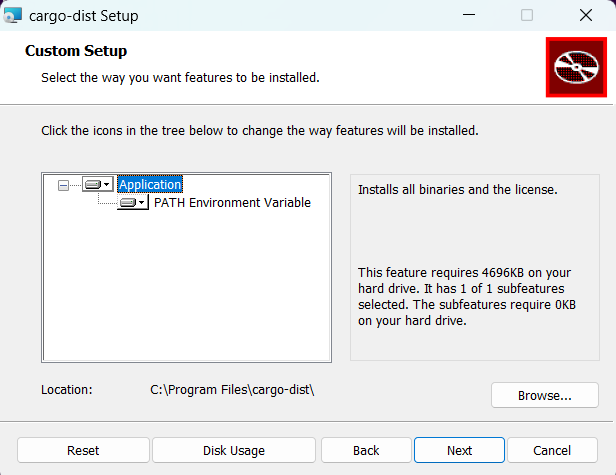
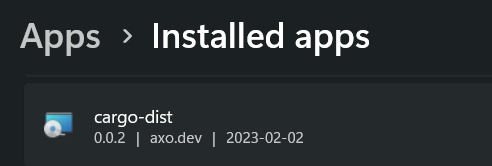




This would be another potential killer app, but should be out of scope for the MVP.
The text was updated successfully, but these errors were encountered: