New issue
Have a question about this project? Sign up for a free GitHub account to open an issue and contact its maintainers and the community.
By clicking “Sign up for GitHub”, you agree to our terms of service and privacy statement. We’ll occasionally send you account related emails.
Already on GitHub? Sign in to your account
Pitfall The Mayan Adventure no music play #12
Comments
|
Use this debug build to generate and upload a log. [file removed] |
|
Mmmh, no log generated in the game dir (?) |
|
If no log is generated, it means this game does not use winmm.dll to play CD music. |
|
You have to run the game on WinXP or later. |
|
There won't be any log generated if the DLL is not loaded. Anyway, the easiest way to test is changing the filename from "winmm.dll" to something else like "wincd.dll", and also change all the references of "winmm.dll" string inside the exe file accordingly. |
|
Slick move... it worked renaming in the game exe "winmm.dll" to "wincd.dll" and renaming your winmm.dll. Here is the log, it seems to work but the game ignores Audio CD: Log: Maybe is just CD check (it's an original game version) fail, even though the game runs fine besides disabled CD music... |
|
Ok, it's the missing CD... If I run PITFALL.EXE in non-admin mode it will run fine except there is no CD music (grayed out CD options as the pic above). In brief it seems the game for some strange reason needs admin rights to identify CD and play music too, but if you don't have a CD mounted it will fail saying the "Game must be run from CD". |
|
Never use "right click context menu" to directly run as admin, always use the checkbox in "right click -> properties -> compatibility" dialog. For detailed explanation of why, see https://ayuanx.wordpress.com/2022/01/26/windows-run-as-administrator-working-directory-bug/ |
|
I set the MS-ACT shim AdditiveRunAsHighest usually (same mechanic?), but thanks for the heads up about C:\Windows\System32\ path I didn't know. |
|
I think Pitfall The Mayan Adventure is one of those games that check the length of the cdaudio tracks and if they do not precisely match then the music will not play. The ogg-winmm emulation will only get you the length of the ogg tracks in seconds (if I am not mistaken). It can not achieve the precision of TMSF (track, minutes, seconds, frames) that is possible with a real CD. Not to mention issues where a ripped music track might not match the original track length due to the ripping / conversion method used, etc... Assuming you are running the game from the original CD (A cd image file might also have inaccurate track lengths) you could have better luck with Dxwnd and its ability to fake the track lengths or to play the disc using IOCTL instead of the MCI API. As I do not have this game I was not able to test it so there are no guarantees but you could also try it with the updated cdaudio-winmm project to see if it can handle it. |
|
@YELLO-belly How to, mixing all the hints (including my shims):
My own shims (MS-ACT available from https://learn.microsoft.com/it-it/windows-hardware/get-started/adk-install#adkwin10, install just the first component "Application Compatibility Tools" 8.2MB): I'm probably the first person to finally enjoy these two old Win95-98 CD games as they should on modern Windows 10/11 😊 * mixed-mode: data track01 + audio track02... |
@YELLO-belly |
|
Sorry about that. "Issues" are now enabled for cdaudio-winmm fork. Please re-post your question there. |
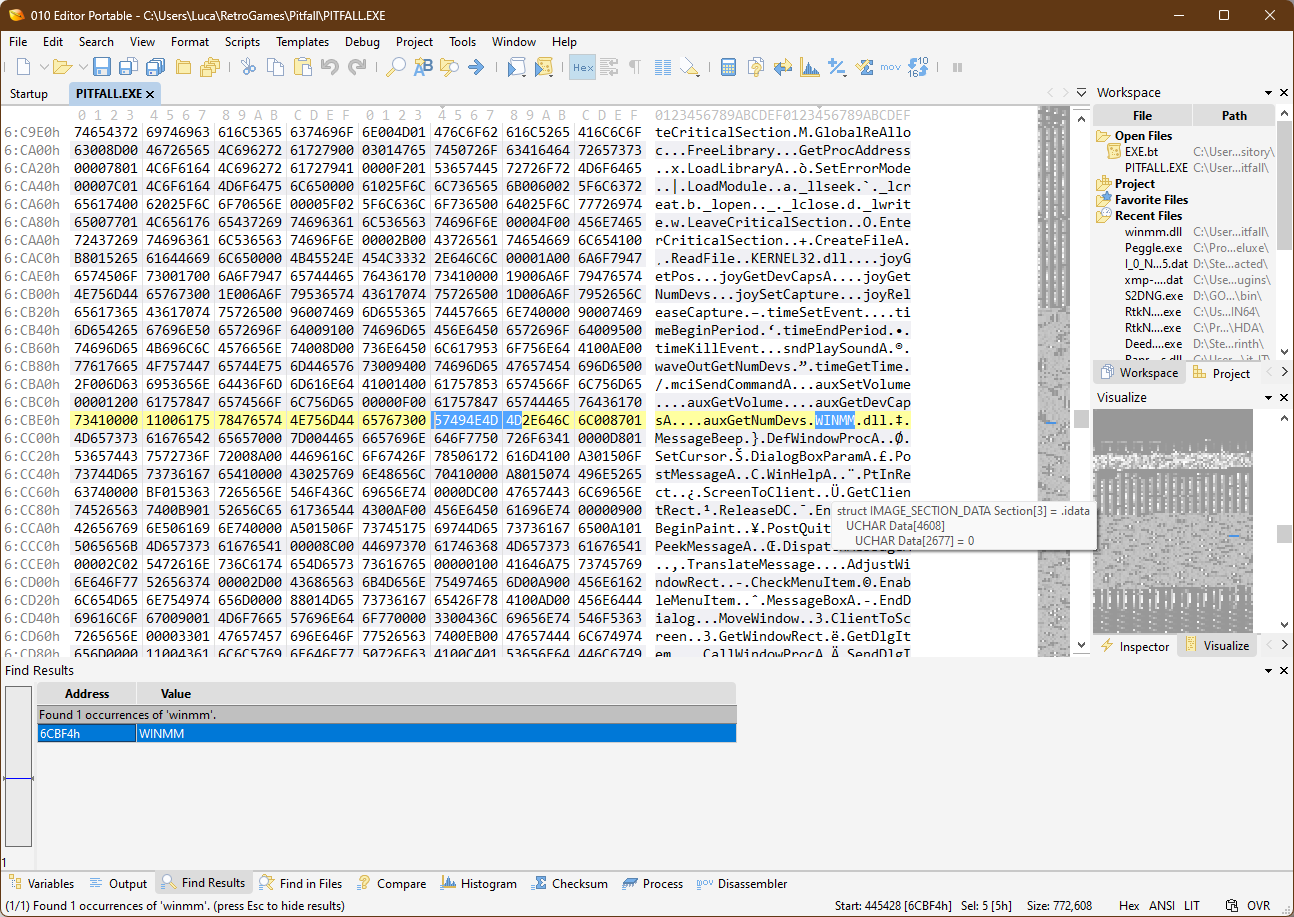



Doesn't seem to work with Pitfall unfortunately.
/Music subdir contains the audio tracks (Track02.ogg... etc.) and winmm.dll + ini copied to game dir as per instructions.
Works fine using DAEMON Tools Lite and mounting my original CD image.
The text was updated successfully, but these errors were encountered: