New issue
Have a question about this project? Sign up for a free GitHub account to open an issue and contact its maintainers and the community.
By clicking “Sign up for GitHub”, you agree to our terms of service and privacy statement. We’ll occasionally send you account related emails.
Already on GitHub? Sign in to your account
Emacs doesn't run #210
Comments
|
{ ~ } HEAD » ls -l /usr/bin/emacs-nox.exe ~ When I type "emacs-nox" it works perfectly. Here is the result of my pact find. Searching for installed packages matching emacs: |
|
Interesting. All looks good here pact find gives me plenty of candidates: emacs But emacs nox will not work. This is a Windows 8.1 64 bit installation. Everything else works without much of a hitch (not that it's extensively tested -- my inability to run emacs is a serious problem). My next attempt will be to run vanilla cygwin, and see what occurs. UPDATE: I've just installed a virgin cygwin, and no issues whatsoever with emacs. |
|
This issue has also occurred in my environment that is Windows7 64bit. |
|
I have a very similar issue with installing the irssi package. The package installs, but when I run the command ">irssi" nothing happens, except for an $? that returns exit code 2. the binary has 777 for testing purposes, so that's not the issue. |
|
It's related to #239 - a fix will come soon... |
|
Fixed in 1.1.0. |
|
Still not working for me either..... { ~ } » emacs ~ 127 |
|
Happening to me too, on a fresh install. |
|
here, same issue. Windows 10 on a fresh babun install. |
|
Same issue on fresh babun installation. Windows 7 SP1, 64-bit Babun update: While latest cygwin version is 2.11.2 as of 2019-01-02. Issue #239 mentions dist-upgrade command, but I was not able to find it neither as part of babum command nor in tools directory. So I downloaded setup-x86.exe from cygwin site and placed it to Now: But: Nevertheless emacs works now. |
|
Issue #516 cygwin is not updated with After that, emacs is working again :) |
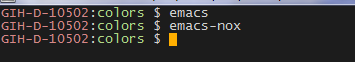
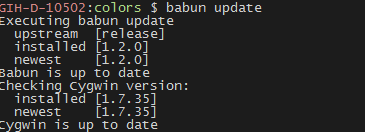
Please forgive if I'm missing something, but emacs-nox (or w32) will not run. Doing a
Seems to install the package, but trying to run emacs-nox will not work. Trying to run it from cmd prompt produces "The procedure entry point __cxa_atexit could not be located in the dynamic link library" although I'm not sure if that's relevant.
The text was updated successfully, but these errors were encountered: