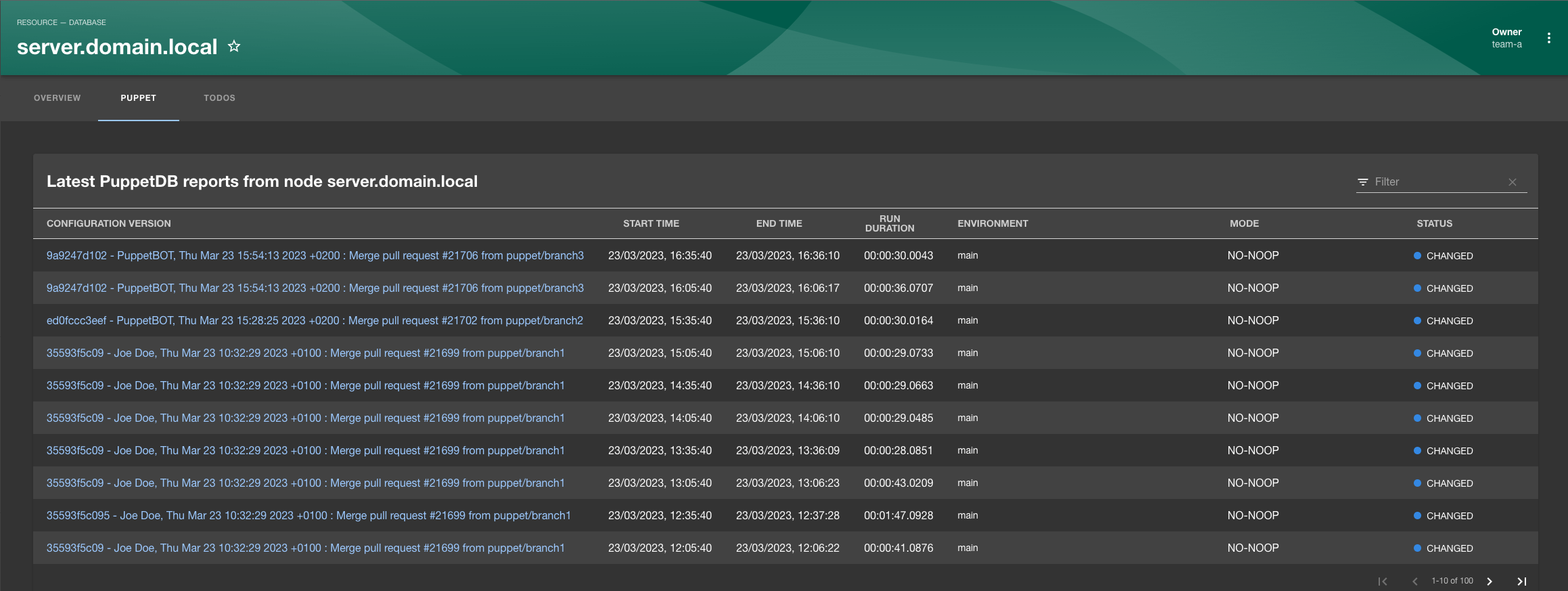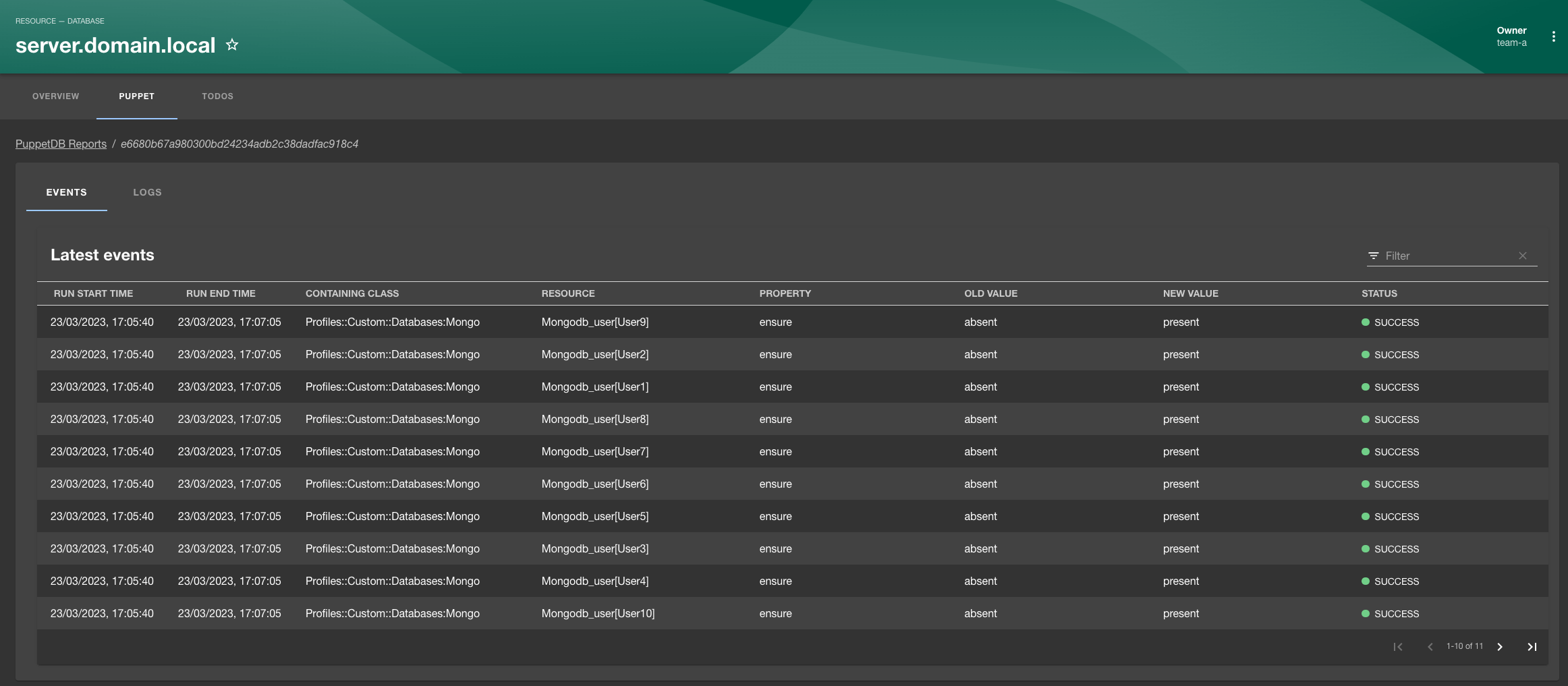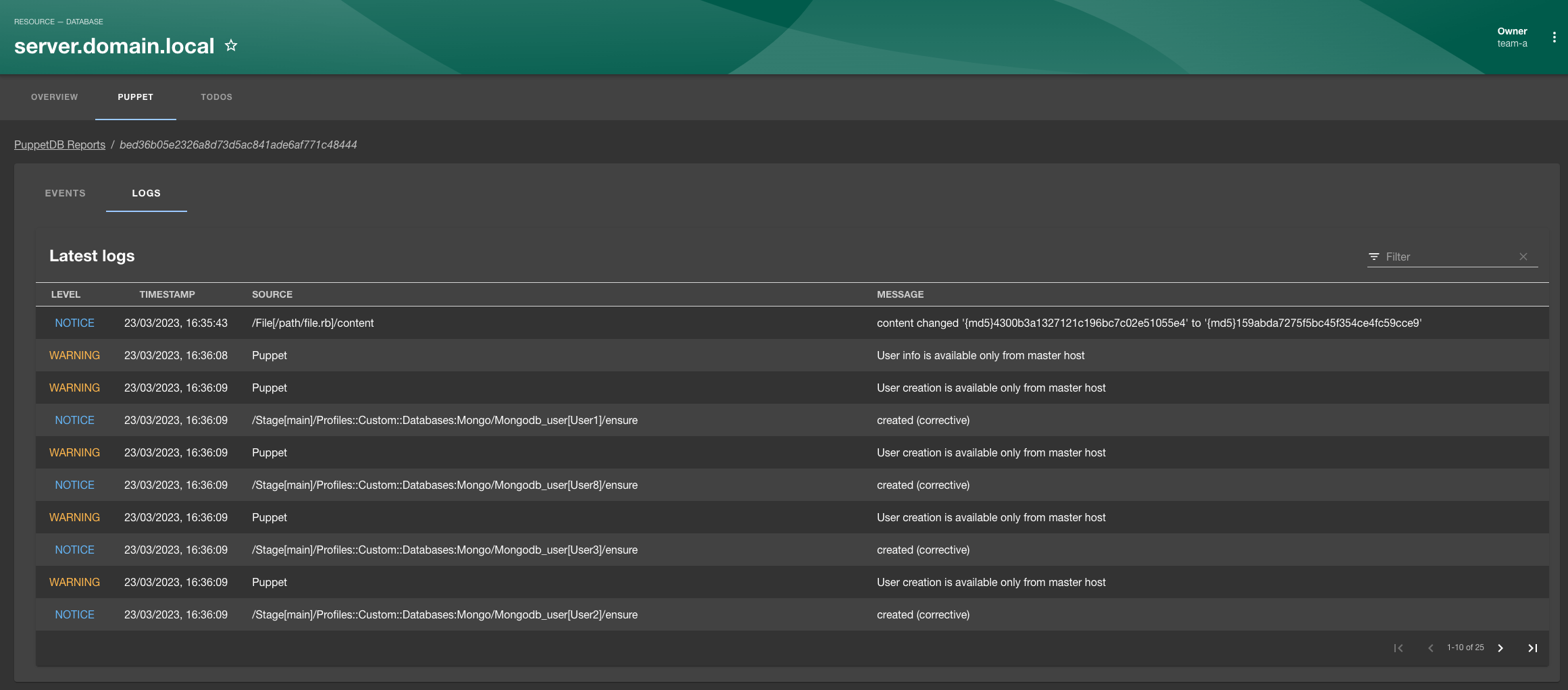A frontend plugin to integrate PuppetDB with Backstage. When combined with the catalog-backend-module-puppetdb plugin, this frontend plugin allows viewing PuppetDB reports, including their logs and events, of Backstage resource entities.
To get started, you need a running instance of PuppetDB. You can find instructions on how to install it here. The PuppetDB should be configured to allow being accessed from your Backstage instance.
In addition, your Backstage instance need to either have
catalog-backend-module-puppetdb plugin installed
or you need to ensure your Resource entities have puppet.com/certname annotation set to the PuppetDB node name in some other way.
- Install the plugin with
yarnin the root of your Backstage application directory:
yarn --cwd packages/app add @backstage-community/plugin-puppetdb- Import and use the plugin in
packages/app/src/App.tsx:
import { PuppetDbPage } from '@backstage-community/plugin-puppetdb';
const routes = (
<FlatRoutes>
{/* ...other routes */}
<Route path="/puppetdb" element={<PuppetDbPage />} />
</FlatRoutes>
);- Configure
puppetdbproxy. As this plugin uses the Backstage proxy to securely communicate with PuppetDB API, add the following to yourapp-config.yamlto enable this configuration:
proxy:
'/puppetdb':
target: https://your.puppetdb.instance.com