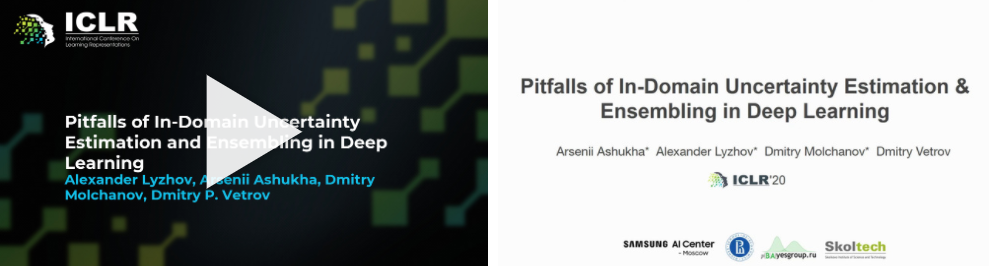The official PyTorch implementation of:
Pitfalls of In-Domain Uncertainty Estimation and Ensembling in Deep Learning, ICLR'20
OpenReview / arXiv / Poster video (5 mins) / Blog / bibtex
The following allows to create and to run a python environment with all required dependencies using miniconda:
conda env create -f condaenv.yml
conda activate megabayes
At the notebooks folder we provide:
- Saved logs with all computed results
- Examples of ipython notebooks to reproduce plots, tables, and compute the deep ensemble equivalent (DEE) score
Pre-trained weights of of some models are available at link: Deep Ensembles on ImageNet (~10G) and Deep Ensembles on CIFARs (~62G), etc. The weights can be also download with a command line interface by yadisk-direct:
pip3 install wldhx.yadisk-direct
% ImageNet
curl -L $(yadisk-direct https://yadi.sk/d/rdk6ylF5mK8ptw?w=1) -o deepens_imagenet.zip
unzip deepens_imagenet.zip
% CIFARs
curl -L $(yadisk-direct https://yadi.sk/d/8C5jBz-licWMqQ?w=1) -o deepens_cifars.zip
unzip deepens_cifars.zip
Pre-trained weights for other models can be provided on the request---make an issue if you need some specific models.
The evaluation of ensembling methods can be done using the scripts from the ens folder, which contains a separate script for each ensembling method. The scrips have the following interface:
ipython -- ens/ens-<method>.py -h
usage: ens-onenet.py [-h] --dataset DATASET [--data_path PATH]
[--models_dir PATH] [--aug_test] [--batch_size N]
[--num_workers M] [--fname FNAME]
optional arguments:
-h, --help show this help message and exit
--dataset DATASET dataset name CIFAR10/CIFAR100/ImageNet (default: None)
--data_path PATH path to a data-folder (default: ~/data)
--models_dir PATH a dir that stores pre-trained models (default: ~/megares)
--aug_test enables test-time augmentation (default: False)
--batch_size N input batch size (default: 256)
--num_workers M number of workers (default: 10)
--fname FNAME comment to a log file name (default: unnamed)
- All scripts assume that
pytorch-ensemblesis the current working directory (cd pytorch-ensembles). - The scripts will write .csv logs in
pytorch-ensembles/logsin the following formatrowid, dataset, architecture, ensemble_method, n_samples, metric, value, info. - The notebooks folder contains ipython notebooks to reproduce the tables and plots using these logs
- The scripts will write final log-probs of every method in '.npy' format to
pytorch-ensembles/.megacachefolder. - The interface for K-FAC-Laplace differs and is described below.
Examples:
ipython -- ens/ens-onenet.py --dataset=CIFAR10/CIFAR100/ImageNet
ipython -- ens/ens-deepens.py --dataset=CIFAR10/CIFAR100/ImageNet
ipython -- ens/ens-sse.py --dataset=CIFAR10/CIFAR100/ImageNet
ipython -- ens/ens-csgld.py --dataset=CIFAR10/CIFAR100
ipython -- ens/ens-fge.py --dataset=CIFAR10/CIFAR100/ImageNet
ipython -- ens/ens-dropout.py --dataset=CIFAR10/CIFAR100
ipython -- ens/ens-vi.py --dataset=CIFAR10/CIFAR100/ImageNet
ipython -- ens/ens-swag.py --dataset=CIFAR10/CIFAR100
All the models trained on CIFAR use a single GPU for training. Examples of training commands:
bash train/train_cifar.sh \
--dataset CIFAR10/CIFAR100 \
--arch VGG16BN/PreResNet110/PreResNet164/WideResNet28x10 \
--method regular/vi
Examples of training commands:
bash train/train_fge.sh CIFAR10 WideResNet28x10 1 ~/weights ~/datasets
bash train/train_swag.sh CIFAR10 WideResNet28x10 1 ~/weights ~/datasets
bash train/train_sse_mcmc.sh CIFAR10 WideResNet28x10 1 ~/weights ~/datasets SSE
bash train/train_sse_mcmc.sh CIFAR10 WideResNet28x10 1 ~/weights ~/datasets cSGLD
Script parameters: dataset, architecture name, training run id, root directory for saving snapshots (created automatically), root directory for datasets (downloaded automatically)
Given a checkpoint, ens/ens-kfacl.py builds the Laplace approximation and produces the results of the approximate posterior averaging.
Use keys --scale_search and --gs_low LOW --gs_high HIGH --gs_num NUM to find the optimal posterior noise scale on the validation set.
We have used the following noise scales (also listed in Table 3, Appendix D in the paper):
| Architecture | CIFAR-10 | CIFAR-10-aug | CIFAR-100 | CIFAR-100-aug |
|---|---|---|---|---|
| VGG16BN | 0.042 | 0.042 | 0.100 | 0.100 |
| PreResNet110 | 0.213 | 0.141 | 0.478 | 0.401 |
| PreResNet164 | 0.120 | 0.105 | 0.285 | 0.225 |
| WideResNet28x10 | 0.022 | 0.018 | 0.022 | 0.004 |
For ResNet50 on ImageNet, the optimal scale found was 2.0 with test-time augmentation and 6.8 without test-time augmentation.
Refer to `ens/ens-kfacl.py' for the full list of arguments and default values. Example use:
ipython -- ens/ens-kfacl.py --file CHECKPOINT --data_path DATA --dataset CIFAR10 --model PreResNet110 --scale 0.213Examples of training commands:
bash train/train_imagenet.sh --method regular/sse/fge/vi
We strongly recommend using multi-gpu training for Snapshot Ensembles.
Parts of this code are based on the following repositories:
- Stochastic Weight Averaging (SWA). Pavel Izmailov, Dmitrii Podoprikhin, Timur Garipov, Dmitry Vetrov, Andrew Gordon Wilson.
- A Simple Baseline for Bayesian Deep Learning. Wesley Maddox, Timur Garipov, Pavel Izmailov, Dmitry Vetrov, Andrew Gordon Wilson.
- Cyclical Stochastic Gradient MCMC for Bayesian Deep Learning. Ruqi Zhang, Chunyuan Li, Jianyi Zhang, Changyou Chen and Andrew Gordon Wilson.
- Loss Surfaces, Mode Connectivity, and Fast Ensembling of DNNs. Timur Garipov, Pavel Izmailov, Dmitrii Podoprikhin, Dmitry Vetrov and Andrew Gordon Wilson.
- PyTorch
- PyTorch Examples
If you found this code useful, please cite our paper
@article{ashukha2020pitfalls,
title={Pitfalls of In-Domain Uncertainty Estimation and Ensembling in Deep Learning},
author={Ashukha, Arsenii and Lyzhov, Alexander and Molchanov, Dmitry and Vetrov, Dmitry},
journal={arXiv preprint arXiv:2002.06470},
year={2020}
}