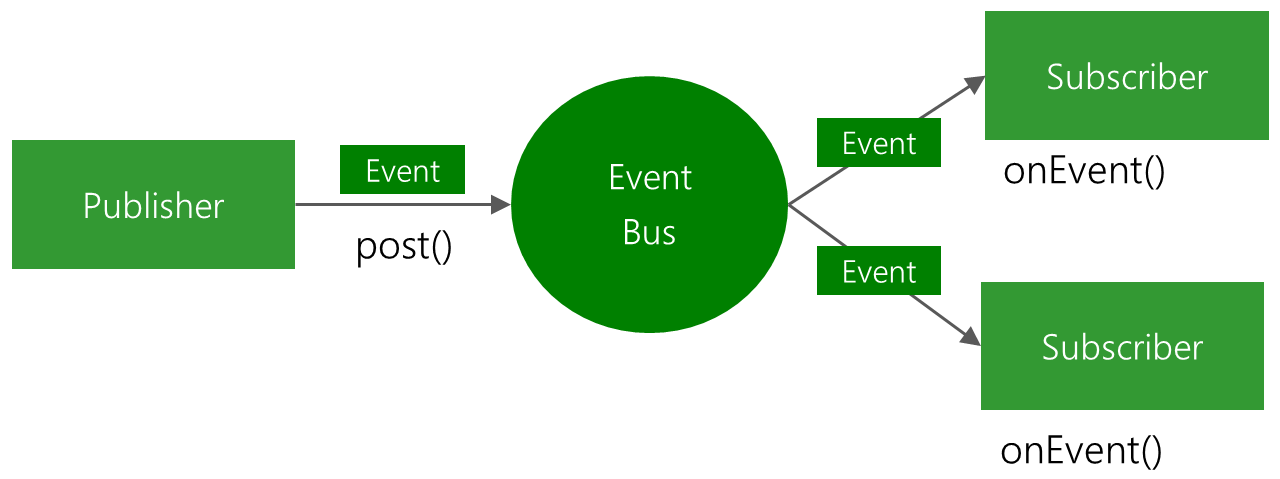EventBus is an open-source library for Android using the publisher/subscriber pattern for loose coupling. EventBus enables central communication to decoupled classes with just a few lines of code – simplifying the code, removing dependencies, and speeding up app development.
- simplifies the communication between components
- decouples event senders and receivers
- performs well with Activities, Fragments, and background threads
- avoids complex and error-prone dependencies and life cycle issues
- makes your code simpler
- is fast
- is tiny (~50k jar)
- is proven in practice by apps with 100,000,000+ installs
- has advanced features like delivery threads, subscriber priorities, etc.
- Event
- Subscriber:事件订阅者,接收特定的事件。在EventBus中,使用约定来指定事件订阅者以简化使用。即所有事件订阅都都是以onEvent开头的函数,具体来说,函数的名字是onEvent,onEventMainThread,onEventBackgroundThread,onEventAsync这四个,这个和 ThreadMode(下面讲)有关。
- Publisher:事件发布者,用于通知 Subscriber 有事件发生。可以在任意线程任意位置发送事件,直接调用eventBus.post(Object) 方法,可以自己实例化 EventBus 对象,但一般使用默认的单例就好了:EventBus.getDefault(), 根据post函数参数的类型,会自动调用订阅相应类型事件的函数。
前面说了,Subscriber的函数只能是那4个,因为每个事件订阅函数都是和一个ThreadMode相关联的,ThreadMode指定了会调用的函数。有以下四个ThreadMode:
- PostThread:事件的处理在和事件的发送在相同的进程,所以事件处理时间不应太长,不然影响事件的发送线程,而这个线程可能是UI线程。对应的函数名是onEvent。
- MainThread: 事件的处理会在UI线程中执行。事件处理时间不能太长,这个不用说的,长了会ANR的,对应的函数名是onEventMainThread。
- BackgroundThread:事件的处理会在一个后台线程中执行,对应的函数名是onEventBackgroundThread,虽然名字 是BackgroundThread,事件处理是在后台线程,但事件处理时间还是不应该太长,因为如果发送事件的线程是后台线程,会直接执行事件,如果当前线程是UI线程,事件会被加到一个队列中,由一个线程依次处理这些事件,如果某个事件处理时间太长,会阻塞后面的事件的派发或处理。
- Async:事件处理会在单独的线程中执行,主要用于在后台线程中执行耗时操作,每个事件会开启一个线程(有线程池),但最好限制线程的数目。
根据事件订阅都函数名称的不同,会使用不同的ThreadMode,比如果在后台线程加载了数据想在UI线程显示,订阅者只需把函数命名onEventMainThread。
-
Define events:
public static class MessageEvent { /* Additional fields if needed */ }
-
Prepare subscribers: Declare and annotate your subscribing method, optionally specify a thread mode:
@Subscribe(threadMode = ThreadMode.MAIN) public void onMessageEvent(MessageEvent event) {/* Do something */};
Register and unregister your subscriber. For example on Android, activities and fragments should usually register according to their life cycle:
@Override public void onStart() { super.onStart(); EventBus.getDefault().register(this); } @Override public void onStop() { super.onStop(); EventBus.getDefault().unregister(this); }
-
Post events:
EventBus.getDefault().post(new MessageEvent());
目前 EventBus 只支持跨线程,而不支持跨进程。如果一个 app 的 service 起到了另一个进程中,那么注册监听的模块则会收不到另一个进程的 EventBus 发出的事件。这里可以考虑利用 IPC 做映射表,并在两个进程中各维护一个 EventBus,不过这样就要自己去维护 register 和 unregister 的关系,比较繁琐,而且这种情况下通常用广播会更加方便。
另外,需要注意的是如果post一个事件,该事件的父类也会被post。
========
RxJava不仅带来了响应式编程的便利,而且可以轻松实现RxBus作为事件总线。
import rx.Observable;
import rx.subjects.PublishSubject;
import rx.subjects.SerializedSubject;
import rx.subjects.Subject;
public class RxBus {
private static volatile RxBus defaultInstance;
// 主题
private final Subject bus;
// PublishSubject只会把在订阅发生的时间点之后来自原始Observable的数据发射给观察者
private RxBus() {
bus = new SerializedSubject<>(PublishSubject.create());
}
// 单例RxBus
public static RxBus getDefault() {
if (defaultInstance == null) {
synchronized (RxBus.class) {
if (defaultInstance == null) {
defaultInstance = new RxBus();
}
}
}
return defaultInstance;
}
// 提供了一个新的事件
public void post(Object o) {
bus.onNext(o);
}
// 根据传递的 eventType 类型返回特定类型(eventType)的 被观察者
public <T> Observable<T> toObserverable(Class<T> eventType) {
//本质是先filter再cast
return bus.ofType(eventType);
}
}Subject同时充当了Observer和Observable的角色,Subject是非线程安全的,要避免该问题,需要将 Subject转换为一个 SerializedSubject ,上述RxBus类中把线程非安全的PublishSubject包装成线程安全的Subject。
1、首先创建一个可同时充当Observer和Observable的Subject;
2、在需要接收事件的地方,订阅该Subject(此时Subject是作为Observable),在这之后,一旦Subject接收到事件,立即发射给该订阅者;
3、在我们需要发送事件的地方,将事件post至Subject,此时Subject作为Observer接收到事件(onNext),然后会发射给所有订阅该Subject的订阅者。
- post事件:
RxBus.getDefault().post(new UserEvent (1, "yoyo"));- 接收事件:
rxSubscription = RxBus.getDefault().toObserverable(UserEvent.class)
.subscribe(...)一定要记得在生命周期结束的地方取消订阅事件,防止RxJava可能会引起的内存泄漏问题。
@Override
protected void onDestroy() {
super.onDestroy();
if(!rxSubscription.isUnsubscribed()) {
rxSubscription.unsubscribe();
}
}又或者
使用CompositeSubscription把 Subscription 收集到一起,方便 Activity(基类) 销毁时取消订阅,防止内存泄漏。
前者可以在任一生命周期阶段取消订阅,缺点是每个acivity/fragment都要重写方法。
后者可以写在BaseActivity(大家都不会陌生),每个activity都能用,缺点是不够灵活。
还有一种更简单的方法:RxLifecycle。