New issue
Have a question about this project? Sign up for a free GitHub account to open an issue and contact its maintainers and the community.
By clicking “Sign up for GitHub”, you agree to our terms of service and privacy statement. We’ll occasionally send you account related emails.
Already on GitHub? Sign in to your account
Cannot log in with default credentials #1626
Comments
|
I just tested on Parrot and it worked fine for me after applying this patch #1593 Note that there are no default credentials for BeEF. If you try to use the default credentials, BeEF will generate a new random password and print it to the console. |
|
Well i don't know why but I get this after applying the #1593 patch On the latest Parrot. |
|
I'm doing a full dist upgrade on Parrot now to test. But chances are high that patch will work. Did you remember to remove the |
|
Yup I even reinstalled a fresh Parrot and cloned beef then after the error I went in the |
|
Welp. Updates are gonna take a while. Do you have nodejs installed? You could try running the installer |
|
No errors in BeEF terminal or web browser console? Tried clearing cache? |
|
If you request those URLs in a browser (or with CURL), do they load? |
|
Welp. If you enable |
|
This issue is reminiscent of an issue with kali/parrot a while ago that should have been resolved. I can't reproduce this issue on Parrot. Still waiting for upgrade to finish. |
|
Well I'll dig in it more later I have something to do. If i can't find the problem i'll reinstall my Parrot and directly clone beef and do the #1592 fix on it to see if there was something i did before that went wrong. |
|
I was able to reproduce this issue on fully updated Parrot, with and without the patch to Gemfile. |
|
Tracking in #1628 |
|
Thanks ! I'll wait until there's a fix. |
|
Hi @KNobles Try this: As per: #1628 (comment) |
|
Closing this issue, but please let us know if it doesn't work for you. |
still doesn't work for latest Kali as root user. |
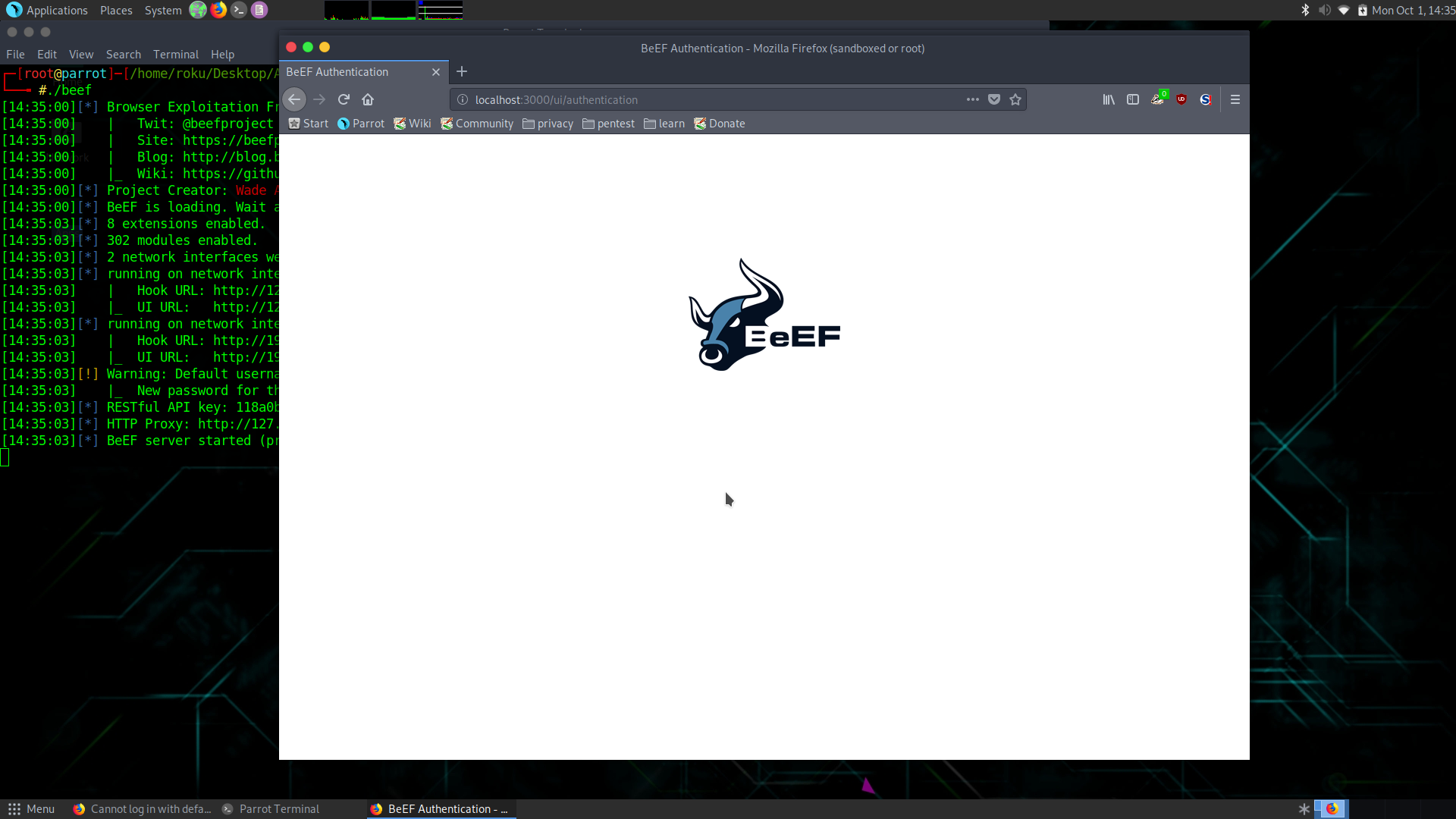

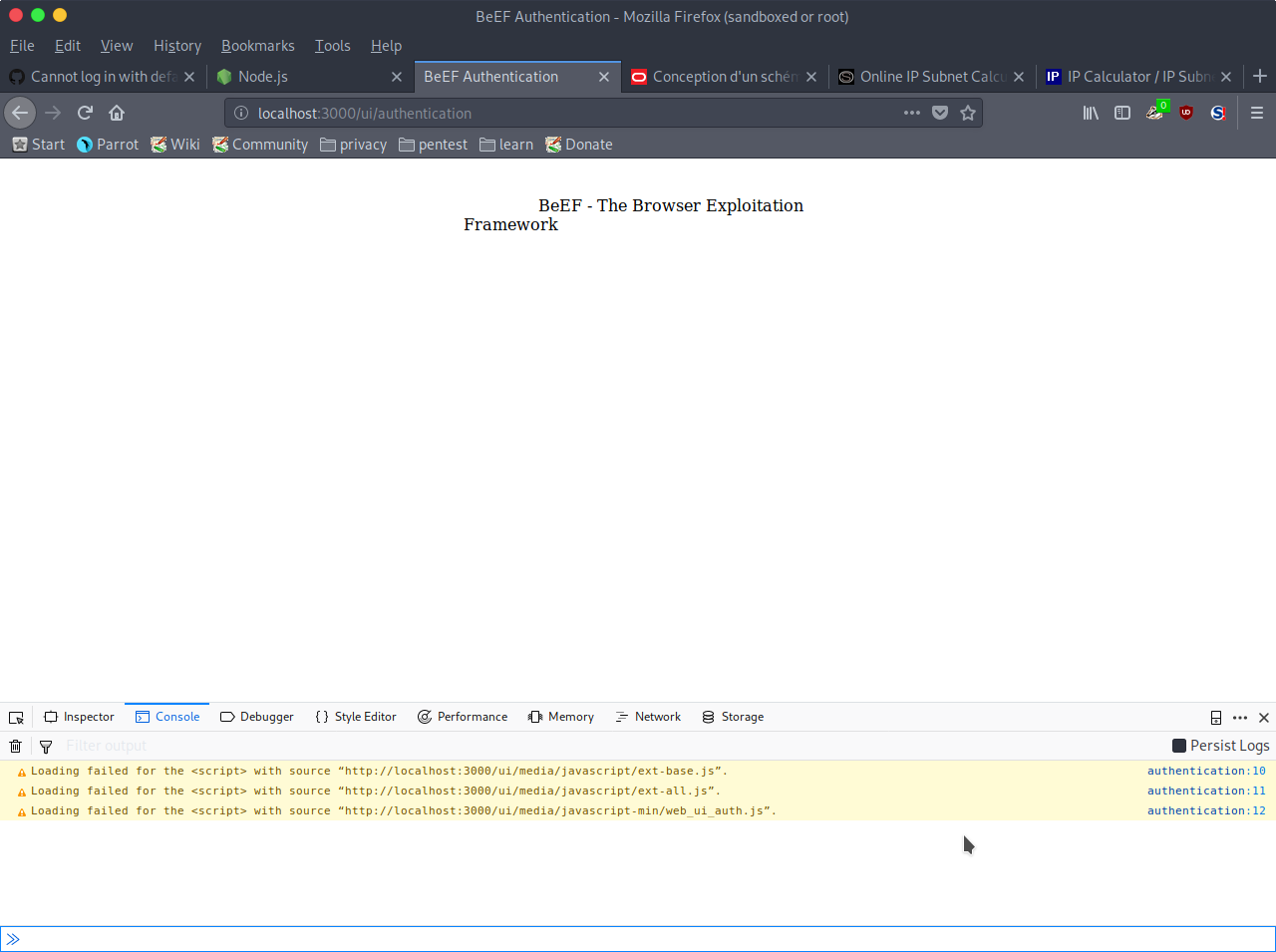

Hello just cloned beef on Parrot Security (the default beef-xss doesn't work), installed it with bundle etc. and I followed the others issues with the missing password but still can't find a solution. If I change rack's version my login page just have the beEF logo with no text field. I am using the latest ruby version and cloned beef (again) today to see if it was the version but still have the issue
The text was updated successfully, but these errors were encountered: