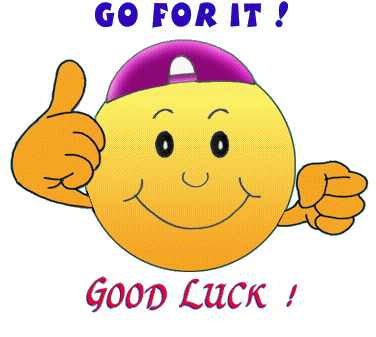Explaination of all the functions and what they do in an opengl program. Wish you best of luck.
Include all the headers required.
#include <gl/glut.h>
#include <math.h>Define a structure that caries x and y coordinates of a point in 2d plane.
struct Point {
GLint x;
GLint y;
};This function draws a line from p1 to p2
void draw_dda(Point p1, Point p2) {Calculate the change between the two points
GLfloat dx = p2.x - p1.x;
GLfloat dy = p2.y - p1.y;Initial point from which the drawing will be started
GLfloat x1 = p1.x;
GLfloat y1 = p1.y;How much to increment on each iteration
GLfloat step = 0;if |dx| is more than |dy|, then step = |dx| else step = |dy|
if(abs(dx) > abs(dy)) {
step = abs(dx);
} else {
step = abs(dy);
}Increments in x and y, which the line is being drawn
GLfloat xInc = dx/step;
GLfloat yInc = dy/step;The loop that will draw the line
for(float i = 1; i <= step; i++) {
glVertex2i(x1, y1);
x1 += xInc;
y1 += yInc;
}
}Initialize OpenGL
void init() {Clear the screen with with white, 1.0, 1.0, 1.0 is for white color
glClearColor(1.0, 1.0, 1.0, 0.0);Set the drawing color to black, 0.0, 0.0, 0.0 is for black color
glColor3f(0.0, 0.0, 0.0);The point size is 1 pixel
glPointSize(1.0);Current drawing matrix
glMatrixMode(GL_PROJECTION);Load the identity matrix to draw on
glLoadIdentity();Set drawing canvas
- starting x left
- ending x right
- starting y bottom
- ending y top
gluOrtho2D(0, 640, 0, 480);
}Function that draws a square Point a: bottom-left vectex of a square GLint length: Length of each side
void draw_square(Point a, GLint length) {Point a is provided, the other three will be calculated.
Point b = {a.x + length, a.y},
c = {b.x, b.y+length},
d = {c.x-length, c.y};Draw Points
draw_dda(a, b);
draw_dda(b, c);
draw_dda(c, d);
draw_dda(d, a);
}Display function will be called by glutDisplayFunc()
void display(void) {Point p1: The starting bottom-left vertex of the square
Point p1 = {100, 100};Length of each side
GLint length = 100; // size of squareClear the frame buffer
glClear(GL_COLOR_BUFFER_BIT);Tell opengl, we are drawing in points
glBegin(GL_POINTS);Draw your square
draw_square(p1, length);End your drawing
glEnd();Flush the output to the display
glFlush();
}Your main() function
int main(int argc, char** argv)
{Initialize GLUT (OpenGL Utility Kit)
glutInit(&argc, argv);Set display mode of the output. We are drawing in black and white so GLUT_SINGLE is ok, we can also draw in RGB using GLUT_RGB
glutInitDisplayMode(GLUT_SINGLE|GLUT_RGB);Width and height of the window respectively
glutInitWindowSize(640, 480);
Margins of your glut window from left and top respectively
glutInitWindowPosition(200, 200);Create your window with a title
glutCreateWindow("Open GL");Call your init() function
init();Provide GLUT your display() function
glutDisplayFunc(display);Run a main loop, this acts like system("pause") in console application, it doesn't let a program quit.
glutMainLoop();Return 0 as your program output
return 0;
}