New issue
Have a question about this project? Sign up for a free GitHub account to open an issue and contact its maintainers and the community.
By clicking “Sign up for GitHub”, you agree to our terms of service and privacy statement. We’ll occasionally send you account related emails.
Already on GitHub? Sign in to your account
[Bug] Jellyfin widget: TypeError #493
Comments
|
Can you confirm you looked at https://gethomepage.dev/en/more/troubleshooting/ ? If so, providing the output of e.g. the curl might be helpful. |
|
Not sure which endpoints are triggered by the widget, but curling the API in general works: curl -kL http://192.168.0.142:8096/Startup/FirstUser?api_key=xxx
{"Name":"myuser"}The troubleshooting guide you linked to mentions checking jellyfin: emby,which I think means to use the emby API. Could this be the problem? api: "{url}/emby/{endpoint}?api_key={key}",which is not the URL format for jellyfin. |
|
I tried the curl command from within the docker container (after installing it with $ docker exec Homepage curl -kL http://192.168.0.142:8096/Startup/FirstUser?api_key=xxx
% Total % Received % Xferd Average Speed Time Time Time Current
Dload Upload Total Spent Left Speed
100 15 0 15 0 0 361 0 --:--:-- --:--:-- --:--:-- 384
{"Name":"myuser"}I then cloned the project and used the same |
|
Ha, ok =) well the two projects must be pretty closely related (I dont use either) so what happens when you curl the above |
|
Adding $ docker exec Homepage curl -kL http://192.168.0.142:8096/emby/Startup/FirstUser?api_key=xxx
% Total % Received % Xferd Average Speed Time Time Time Current
Dload Upload Total Spent Left Speed
100 15 0 15 0 0 417 0 --:--:-- --:--:-- --:--:-- 468
{"Name":"myuser"} |
|
But maybe the widget code should be changed anyway for clarity and in case they change their API in the future? |
|
Yea i can see how its confusing but it also seems unlikely jellyfin will remove that API endpoint for legacy reasons, clearly they are somehow related in the past. I think its ok to cross that bridge if we ever do get there. |
|
Good point. I think I can close this now. |
|
Well, you still havent told us the output of the actual endpoint used by the widget e.g. |
|
Ah, sorry. I thought you meant curling any endpoint to check connectivity and I chose the other one since it had shorter output. Here is the session endpoint. |
|
Hmm, looks normal-ish. I will test a bit. Hmm, re-creating containers helps sometimes? |
|
I can try that. |
|
Recreating the container didn't change much. |
|
Yea so this is actually an API error, somehow. If you look in your browser network tab I think you'll see the proxy calls to it returning |
Yes, that's exactly what it's returning. |
|
What do the docker logs show? |
|
I at least fixed the api error display in b25ba09 but not sure what the real issue is with your setup |
|
So decided to start a fresh, deleting and rebooting the system. I created a container from |
|
Well great. Also, shrug |
|
This issue has been automatically locked since there has not been any recent activity after it was closed. Please open a new discussion for related concerns. |
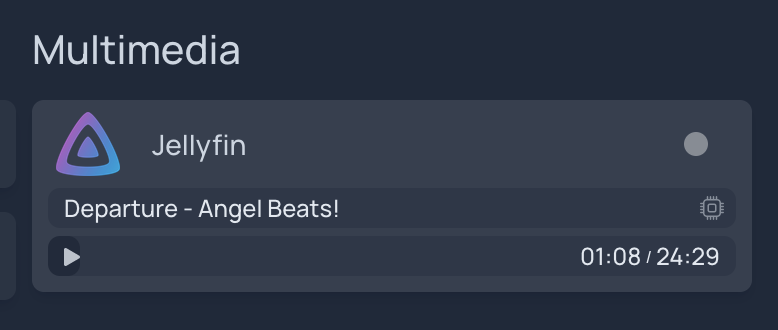
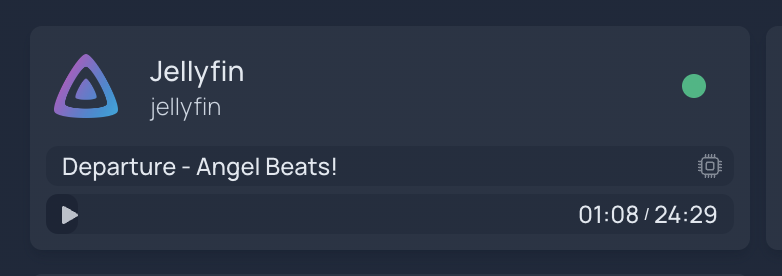
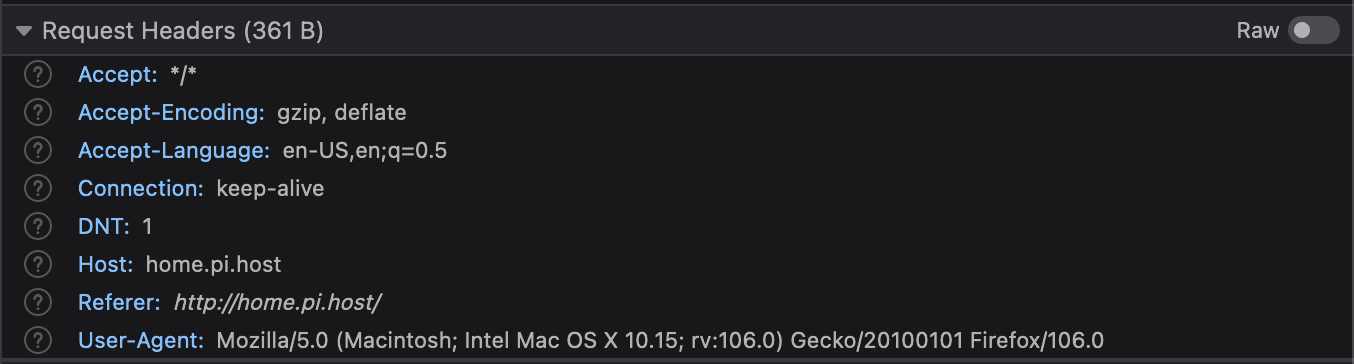

Description
The Jellyfin widget seems to crash with a TypeError displaying the bellow call stack:

I don't think it's an issue accessing the API, as that usually just shows "API Error".
Steps to reproduce
services.yaml.homepage version
v0.4.18 (4ea2798, Oct 15, 2022)
Installation method
Docker
Configuration
No response
Other
No response
The text was updated successfully, but these errors were encountered: