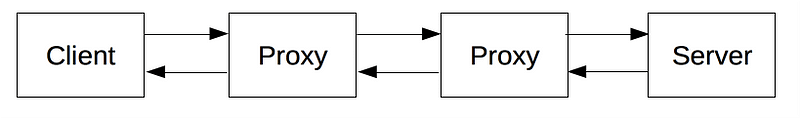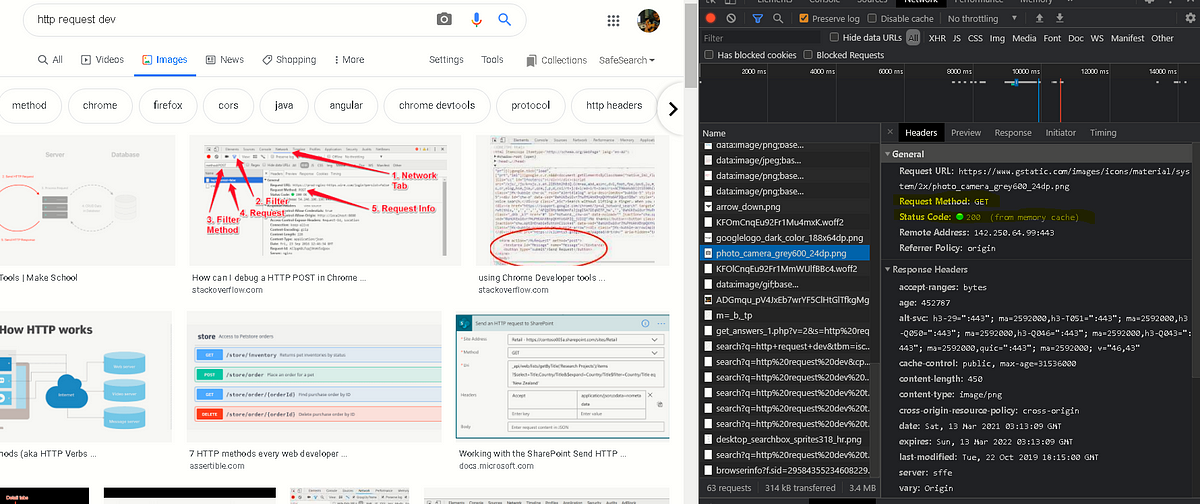“If you want to build a ship, don’t drum up the men and women to gather wood, divide the work, and give orders. Instead, teach them to…
- `HTTP` : Hypertext Transfer Protocol. - `HT` : Hypertext - content with references to other content. - Term used to refer to content in computing. - What makes the Web a “web”. - Most fundamental part of how we interact. - `Hyperlinks` : Links; references between HT resources. - `TP` : Transfer Protocol - set of guidelines surrounding the transmission of data. - Defines the expectations for both ends of the transer. - Defines some ways the transfer might fail. - HTTP is a `request/response` protocol. - HTTP works between `clients` & `servers`. - `Clients` : User Agent - the data consumer. - `Servers` : Origin - Data provider & where the application is running. ### Components of HTTP-based systems“If you want to build a ship, don’t drum up the men and women to gather wood, divide the work, and give orders. Instead, teach them to yearn for the vast and endless sea.” — Antoine de Saint-Exupery;
HTTP is a client-server protocol: requests are sent by one entity, the user-agent (or a proxy on behalf of it). Most of the time the user-agent is a Web browser, but it can be anything, for example a robot that crawls the Web to populate and maintain a search engine index.
Each individual request is sent to a server, which handles it and provides an answer, called the response. Between the client and the server there are numerous entities, collectively called proxies, which perform different operations and act as gateways or caches, for example.
**Properties of HTTP**Reliable Connections: Messages passed between a client & server sacrifice a little speed for the sake of trust.TCPis HTTP’s preferred connection type.Stateless Transfer: HTTP is a stateless protocol - meaning it does not store any kind of information.- HTTP supports cookies.
Intermediaries: Servers or devices that pass your request along which come in three types:
Proxies: Modify your request so it appears to come from a different source.Gateways: Pretend to be the resource server you requested.Tunnels: Simply passes your request along.
Structure of an HTTP Request
GET / HTTP/1.1
Host: appacademy.io
Connection: keep-alive
Upgrade-Insecure-Requests: 1
User-Agent: Mozilla/5.0 (Macintosh; Intel Mac OS X 10_14_5) AppleWebKit/537.36 (KHTML, like Gecko) Chrome/76.0.3809.132 Safari/537.36
Accept: text/html,application/xhtml+xml,application/xml;q=0.9,image/webp,image/apng,*/*;q=0.8,application/signed-exchange;v=b3
Accept-Encoding: gzip, deflate
Accept-Language: en-US,en;q=0.9
- Request-line & HTTP verbs
- The first line of an HTTP Request made up of three parts:
- The
Method: Indicated by an HTTP Verb. - The
URI: Uniform Resource Indicator that ID’s our request. - THe
HTTPVersion : Version we expect to use.
- HTTP Verbs are a simply way of declaring our intention to the server.
GET: Used for direct requests.POST: Used for creating new resources on the server.PUT: Used to updated a resource on the server.PATCH: Similar to PUT, but do not require the whole resource to perform the update.DELETE: Used to destroy resources on the server.
Headers
- Key-Value pairs that come after the request line — they appear on sep. lines and define metadata needed to process the request.
- Some common headers:
Host: Root path for our URI.User-Agent: Displays information about which browser the request originated from.Referer: Defines the URL you’re coming from.Accept: Indicates what the client will receive.Content- : Define Details about the body of the request.
Body
- For when we need to send data that doesn’t fit into the header & is too complex for the URI we can use the body.
URL encoding: Most common way form data is formatted.name=claire&age=29&iceCream=vanilla- We can also format using JSON or XML.
Sending an HTTP request from the command line
- netcat : (nc) A Utility that comes as part of Unix-line environments such as Ubuntu and macOS.
- Allows us to open a direct connection with a URL and manually send HTTP requests.
nc -v appacademy.io 80man ncto open the netcat manual.
Structure of a Response
HTTP/1.1 200 OK
Content-Type: text/html; charset=utf-8
Transfer-Encoding: chunked
Connection: close
X-Frame-Options: SAMEORIGIN
X-Xss-Protection: 1; mode=block
X-Content-Type-Options: nosniff
Cache-Control: max-age=0, private, must-revalidate
Set-Cookie: _rails-class-site_session=BAh7CEkiD3Nlc3Npb25faWQGOgZFVEkiJTM5NWM5YTVlNTEyZDFmNTNlN; path=/; secure; HttpOnly
X-Request-Id: cf5f30dd-99d0-46d7-86d7-6fe57753b20d
X-Runtime: 0.006894
Strict-Transport-Security: max-age=31536000
Vary: Origin
Via: 1.1 vegur
Expect-CT: max-age=604800, report-uri="https://report-uri.cloudflare.com/cdn-cgi/beacon/expect-ct"
Server: cloudflare
CF-RAY: 51d641d1ca7d2d45-TXL
<!DOCTYPE html>
<html>
...
...
</html>
Status
- First line of an HTTP response — gives us a high level overview of the server’s intentions. (
status line) HTTP/1.1 200 OKHTTP status codes: numeric way of representing a server’s response.- Follow the structure: x: xxx — xxx;
- Allow the clinet to know that a req. was received, and provides extra info from the server.
- Indicate that the request has succeeded and the server is handling it.
- Common Examples: 200 OK (req received and fulfilled) & 201 Created (received and new record was created)
- Let the client know if there has been a change.
- Common Examples: 301 Moved Permanently (resource you requested is in a totally new location) & 302 Found (indicates a temporary move)
- Indicate problem with client’s request.
- Common Examples: 400 Bad Request (received, but could not understand) & 401 Unauthorized (resource exists but you’re not allowed to see w/o authentication) & 403 Forbidden (resource exists but you’re not allowed to see it at all ) & 404 Not Found (resource requested does not exist);
- Indicates request was formatted correctly, but the server couldn’t do what you asked due to an internal problem.
- Common Examples: 500 Internal Server Error (Server had trouble processing) & 504 Gateway Timeout (Server timeout);
Common Examples:
Location: Used by client for redirection responses.Content-Type: Let’s client know what format the body is in.Expires: When response is no longer validContent-Disposition: Let’s client know how to display the response.Set-Cookie: Sends data back to the client to set on the cookie.Data: If the request is successful, the body of the response will contain the resource you have requested.
bgoonz’s gists
Instantly share code, notes, and snippets. Web Developer, Electrical Engineer JavaScript | CSS | Bootstrap | Python |…gist.github.com
bgoonz — Overview
Web Developer, Electrical Engineer JavaScript | CSS | Bootstrap | Python | React | Node.js | Express | Sequelize…github.com
Currently under development and very buggy!
Web-Dev-Hub
Edit descriptionweb-dev-resource-hub.netlify.app
If you want to learn more and get some practice in … download Postman and start going through some tutorials!
Happy Coding!
By Bryan Guner on March 18, 2021.
Exported from Medium on August 6, 2021.