-
-
Notifications
You must be signed in to change notification settings - Fork 234
New issue
Have a question about this project? Sign up for a free GitHub account to open an issue and contact its maintainers and the community.
By clicking “Sign up for GitHub”, you agree to our terms of service and privacy statement. We’ll occasionally send you account related emails.
Already on GitHub? Sign in to your account
Windows doesn't resolve LAN hostnames #466
Comments
|
I use forwarding rules for this exact purpose and it works for me. One thing that jumps out at me is that wildcard aren't supported by DNSCrypt (or necessary). |
|
I know (I only tried with It for discarding all the options), anyway the same rule without wildcards are at the bottom. I also tried without It and in other PCs (Windows 10 x64) with same result. |
|
But have you tried it without the wildcards? They may be causing dnscrypt-proxy to fail to parse the entire Like I said, it works for me. Also, you may have more luck asking for help on the dnscrypt-proxy repo. This is just a front end. Here is my forwarding-rules.txt. Maybe that will be helpful to you. It forwards my local domains to my domain controllers/dns servers. |
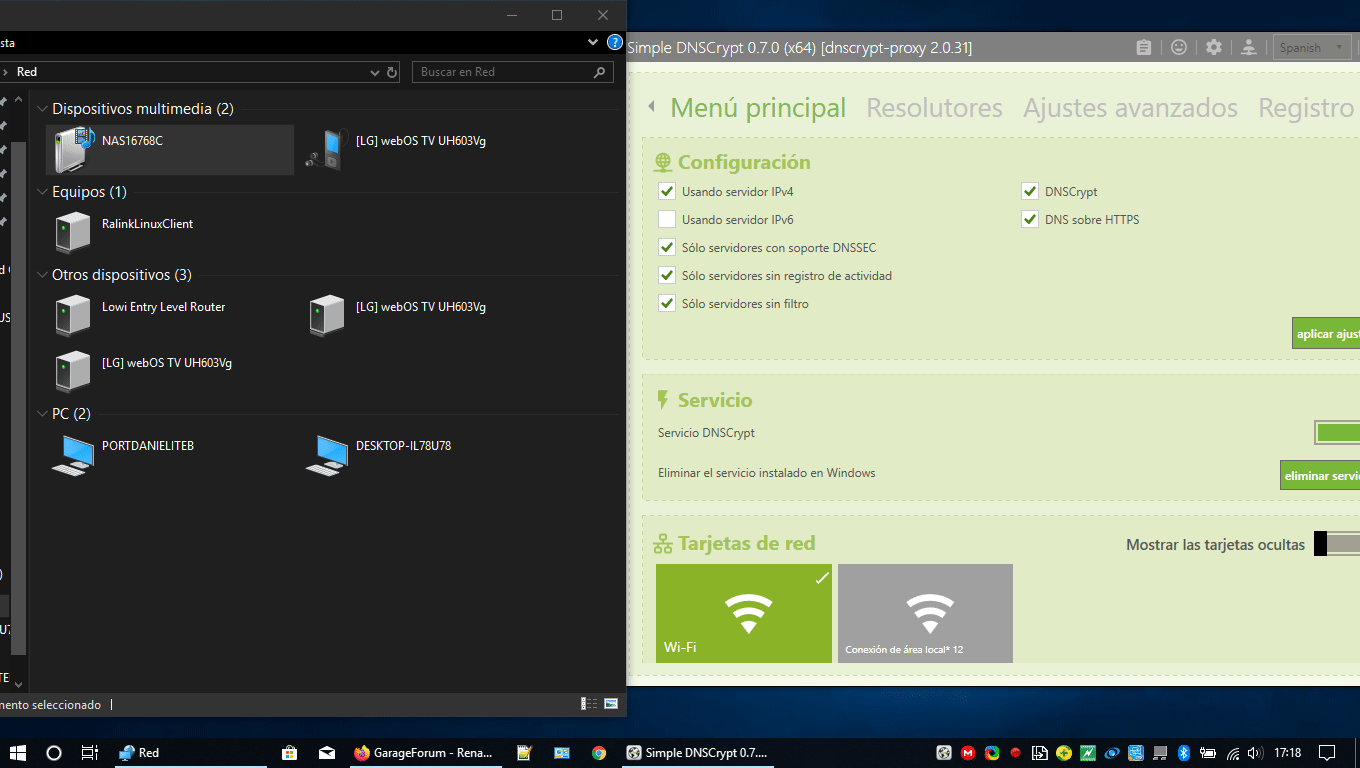
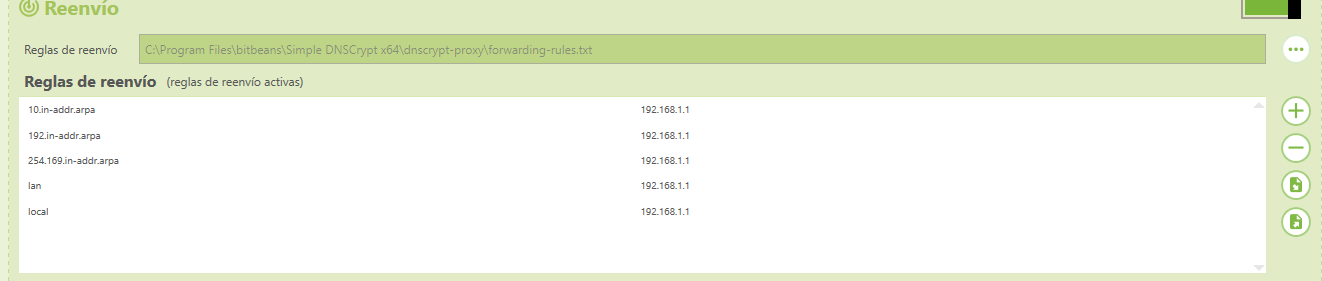


With dnscrypt enabled, Windows can't goto LAN resources (local shared folders/files, my NAS..., error is "Windows cant access to %NETWORKNAME%"). I tried disabling dnscrypt-proxy and the resources are available at the moment.
Current forwarding rules are:
*.lan 192.168.1.1
*.local 192.168.1.1
10.in-addr.arpa 192.168.1.1
192.in-addr.arpa 192.168.1.1
254.169.in-addr.arpa 192.168.1.1
lan 192.168.1.1
local 192.168.1.1
And of course, the network router is in 192.168.1.1
The text was updated successfully, but these errors were encountered: