New issue
Have a question about this project? Sign up for a free GitHub account to open an issue and contact its maintainers and the community.
By clicking “Sign up for GitHub”, you agree to our terms of service and privacy statement. We’ll occasionally send you account related emails.
Already on GitHub? Sign in to your account
CloudFlare issue in Chromium-based browsers - can't login with Error 1020 #2212
Comments
|
not sure if this is related to the maintence https://status.bitwarden.com/issues/61af6f0ba8772406a95c45e8 |
|
Thank you for your reports and being patient while we resolve this issue. We would like to apologize for any inconvenience. We experienced some server glitches this morning and engineering has been working on it. The incident has been resolved and everything should be back to normal. If you are still encountering any issue, please make sure to log out from your account completely and log back in. The health status of our services can always be viewed at https://status.bitwarden.com/ |
|
Still happens now, fresh Brave browser Versie 1.32.113 Chromium: 96.0.4664.45 (Officiële build) (x86_64) on macOS 11.6.1. It works correctly on the same machine with Firefox 95.0. |
|
@Doemaas no issues here, Mac 11.6.1, tried on both chrome and firefox AND websites and extensions? no issues? |
|
On a Win10, with Chrome Version 95.0.4638.54, it does not work via the extension nor via https://vault.bitwarden.com. |
|
@NicoVadoy works fine here, Edge Version 96.0.1054.43 (Official build) (64-bit) (same as chrome basically) |
|
@si458, yes, this is a company laptop and I asked to push the latest chrome version they had, which they did. Same happens on the same machine, (Win 10) with Edge (Version 95.0.1020.44 ) and going via https://vault.bitwarden.com. |
|
Can confirm errors - Opera 81.0.4196.60 Win 10 - still don't work via extension and https://vault.bitwarden.com. But standalone client is working. Chrome Version 96.0.4664.45 - doesn't work via https://vault.bitwarden.com too. Updated Chrome up to 96.0.4664.93 - nothing changed. On Ubuntu 18 everything working fine in Firefox on my second computer |
|
no issues here with opera either, just installed it first time as i dont use opera and logged in first time no issues??? |
|
For me it is still the same issue. I see twitter users are also reporting more the same issue. here is the error I get: Please enable cookies. Error 1020Ray ID: 6ba6d11f8e7afabc • 2021-12-08 14:52:19 UTCAccess deniedWhat happened?This website is using a security service to protect itself from online attacks. Cloudflare Ray ID: 6ba6d11f8e7afabc • Your IP:[removed] • Performance & security by Cloudflare |
|
@si458 completely fresh Brave, normal and private browser window https://vault.bitwarden.com/#/ and error. Also the same error in Chrome incognito and Opera (82.0.4227.23 (x86_64)). On the same machine no issues with Firefox, Safari. That's why I suspect cert issues with the cloudflare mitm. |
|
I'm getting the same issue on my new work machine. I would have posted earlier but I had to use my mobile app to get my Github password and type it in manually. |
|
@Doemaas have you checked the SSL certificate itself of vault.cloudflare.com? |
|
I am located in Oslo, Norway. Not sure where the work proxy goes through though. |
|
I have another idea. Are people with this issue maybe using ZScaler as their VPN tool? |
|
@si458 The Netherlands. I suspect new cloudflare js code checking the connection and the certs somehow. I see several connections with certs SCN sni.cloudflaressl.com, '2021/06/18 02:00:00' - '2022/06/18 01:59:59' serial 0d0649158ce1600ef81, SCN sni.cloudflaressl.com, '2021/07/13 02:00:00' - '2022/07/13 01:59:59' serial 0b31d573497a1c96d1f, SCN bitwarden.com, '2021/11/20 14:00:24' - '2022/02/18 14:00:23' serial 0372a2aafaed8a80c83, SCN sni.cloudflaressl.com, '2021/10/02 02:00:00' - '2022/10/02 01:59:59' serial 08286a36fac1c608ec7. I setup a test environment via a different, second, ISP (private) with a decryptor in the middle and then it breaks the chromium variants but not the other variants. This used to work this morning (and years before that) before the cloudflare hickup a several hours ago. I know for sure there are security devices upstream the first ISP (work related). So, just revert the cloudflare changes. :) |
|
I have no idea, but I disconnected from VPN (ZScaler), exit zscaler completely, not just log out. Then I was able to login into Bitwarden. |
|
@si458 And there is some persistent storage involved in the bitwarden/cloudflare js to check the connection somehow. On the original machine I connected to my private ISP and I could login correctly. Reset the same browser and reconnecting to the first ISP (work) after completely resetting that, I could login correctly. And it seems to be working again. Strange. |
|
Hahaha, it's throwing a hCaptcha at me. In the browser AND the extension. You gotta be kidding me. Never saw that one. Get that out! :) |
I have Zscaler too. |
|
BTW, chromium browsers on iOS still have a (the) problem, login fails with incorrect password. Unable to login via Brave and Opera. |
|
Well, I tried again and got the Captcha in the extension, and that worked. Thanks! |
|
Today everything is working again. Thx. |
|
Closing this issue as it appears the originally posted problem has been resolved. If this happens again or continues to be an issue please feel free to re-open this issue and let us know, along with any additional detail to assist with reproduction and root cause analysis. |
|
I am having the same issue. Tried disabling zscaler (logging out and closing completely), cleaning Chrome and tried other browsers, same error. I'm on the latest Chrome 97.0.4692.99. Other devices on the same network are not affected. |
|
Another case on valult.bitwarden.com: Please enable cookies.Error 1020 Access deniedWhat happened?This website is using a security service to protect itself from online attacks. Cloudflare Ray ID: <censored> • Your IP: <censored> • Performance & security by Cloudflare |
|
it seems bitwarden's cloudflare configuration issue. i do not have access to the following websites: other cloudflare-backed websites are accessible. |
|
@Stikus @mulder21c @mrsshr @tcaesvk @joaofauvel curious if you are still having access issues? |
|
@sneakernuts I think it's fixed. |
|
no problems today. |
|
I am seeing the same error on both In the same network, here are the environments that work for me
|
|
@sneakernuts it seems resolved for me now. |
|
@CyrusYen what version of the chrome add in do you have? |
|
@sneakernuts 1.56.6, but it works well for me now though I am not sure why, thanks. |
|
I have same issue under my corporate proxy, I think it will change the certificate which cause the issue. Currently using Chromium 98.0.4758.102. Is there any other way to login? |
|
@Nierrrrrrr are you experiencing the same issue in other browsers as well? |
I'm sorry I can't use another browser to access internet under my corporate proxy, they blocked all internet access except Chrome and Chromium, both experiencing the same issue. |
|
@Nierrrrrrr are you still having the same issue today? |
No additional problems on my end since last time reported. |
Yes, still the same issue. |
|
@Nierrrrrrr would you be able to get in touch with us through our contact form and reference this issue? We'll need to gather some more info to assist you. Thanks you! |
I submitted through the contact form and reference to this issue. I'll try to give more info you need if possible, thanks! |
|
If you need any further assistance please contact our team through our site. Thank you! |
|
I encountered this issue today. It seems my ISP is blacklisted by CF. |
|
I'm getting access denied (error 1020) when accessing the following urls: Ray IDs for the two last attempts:
@sneakernuts I can't contact support through the provided contact form as I'm getting a 403 error 😞 |
|
@gastonfournier would you be able to try again? Thanks! |
Thanks for your answer! It got resolved sometime during yesterday, I'm not sure if it was a problem with my ISP or something else, because I was able to connect using my phone's mobile network |



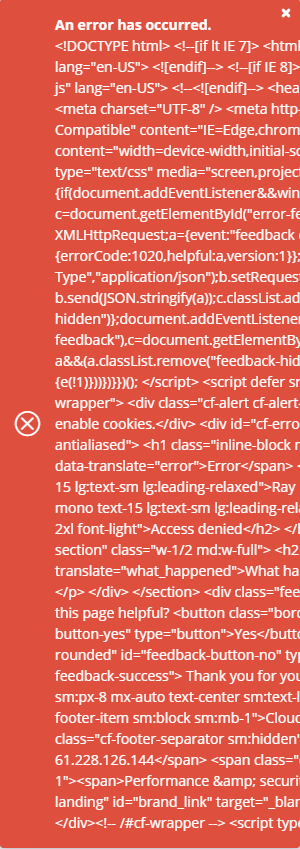
Steps To Reproduce
OR
Just try log in using the browser extension.
Expected Result
Logged in without error.
Actual Result
Not logged in with error - see screenshot.
Screenshots or Videos
Brave:

Vivaldi extension:
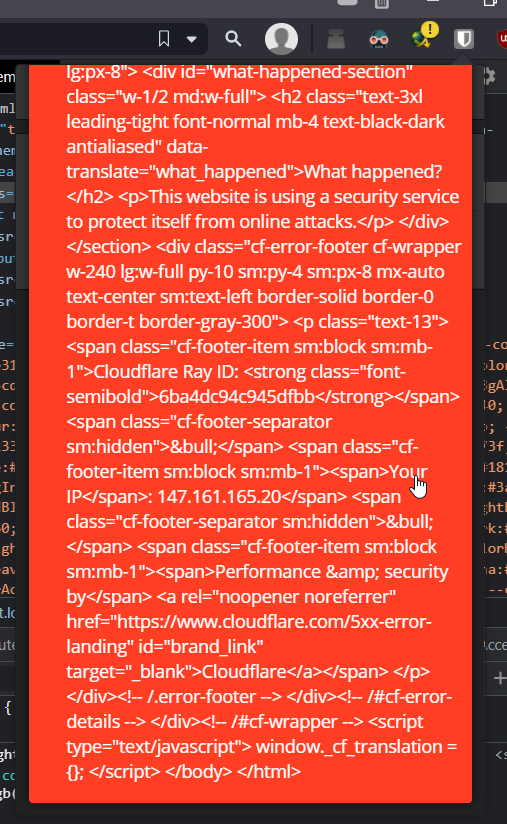
Additional Context
The problem is NOT reproducible for me in MS Edge browser.
Chrome and Brave browsers have clean install, no non-default extensions.
Also, other PC on the same network with the same OS version and browsers seem to log in just fine.
Similar to #1017
Operating System
Windows
Operating System Version
Win 10 21H1 build 19043.1348
Web Browser
Chrome, Brave, Vivaldi
Browser Version
Vivaldi: 5.0.2497.24 (Stable channel) (64-bit), Brave: Version 1.32.113 Chromium: 96.0.4664.45 (Official Build) (64-bit), Chrome: Version 96.0.4664.93 (Official Build) (64-bit) / Version 98.0.4754.0 (Official Build) canary (64-bit)
Build Version
1.54.0
The text was updated successfully, but these errors were encountered: