New issue
Have a question about this project? Sign up for a free GitHub account to open an issue and contact its maintainers and the community.
By clicking “Sign up for GitHub”, you agree to our terms of service and privacy statement. We’ll occasionally send you account related emails.
Already on GitHub? Sign in to your account
Browser extension 2023.3 broke our webpage #5107
Comments
|
Is it based on this - https://lms.org.pl/about.php?lang=en ? If so - does it occur for you with the online demo: https://lms.org.pl/demo.php ? If so, that might be a way to provide the steps to reproduce it. |
|
Unfortunately, the demo version does not allow access to the required part of this system. |
|
Got a short video of what is happening. Website freeze short after full load. bitwarden-loop.mp4 |
|
Hi there, I am unable to reproduce this issue, it has been escalated for further investigation. If you have more information that can help us, please add it below. Thanks! |
|
I observe 100% CPU on Elite: Dangerous Shipyard. Repro: Click any ship name, then click the power priority numbers (circled below). They go 1-5; see how fast they change and what the CPU does with and without the BW extenstion enabled. I use Firefox (111.0.1) on Windows 10, with BW extension Version 2023.3.0. FF performance capture with BW enabled: And without BW extension: Let me know if this actually isn't related and I should open a new issue. |
|
Same here. I had to disable extension. It broke some pages of our internal resources |
|
I have also been experiencing this issue, but with our instance of bestpractical.com Request Tracker. The results pages have a lot of hidden fields that become visible when the user clicks on the field. The browser will freeze for up to 13 seconds once the page loads. Disable the extension and everything is fine. |
|
Seeing this issue as well. On Edge with bitwarden extension 2022.3, TTI for pages in our internal system is 9.1s. With bitwarden extension disabled TTI is 2.7s. |
|
Seems like GestioIP, a self-hosted IPAM management solution, falls victim as well, specifically when interacting with search boxes and dropdowns. Reverting to 2023.2 for now as it seems it was introduced in 2023.3. |
|
I can also observe the performance issue when reviewing the files of a massive GitHub pull request, see https://github.com/encointer/encointer-wallet-flutter/pull/1101/files# Almost always occurs when I scroll, but also when trying to open comments or marking files as viewed. Bitwarden@ |
|
I am also having to disable BitWarden all of a sudden because our internal app pages lose interactivity and CPU spikes |
|
It should be noted that this applies to both the Chrome and Edge extension for me, but NOT Firefox even though it is on the same Extension version. I also find it curious that so many mentions here talk about an "internal" app! |
|
Thank you all for your feedback. We have been able to replicate this issue internally and are working on a hotfix release of the browser extension that will address the performance issues described above. I will update this thread when the new version is released. |
|
The performance issue has been addressed with version |
|
Although this has been reported as fixed, we are still seeing the issue with the 2023.3.1 browser extension installed in Chrome on Windows 10 only. When there are a large number of elements on the page (we have a select control with potentially over 13,000 options in it). We can see that the algorithm is looping through the DOM but there is probably no need for it to look inside elements. If this can't be addressed soon, is there any way we can just force Bitwarden to deactivate itself for specific URLs? |
|
@MarkProDev : Chrome has the ability to set an extension to only read/write data for a web site "OnClick" which might be helpful for your goal. It can be found in Chrome's by right-clicking the extension's icon and selecting |
|
Is there an estimate as to when 2023.3.1 will roll out for Firefox? |
|
It seems to take 6-7 days once they release it to Github for it to be approved (as a recommended app) on Firefox. This time, it took 7 days, and 2023.3.1 is available now. |



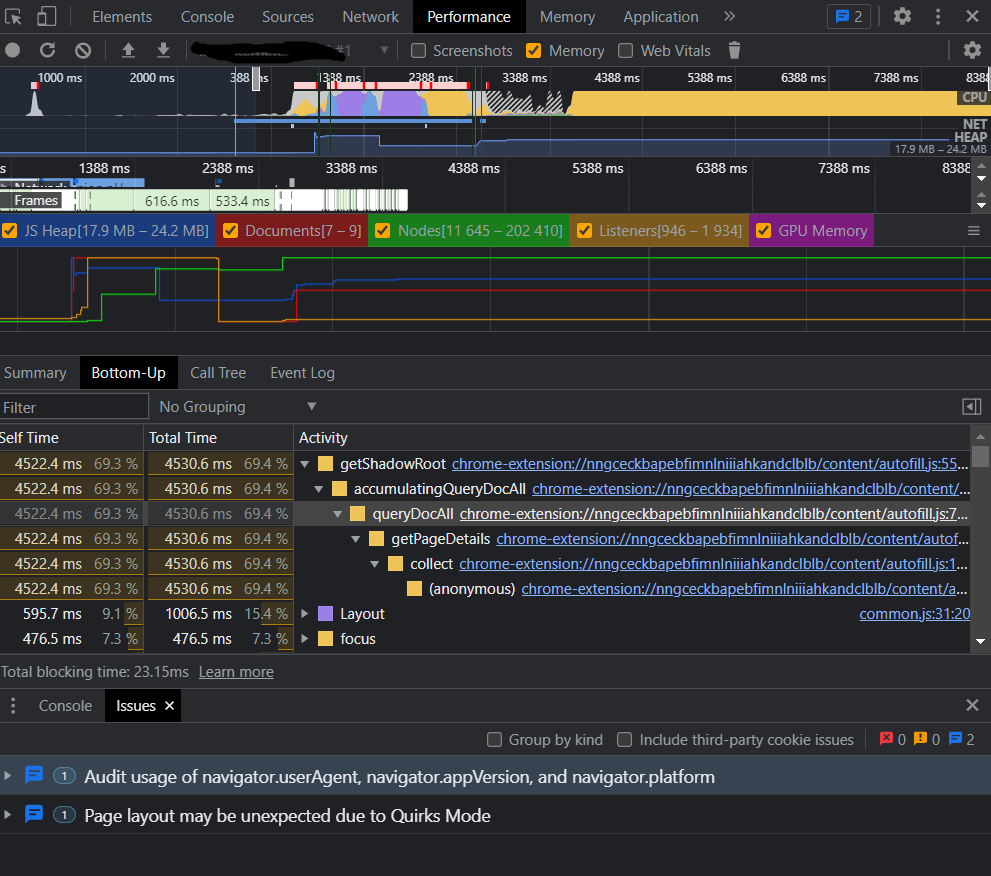



Steps To Reproduce
i'm not sure. We can't let you access to our website, it's behind VPN, for organization purposes.
Expected Result
Resolve the problem with new extension.
Actual Result
We have a problem with our webpage - it's our implementation of LMS (Lan Management System). On 2023.3 extension, when there are multiple autofill options, webpage the site crashes and the processor spikes to 100%. Nothing can be clicked, nothing can be done. Disabling the autocomplete option does not help, only disabling the plugin or downgrading it to version 2023.2.
Screenshots or Videos
No response
Additional Context
No response
Operating System
Windows
Operating System Version
11
Web Browser
Chrome, Microsoft Edge, Firefox, Opera, Brave, Vivaldi
Browser Version
Newest
Build Version
2023.3
Issue Tracking Info
The text was updated successfully, but these errors were encountered: