New issue
Have a question about this project? Sign up for a free GitHub account to open an issue and contact its maintainers and the community.
By clicking “Sign up for GitHub”, you agree to our terms of service and privacy statement. We’ll occasionally send you account related emails.
Already on GitHub? Sign in to your account
Autofill not working on Chrome Android #489
Comments
|
Same experience here, accessibility services with bitwarden are not offered if Our device is in "please do not disturb mode" |
|
I find the autofill service works better if you select one of the input fields prior to attempting to autofill. I have only been using Bitwarden for a couple days though, but that is my experience thus far. This is when filling fields in Chrome using accessibility service, using the beta android app. |
|
Need more information, such as which autofill service you are using here. |
|
I'm having the same problem on the Android Q Beta on a Pixel 3. I'm using the Andoid Autofill Framework, though I tried enabling the Accessibility Autofill and that did not correct the problem. |
I am using the latest Android version of the app on Android P. Sometimes it works and sometimes not. It's inconsistent. I had quit the chrome app multiple to get it working. |
|
It might be helpful to disable adaptive battery for Bitwarden in Android Pie. If your device has any form of battery optimization baked in, sometimes it helps to disable it for certain applications that you want to always receive notifications / prompts for. |
Turning off DND mode solved my issue. Is there a workaround for this? Because my DND is scheduled and I don't want to turn off. |
|
It's not working anymore for me too using Kiwi browser beta (and bitwarden beta). |
|
@kspearrin It's worth mentioning, too, that the autofill service works in some other apps, but not others. <-- Does not work -->
<-- Does work -->
I'm thinking that the recent privacy and security improvements that Google made may be interfering with BitWarden, but I'm not sure on the other apps. I hope this helps my friend. Good app. Just bought the family plan. |
|
I tested this on other password management apps, such as 1Password, and they do not seem to be working either. Seems that Chrome broke something. |
|
I have also tested autofill with Keepass2Android and Enpass - both work in Firefox but do not in Chrome (stable and beta). |
|
FWIW, same here: Bitwarden & Firefox are OK. On Chrome, no. |
|
Hm, well it's unconsistent with firefox. When the pop up is showing (not always), it's not like it should be. |
|
Just chiming in that I'm having the same issue. I've been emailing back and forth with support over the weekend but have not yet found a solution. |
|
@nemchik 😅 I don't think you'll find much better support than what you got here |
|
Actually, we just need to know if someone is still working on the app or is it abandoned? |
|
Well it does look like a new release (1.22.1) was pushed that lists a fix for this issue, so in the very least it's being looked at. I haven't seen the update come across the Google play store yet. |
|
@fruity101079 I meant that the guy who wrote the thing is participating in this thread. |
|
I just see anew release has been pushed. |
|
This issue is still outstanding. We are not receiving autofill event from Chrome anymore. I am not sure if this is an OS bug or a Chrome app bug, but from what I can tell with my testing, no password manager apps are working with Chrome (and some other apps) now. |
|
Just for info, I just notice that the accessibility service was disabled, again... And of course now it's working again with firefox and kiwi (so chrome also I guess). |
|
Works fine for me in stock chrome, but still having an issue where the inline filler doesn't work in Kiwi - only the drop down auto-fill service. Is this the only one available for Kiwi? |
|
I seem to have the same symptoms, where Pie autofill does not work consistently in Chrome. A workaround for me is to:
Bitwarden is in the "Don't optimize" Battery optimization list. I have Bitwarden |
|
The latest Beta has been working great for me. I was starting to have a ton of these issues with the old version as well. @gotson Have you tried opting into the Beta? |
i was about to try that indeed! Will report whether it works or not on my issue. |
|
I spoke too soon, I guess I had the accessibility service enabled. The auto-fill framework is still not working for me. Overall though, the beta feels much better assuming you're using the accessibility service. I'm not having any more long hangs when opening the vault and stuff. I don't know, the old version was starting to feel really buggy and the beta just feels overall a lot better. |
|
I've been using the 2.0 beta since shortly before the 2.0 stable release tagged here in the repo and it's been about 50/50 on the popunder, which is better than 0 on the 1.x version. |
Just turn on Bitwarden and then set up the PIN again and enable "Secure Startup" when asked. At this point, you should be fine with both the accessibility service and encryption (tried with other devices still featuring full disk encryption). |
Hmm, I thought that it was already established that my device has file-based encryption, not full-disk encryption as in your tests, and that there's at least a theoretically proven exploit for my device if I enable any accessibility services. |
|
Unfortunately, this is also a problem even with the new autofill API in Android 11. I thought I found a pattern of working twice before needing a relaunch of Chrome, but upon further testing it seems to still be basically random. |
I have submitted patches to both Chromium and the Android Open Source Project that should resolve this issue. I will post an update here once Chrome Canary includes the patch. |
Fabian, I'm super eager to test your patch. If it works Imma ask you for your paypal info since I would gladly offer you a beer. |
|
@FabianHenneke while Canary works longer with your patch, after a while it reverts to the same behavior we've been seeing. Will I need to wait for the AOSP patch to land? |
@johns2s I have another Chromium patch lined up: https://chromium-review.googlesource.com/c/chromium/src/+/2546900 The previous issue shadowed this additional bug that causes Autofill to stop working after the fill UI has been shown ten times. With that patch Autofill should work reliably unless you have ten forms on a single page and never switch tabs. |
|
@johns2s @andreaippo Please try Chrome 89.0.4342.0, which is the current Canary release. It should offer reliable Autofill. Quite possibly support for saving password will also land in Chrome 89. |
|
@fmeum I tried the current canary release and noticed a different issue that isn't in the stable release. If your vault is locked and you have to unlock the vault first and select a password, it doesn't fill in that password. You have to then tap on the password again in the inline autofill to actually fill in the password. |
Also experiencing this, though looks like the main issue is fixed! |
Thanks for the report, I submitted another CL to get this fixed. It didn't show up with the password managers I tested with, so thanks for making me aware of it! |
|
https://bugs.chromium.org/p/chromium/issues/detail?id=1014945 Is this still an issue with latest canary version? Is your password manager also affected? |
|
This is still an issue and does not depend on the particular kind of password manager you are using. I don't think I'm in a position to improve the situation as Chrome's accessibility backend is quite complex. |
@johns2s @simonkotwicz This is fixed for me in 89.0.4347.0, please give it a try. If you find any other Autofill issue that is not also present with Accessibility, please let me know. |
|
thanks, it's fixed for me as well in 89.0.4347.0 |
|
Works for me too! Thanks for your work on this. |
|
@andreaippo You might also want to take a look. I have a lead regarding the Accessibility issue now, I will see whether I can do something about it. |
Thanks, testing on canary and looking good so far 👍😊Can't tell with regards to Accessibility service since I've always used Autofill API exclusively. |
Autofill in Chrome uses Accessibility under the hood, so all issues with Accessibility (such as degraded performance on large pages) are also present with Autofill. |
This should be fixed in 89.0.4356.2. Please give it a try and report back. |
You're incredible! But what a disgrace on the Chrome devs who weren't able to fix this or didn't even care at all about such a serious issue. Thanks |
|
@fmeum Do you have a link to the issue tracking the work to allow saving passwords? |
The issue is 1151614. The associated commit will land in Chrome 89 and exposes the unmasked passwords to Autofill services as long as no Accessibility service is enabled. The exact condition can be found in |
|
This seems to be working on Chrome 89. |
|
Thanks @fmeum! |

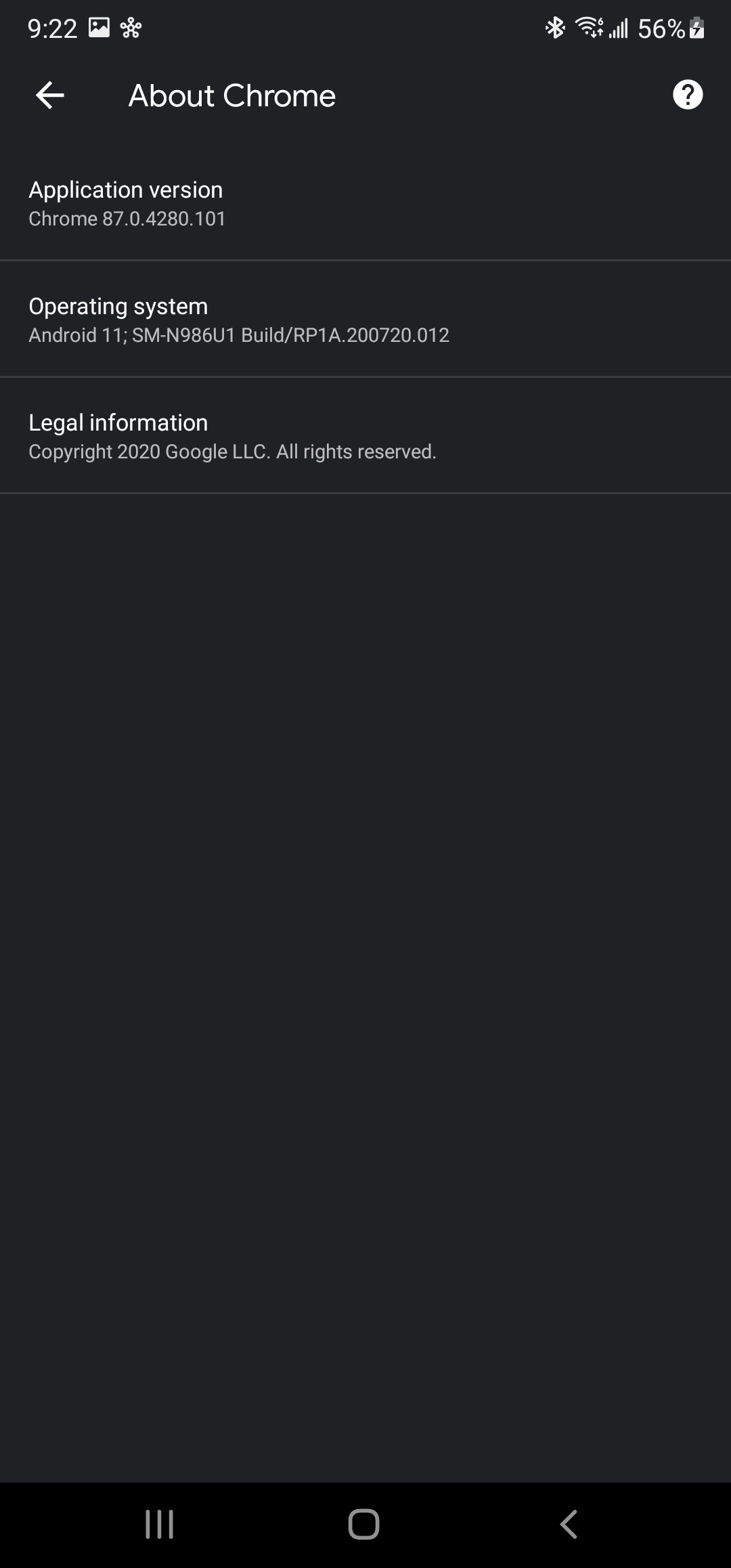
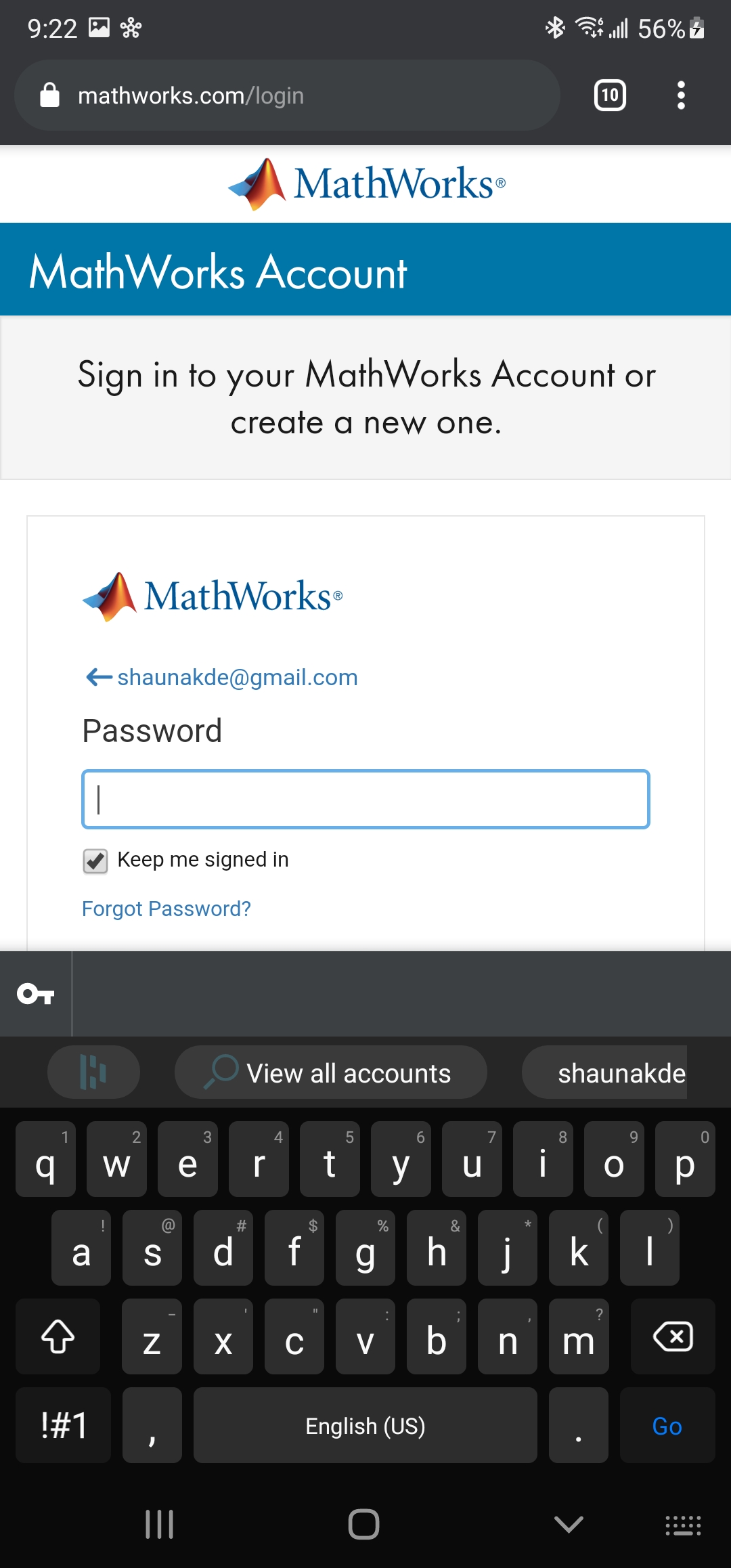

Autofill is not consistent and not working on chrome Android
The text was updated successfully, but these errors were encountered: