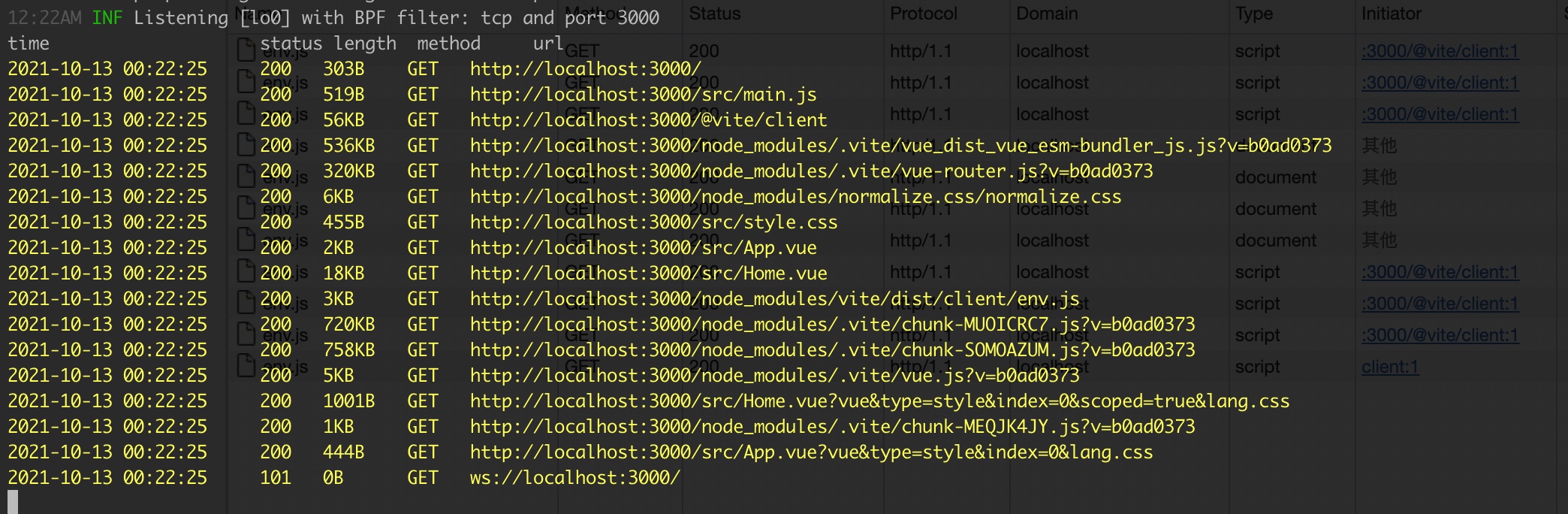A simple network analyzer that captures http network traffic.
- support Windows/MacOS/Linux/OpenWrt(x64)
- https only capture
clienthello - colorful output
NAME:
A simple network analyzer that capture http network traffic. run - run capture
USAGE:
A simple network analyzer that capture http network traffic. run [command options] [arguments...]
OPTIONS:
--interface value, -i value interface to listen on (e.g. eth0, en1, or 192.168.1.1, 127.0.0.1 etc.) (default: "any")
--port value, -p value port to listen on (default listen on all port) (default: 0)
--ip value capture traffic to and from ip
--keyword value, -k value filte output match the keyword
--body print body content (only support text content body) (default: false)
--raw print raw request / response (default: false)
--debug, --vv print debug message (default: false)
--verbose, --vvv print more debug message (default: false)
--help, -h show help (default: false)
Openwrt maybe lack of glibc or pcap,Please try static or nocgo build
httpcap run # capture all interface (not support Windows)
httpcap run -i eth0 -p 80 # capture [eth0] interface with port 80
httpcap run -i 192.168.1.1 -p 80 # capture [192.168.1.1] interface with port 80