New issue
Have a question about this project? Sign up for a free GitHub account to open an issue and contact its maintainers and the community.
By clicking “Sign up for GitHub”, you agree to our terms of service and privacy statement. We’ll occasionally send you account related emails.
Already on GitHub? Sign in to your account
A minor issue: Dark mode preference is not working with sudo #1168
Comments
|
I can't repeat it with latest version from source. |
|
This happens only in the admin version. I assume it's a permissions issue because the user version works fine. |
You were not reading my post. I cloned bleachbit just now, and this is the user version. The missing color problem is with the admin version. I also switched between various dark theme settings and the result is always the same. |
|
@ineuw I hear you. The problem appears only if the BleachBit is run with |
|
Just FYI I cannot reproduce it on my Debian 10. So most probably it is related with the user's OS / local settings. |
|
I am also certain that it's a Linux Mint issue. I used a variety of dark themes & settings but it had no effect. |
|
I tested BleachBit version 4.4.0 on a vanilla install of Linux Mint Cinnamon 20.1, and yes, the BleachBit dark theme option has no effect when running as a regular user or as sudo. Then, I found a way to get it working.
Then, the dark theme preference in BleachBit works, so it is a limitation of the theme. @ineuw Does this help? |
|
Thank you. I need this info to demonstrate the developer what's wrong. |
|
Changing to Adwaita worked but then, I switched back to my "Cinnamox" theme, and the surprising result was that it remained dark. Now, Unselecting/Selecting works with any theme. Thanks. I consider it resolved. |
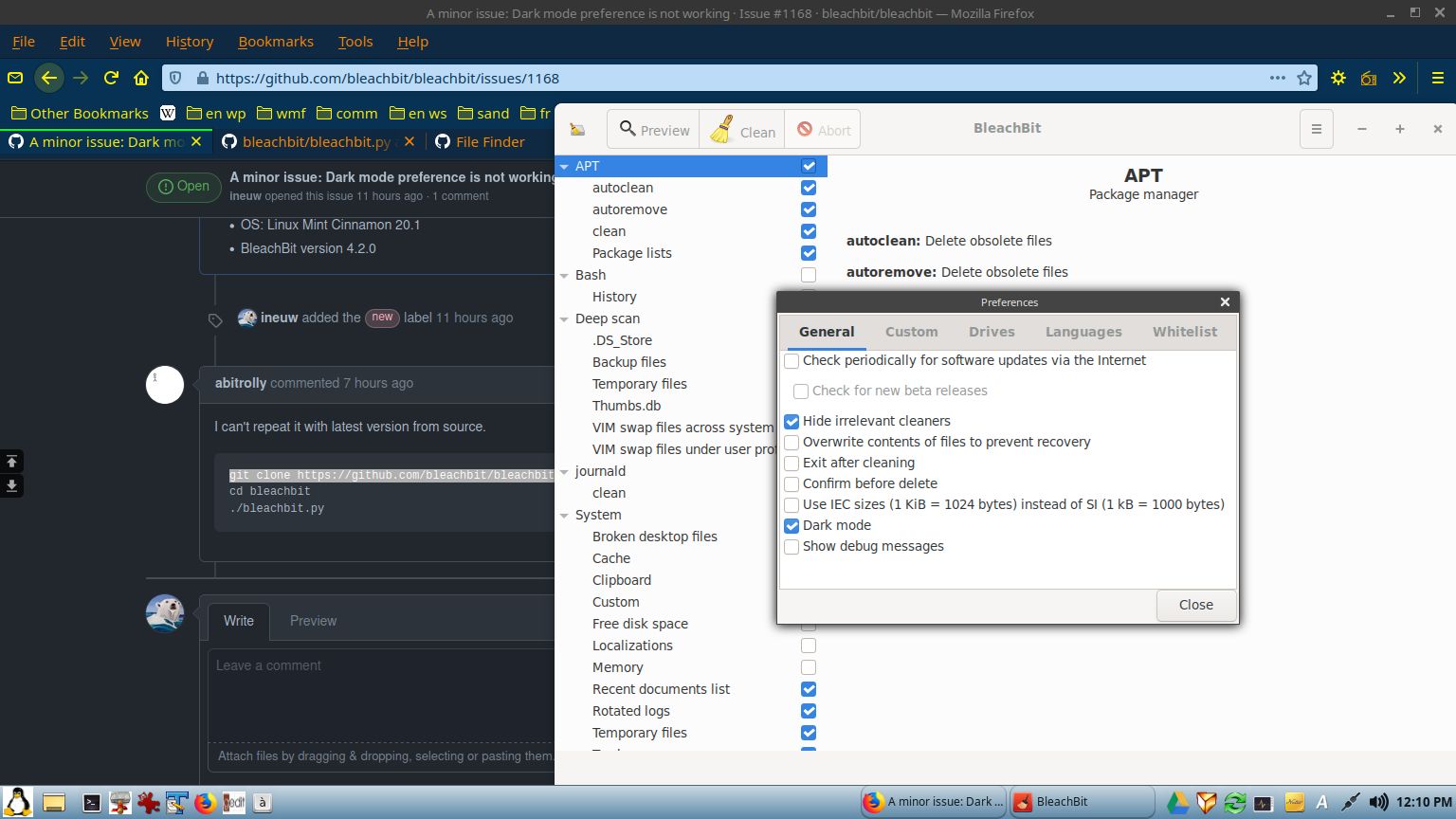
Describe the bug
Bleachbit is set to dark theme but remains light.
The error happens every time.
Expected behavior
To be the same shade as the theme
Desktop:
The text was updated successfully, but these errors were encountered: