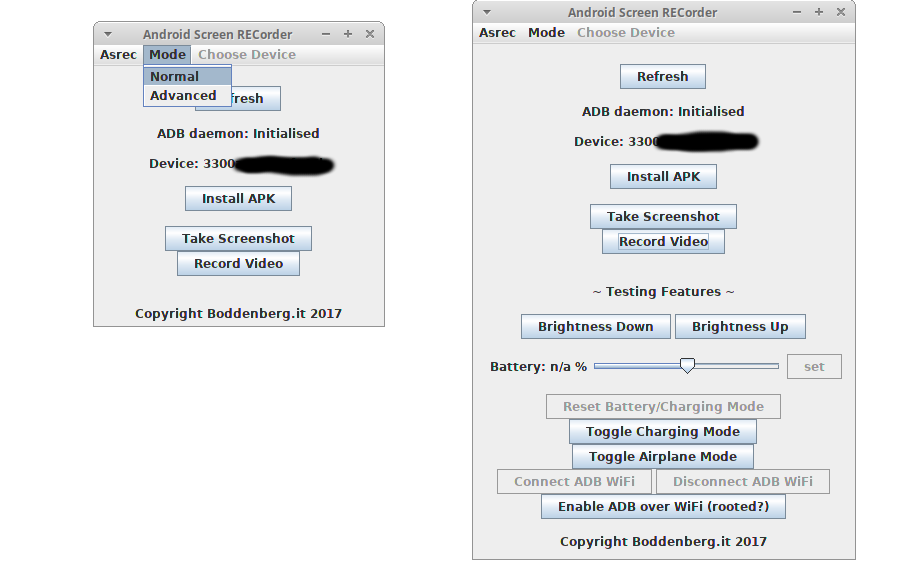Asrec shall help QA engineers to document bugs more descriptive by easily attaching screenshots, videos and logs.
Asrec will start in "normal mode" (left), which provides the three base functionalities. The "advanced mode" provides further functionalities, such as setting the battery level, de/increasing brightness, toggle charging and airplane mode,...
Basically, an ADB daemon must be installed. One can install it via android-tools-adb debian package. Furthermore Google also provides SDK Platform Tools for Linux, MacOS and Windows environments.
Then download the latest release, unzip it and execute:
java -jar asrec.jar
Alternatively, one can clone this repository and execute:
./asrec.groovy
Note: Invoking asrec.jar requires a JRE installation. Invoking asrec.groovy directly requires a Groovy and JDK installation.