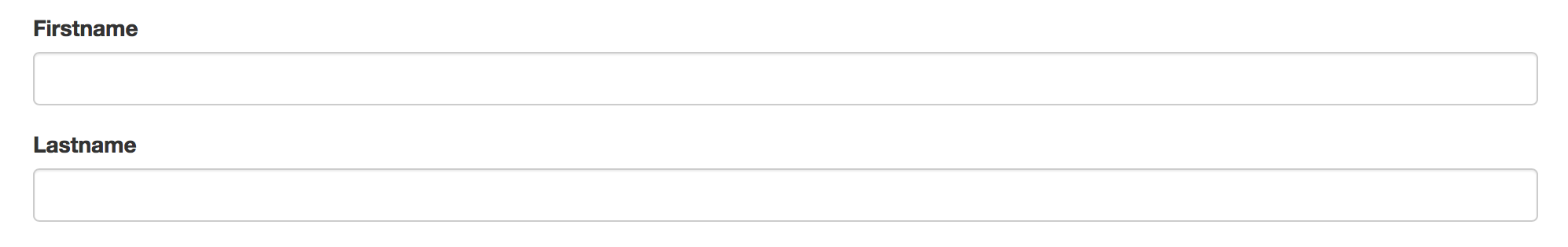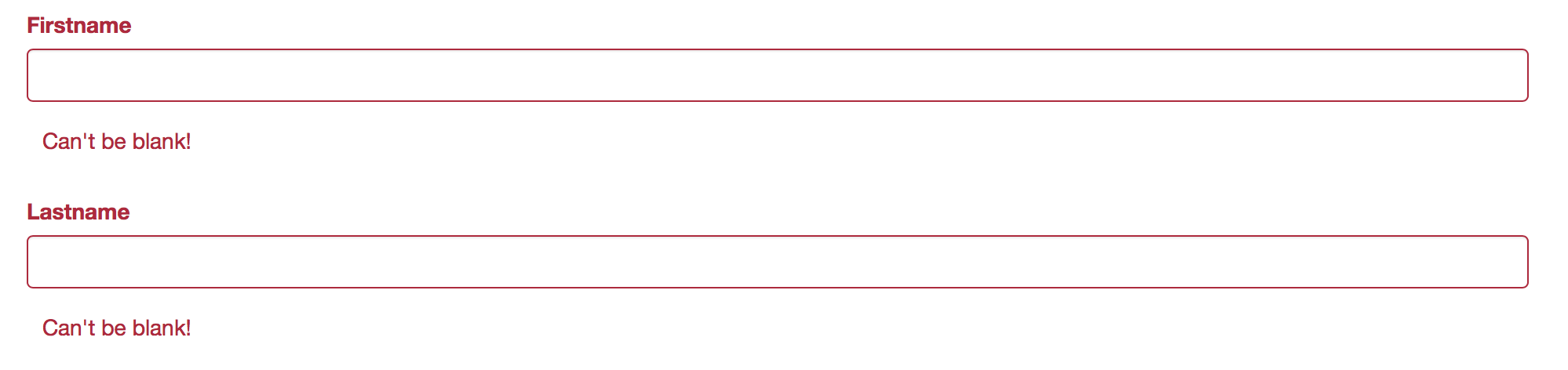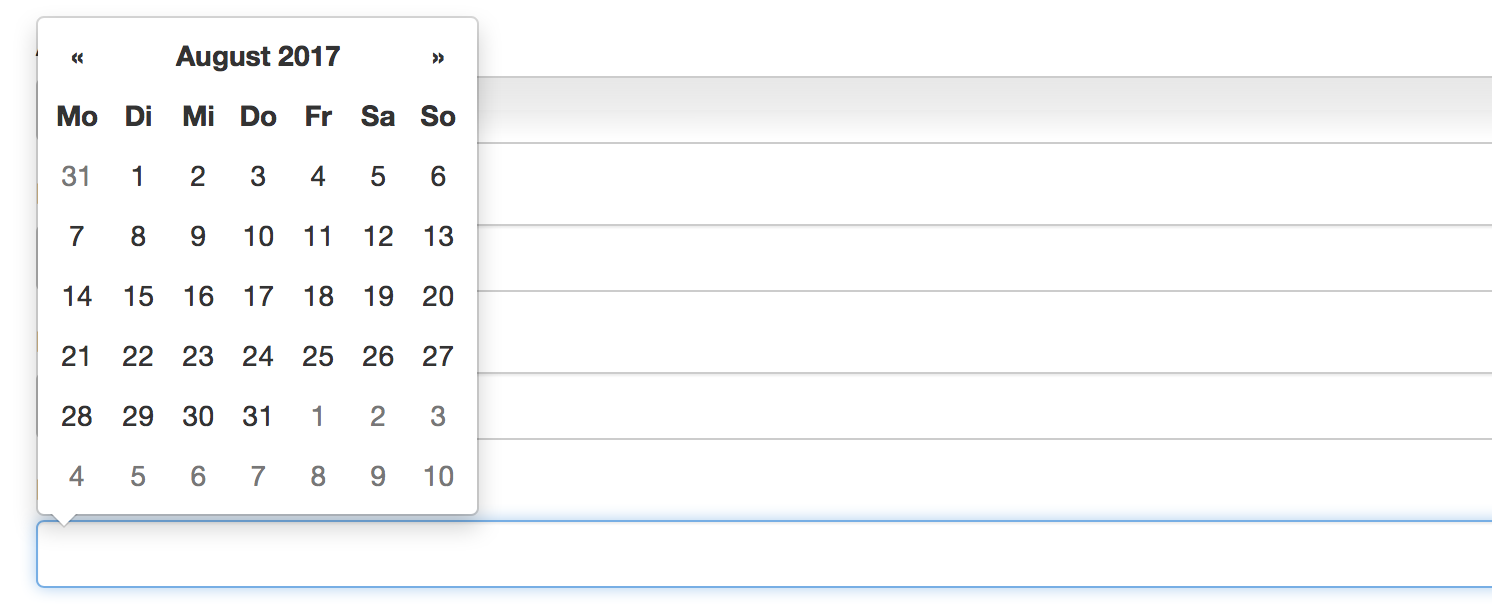Submits forms remotely with ajax automatically and handles server responded validation errors by adding error-styles and error-messages to each invalid input-field.
Add this line to your application's Gemfile:
gem 'rails_ajax_formhandler'And then execute:
$ bundle install
Or install it yourself as:
$ gem install rails_ajax_formhandler
In your application.js
if not already done:
//=require jqueryafter that:
//=require ajax_formhandlerIf you want to use built in validation-styles, add to your application.scss
@import "ajax_formhandler";#Important This works 'out of the box' with 'form_for'. Since Rails 5.1 the new 'form_with' is standard and 'form_for' will be removed completely removed in future releases. Until than, the ajax_formhandler works with 'form_with' only with a little workaround, see below under "form_with". As soon as 'form_for' is completely removed, we'll come up with a new version, written explicitly for 'form_with'!
This works with standard generated scaffold controllers, models and views seamlessely! Just add the following line to your js-file, for example 'client.js':
$(document).ready(function() {
var form_handler = new FormHandler();
form_handler.init();
});I'll automatically detects your form and set an event-listener, so the form will be submitted with ajax.
Please note that in order to work, use the "form_for"-helper in your view as usual!
"new FormHandler()" accepts an option object as only argument:
accepts an object with the keys shown below
{
html:{
wrapperTag: "div",
// each input field and label must be wrapped in order to apply the validation-error-markup
errorClassName: "fh-error-field",
// default, using the build-in styles
helpBlockClass: "help-block"
// default
},...
}or, if you're using Bootstrap Version 3
{
html: "bootstrap3",...
}all callbacks accepting only a function
jqXHR as first, the form-object as second and the event as third argument
{ ...
success: function(xhr, form, event) {
// what happens after success
}
}jqXHR as first, the errorThrown(string) as second, the form-object as third and the event as forth argument
{ ...
error: function(xhr,error, form, event) {
// any additional actions
}
}event as only argument, will be called on submit
{
send: function(event) {
// any additional actions
}
}{ html: {
wrapperTag: "div",
errorClass: "my-error-class",
helpBlockClass: "my-help-block"
},
success: function(xhr, form, event) {
$("#success-message").html("Form successfully submitted");
form[0].reset();
}
}def create
@client = Client.new(client_params)
respond_to do |f|
if @client.save
f.json { render :show, status: :created}
else
f.json { render json: @client.errors, status: :unprocessable_entity }
end
end
def update
respond_to do |f|
if @client.update(client_params)
f.json { render :show, status: :ok}
else
f.json { render json: @client.errors, status: :unprocessable_entity }
end
endNote that the json response in case of error works only if the json-string contains only the errors-object, or, if namespacing is required, the object name as key and the errors as values.
f.json { render json: @client.errors, status: :unprocessable_entity }or
f.json { render json: { client: @client.errors, data: "some other stuff"}, status: :unprocessable_entity }That gives you the possibility, passing some other informations alongside the errors-object, if required.
Insert your validations in the model and pass your error-messages like:
validates :firstname, presence: { message: "We need your firstname!"}More about rails validations: http://guides.rubyonrails.org.
If you have two or more forms on one page, FormHandler detects them all and sets them up. The passed arguments will be applied to each form. For specific configuration, call the ".config_form()" method:
var form_handler = new FormHandler({ html: "bootstrap3"})
// first argument is the modelname
// do this before you call ".init()"
form_handler.config_form("client",{
success: function(xhr,form, event ) {
// do something special....
}
})
form_handler.init();Hidden fields
In some cases the input-field shown in the form doesn't store the actual value, but updates a hidden_field, which will be submitted.For example, a datepicker:
would look like
...
<div class="field">
<input type="text" class="datepicker" id="datepicker-input">
<%= f.hidden_field :date_of_birth %>
</div>In this case please make sure that the hidden-input appears after the 'dummy-field', like in the example above in order to render validation errors properly!
Adding an id , starting with "form_", ending with the modelname to the "form_with"- tag.
"form_with" doesn't add an id automatically, so you need to add an id in the same fashion:
<modelname>_<fieldname>
...
<%=form_with model: costumer_bill, id: "form_costumer_bill" do |form|%>
....
<%= form.text_field :name, id: "costumer_bill_name" %>
...
<% end %>Bug reports and pull requests are welcome on GitHub at https://github.com/brancadavide/rails_ajax_formhandler. For support just contact me info@yield-in.de
Author: Davide Brancaccio
You're welcome to join the contributors-list!
The gem is available as open source under the terms of the MIT License.