New issue
Have a question about this project? Sign up for a free GitHub account to open an issue and contact its maintainers and the community.
By clicking “Sign up for GitHub”, you agree to our terms of service and privacy statement. We’ll occasionally send you account related emails.
Already on GitHub? Sign in to your account
jurigged -w starts python interactive mode #17
Comments
|
|
|
Okay, I see. Basically, Jurigged asks |
|
Thank you for the info. Got it now. About the |
|
|
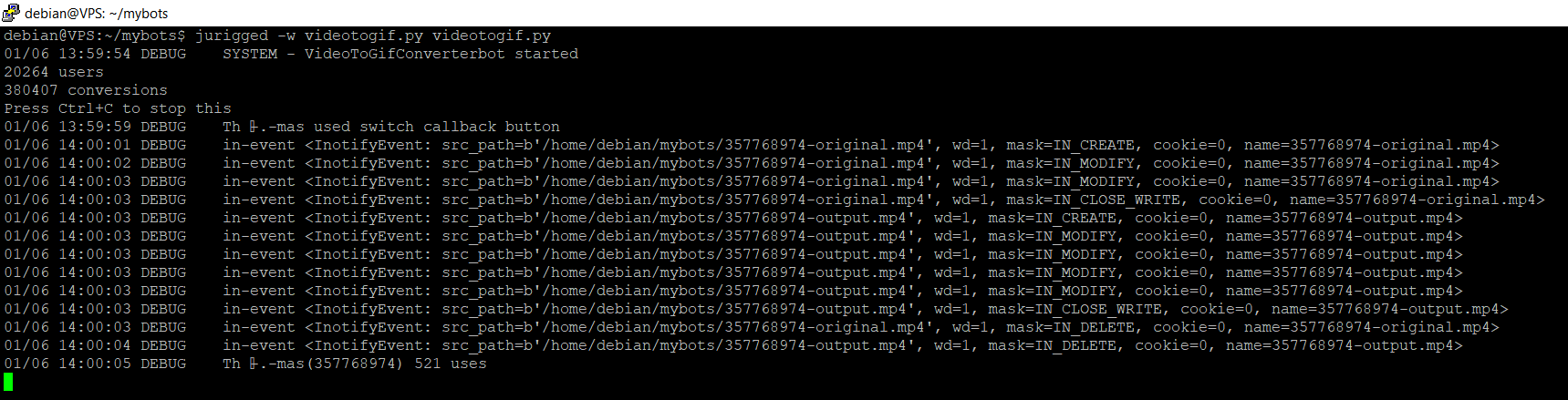
jurigged -w should start jurigged watching only the specified file.
But:

jurigged -w script.pyshows this:If I try:
jurigged -w script.py script.pythe script starts but It watch for the entire current directory instead of just the specified file.I'd just want to start jurigged and watch for only one file, am I doing it wrongly?
The text was updated successfully, but these errors were encountered: