New issue
Have a question about this project? Sign up for a free GitHub account to open an issue and contact its maintainers and the community.
By clicking “Sign up for GitHub”, you agree to our terms of service and privacy statement. We’ll occasionally send you account related emails.
Already on GitHub? Sign in to your account
Slow performance, high CPU usage #144
Comments
|
One of the keys to improving browsh's performance is to have enough free memory. From your screenshot it can be seen that your system is already swapping. Browsh definitely has room for performance improvements. However much of that would entail a rewrite and intense development for months.
Browsh as it's currently designed will never be as memory or cpu friendly as lynx, links or w3m. This is because browsh reuses full desktop browser engines with all their complexities, so the memory requirements of Browsh will never be below what a typical firefox or chrome instance would need. I'm sure there are some improvements which can be had in the short term, I especially think about caching and lazy loading mechanisms and more efficient algorithms in the webextension. I'm running browsh with much success on a server with 1GB RAM, 2x Intel(R) Xeon(R) CPU E3-1270 v6 @ 3.80GHz and SSD disk space. It's an OpenVZ based Debian Jessie system. Occasionally I must free some RAM, so that browsh can run better, therefore I can completely understand why you opened this issue. Just wanted to provide some background. |
|
Thank you for a thorough answer. I will try to test browsh with more RAM. However, surprisingly, it is browsh process, not firefox, which takes almost all of my CPU. Aren't web extensions running in the firefox process? Maybe the real problem lies somewhere else?
|
|
@niutech |
|
Well answered @tobimensch, thanks! The most CPU intensive thing that Browsh seems to struggle on, is parsing large, frequently changing frames. So I'm going to guess that the URL is maybe a video page? Oh, actually, the same would happen if there is a lot of scrolling on a terminal with a large size, say over 300x100 cells. |
|
It was slow on all web pages, even www.google.com.
|
|
And how big is your terminal? |
|
It is maximized, 213x66 chars.
|
|
@niutech |
|
I just had another idea. What about increasing the |
|
Closing as there's been no new updates in a while. Happy to revisit if there is new info. |
|
@tobimensch High cpu usage is not browsh's fault, most of terminal emulators are not gpu-accelerated. GPU-enabled terminals(Alacritty) will resolve this issue. 过高的CPU占用率是因为大部分终端模拟器没有使用GPU加速渲染,通过使用具有GPU加速功能的终端模拟器(Alacritty)可以解决这一问题。 |
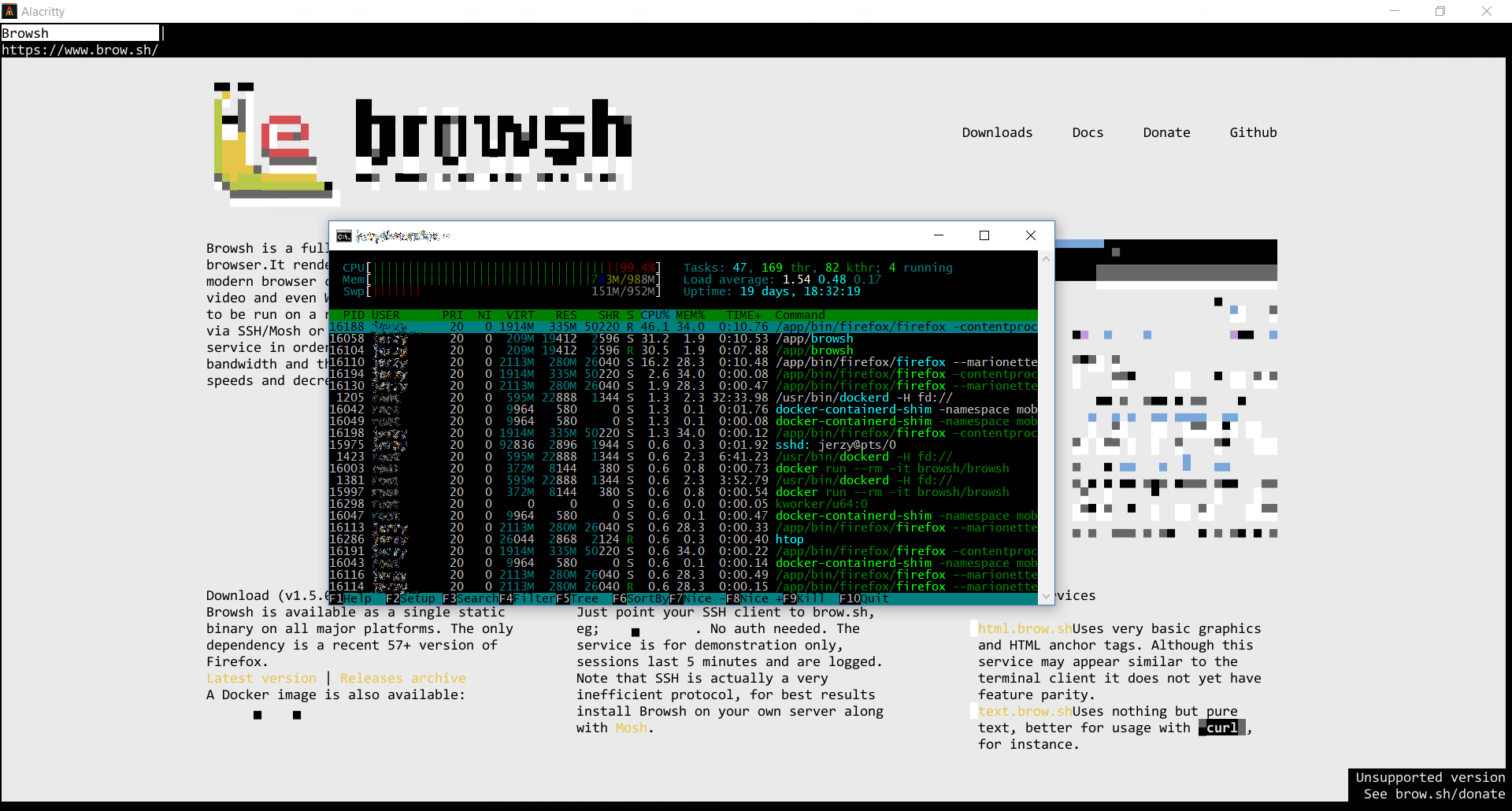
I am running a Docker version of browsh and it is painfully slow and uses almost 100% of my Intel Xeon CPU E5-2650L v4 @ 1.70GHz.
Please improve browsh performance.
The text was updated successfully, but these errors were encountered: